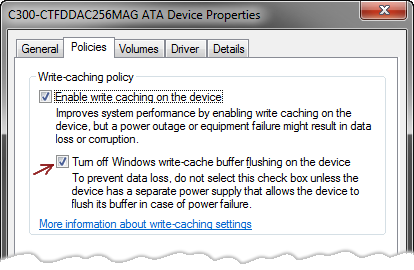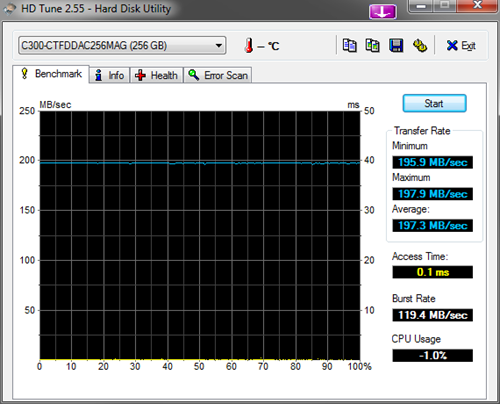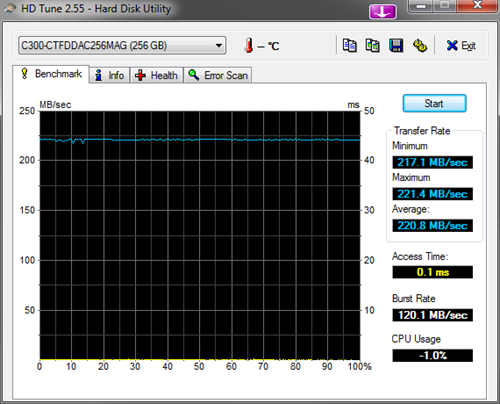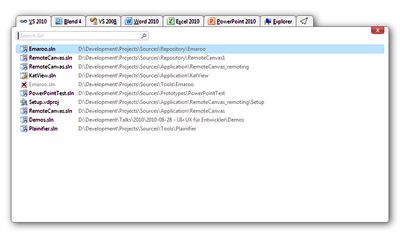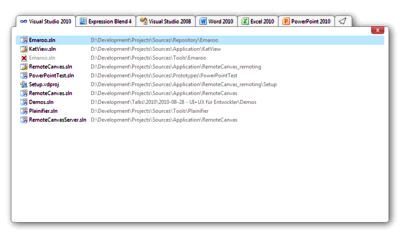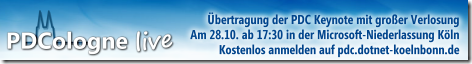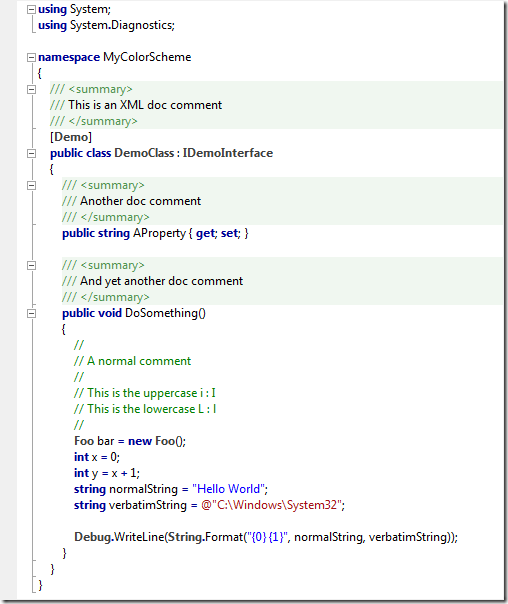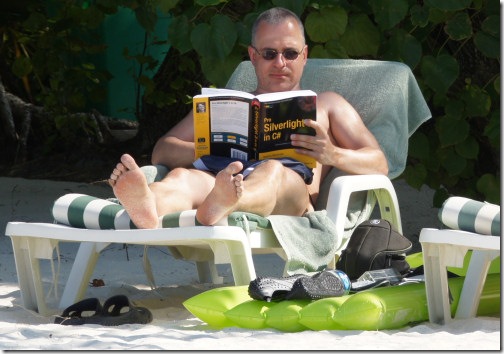Archives
-
How a Firefox Issue Turned out to be a SSD Problem
I’ve used the holidays to finally install Windows 7 (x64) on my desktop computer. Vista x64 did a fine job, but compared to the Windows 7 system on my notebook it felt kind of old. And as a small Christmas present to myself, I decided to install the system on an SSD (a Crucial C300 SSD 256GB).
A fresh install of Win 7 on a new SSD in a computer which (under Vista) has already proven to be a great development and gaming machine – should be a killer combo, right?
Well, not quite. The first experiments after setting up the system were kind of sobering. The system, while being really fast, felt kind of sluggish every now and then. And that didn’t change after the computer ran for a while (i.e. building the search index was no longer a possible cause).
The most annoying issue was that Firefox often (but not always) took up to a second after clicking a link before it would navigate to a new page. Internet Explorer as well as Chrome did not show this behavior – at least it seemed.
If you search the web for “Firefox” and “sluggish”, you’ll get the impression that it might by a network problem. But after trying out various things and observing the system more closely, the idea dawned in my head that the SSD could be the problem.
And in fact it was. It turned out that there’s a problem with the current firmware 006 of the Crucial C300 SSD which leads to the dramatic spikes in an HD Tune benchmark (repeating the benchmark showed the spikes at different locations):
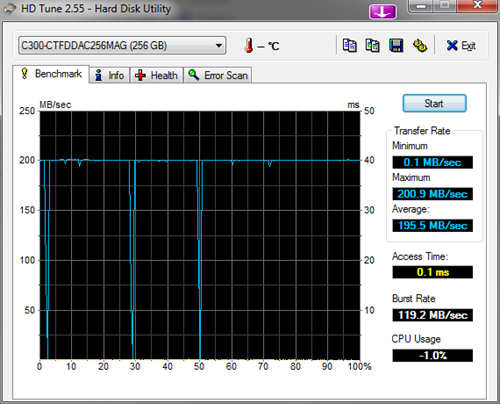
(ASUS P5Q Deluxe, Q9450, 8GB RAM, SSD drive attached to on-board SATA2 controller.
Update 2011-01-01: Note that the measurements were done while testing in IDE mode)The drive came with firmware 002 and after performing a quick “smoke test” I upgraded it to 006. Unfortunately there’s no safe way to go back.
A thread in the Crucial forum contained various tips for a workaround (some of which involved turning of automatic TRIM which others strongly cautioned against). What did help me was to “turn off Windows write-cache buffer flushing on the device” in the device manager:
After I did that the system felt much better, and the benchmark showed no more dramatic spikes:
Of course the warning on the dialog box did not go unnoticed and I hope that Crucial will release a firmware update soon.
But right now the drive (and the overall system) is performing fine.
Update 2011-01-01: The system was originally installed with the drive in AHCI mode, then the drive was switched to IDE during testing. That’s when the benchmarks for the original blog post were run. I’m now back to AHCI mode, here are the benchmark results:
You’ll notice the higher transfer rate; the results would be even better if the drive was attached to a SATA3 controller.
Note that switching the mode (from IDE to AHCI) in the BIOS cleared the “magic” checkbox mentioned in the blog post so at first the system was stuttering again.
-
How to Reach German Developers: dotnet Cologne 2011
If you want to promote tools, technologies, libraries, trainings or anything else of interest to software developers, you want to reach the right audience. Not the 9-to-5 people, but those who have the knowledge and passion that make them important multipliers.
A great way to reach these people are community conferences. They are not the kind of conference that the 9-to-5 folks are “sent to” by their company, but that the right people hear of via Twitter, Facebook, blogs or plain old word-of-mouth and choose to go to, often covering the costs for the day themselves (travel, entrance fee, hotel, taking the day off).
If you want to reach German developers there is one conference that has emerged as the large .NET community conference in Germany, quickly growing beyond being just a local event: The dotnet Cologne, that will be held for the third time on May 6, 2011 and that I’m co-organizing (this interview gives you a good idea of the history).
This year’s dotnet Cologne 2010 with its 300 attendees was a huge success. As in the year before, the conference was sold out weeks in advance, and feedback by attendees and sponsors was positive throughout. And the list of speakers and attendees sounded like a “who is who” of the German .NET community.
Whether you‘d like to present a product, a service or your company: you will meet the right target audience at dotnet Cologne. We’re offering a broad variety of sponsorship opportunities, ranging from being a donor for the large raffle at the end of the day (software licenses, books, training vouchers, etc.) up to having a booth and/or giving a sponsored talk about your product (not necessarily in German, English is not a problem). Among the various sponsorship levels (bronze/silver/gold/platinum) there’s most likely a package that will suit your needs – and if not, we’re open for suggestions.
We’re happy to announce that already at this point in time (with over five months to go) we have a steadily growing list of partners: Microsoft, Intel, IDesign, SubMain, Comma Soft AG, GFU Köln, and EC Software.
If you want to become a sponsor for the dotnet Cologne 2011, drop me a line at Roland.Weigelt at dotnet-koelnbonn.de and I’ll send you our sponsor info.
-
UI/UX-Grundlagen für Entwickler und andere Nicht-Designer
Nachdem ich den Vortrag bereits mit großem Erfolg auf der See# Party in Kreuzlingen (Schweiz) und bei der netug-niederrhein in Krefeld gehalten habe, wird es nun langsam mal Zeit, dass er auch “zu Hause” bei meiner eigenen .NET User Group “Bonn-to-Code.Net” zu hören ist.
23.11.2010 um 19:00 (Einlass ab 18:30)
Bonn Pützchen, in den Räumen der Comma Soft AG
(Infos zur Anfahrt auf der Bonn-to-Code.Net Website)Aus der offziellen Ankündigung:
Viele Entwickler behaupten von sich freimütig, überhaupt kein Gespür für die Gestaltung von Oberflächen zu haben und können mit dem Begriff "User Experience" noch weniger anfangen. Wer es dabei belässt, macht sich die Sache jedoch ein wenig zu einfach, denn häufig ist es nur ein kleiner Schritt von einer schlechten zu einer durchaus akzeptablen GUI.
Dieser Vortrag stellt einige grundlegende Gestaltungsprinzipien vor, gibt praktisch einsetzbare Tipps und klärt u.a. was zugekniffene Augen und das Wissen um Fluchtreflexe mit Usability zu tun haben. Er ist dabei unabhängig von konkreten GUI-Technologien.
Dauer: 2x 45min
-
Emaroo 1.2 Released
Emaroo is a free utility for browsing most recently used (MRU) file lists of
multiple applications. Quickly open files, jump to their folder in Windows Explorer, copy their path - all with just a few keystrokes or mouse clicks.New in this release
- MRU lists can be filtered in real-time by typing parts of file or directory names
- It is now possible to define a list of directories to be excluded from the MRU lists (e.g. to exclude certain drives or UNC paths)
Download and more informationPlease visit the Emaroo website at www.roland-weigelt.de/emaroo
-
Emaroo 1.1 Released

Emaroo is a free utility for browsing most recently used (MRU) file lists of
multiple applications. Quickly open files, jump to their folder in Windows Explorer, copy their path - all with just a few keystrokes or mouse clicks.Features
- Quickly access most recently used Visual Studio / Blend projects and Office documents.
- Open a Window Explorer at the file location
- Copy the file path
- Open Visual Studio 2008 projects in Visual Studio 2010
- Open Visual Studio projects in Expression Blend
- Start Visual Studio / Blend as administrator
- Open recently used directories typed into the address bar of Windows Explorer (New)
Release Notes and Download
- Visit the Emaroo website: www.roland-weigelt.de/emaroo
-
Introducing: Emaroo 1.0
I have just released a small tool which I have worked on every now and then during the last months (and which has already gained some popularity among my colleagues).
Emaroo
A free utility for browsing most recently used (MRU) file lists of multiple applications. Quickly open files, jump to their folder in Windows Explorer, copy their path - all with just a few keystrokes or mouse clicks.Features- Quickly access most recently used Visual Studio / Blend projects and Office documents.
- Open a Window Explorer at the file location
- Copy the file path
- Open recently used Visual Studio 2008 projects in Visual Studio 2010
- Open recently used Visual Studio projects in Expression Blend
- Start Visual Studio / Blend as administrator
Supported ApplicationsThe following applications are supported (but not required):
- Visual Studio 2008, Visual Studio 2010
- Expression Blend 4
- Microsoft Word 2007, Microsoft Word 2010 (32bit), Microsoft Word 2010 (64bit)
- Microsoft Excel 2007, Microsoft Excel 2010 (32bit), Microsoft Excel 2010 (64bit)
- Microsoft PowerPoint 2007, Microsoft PowerPoint 2010 (32bit), Microsoft PowerPoint 2010 (64bit)
Download and more informationPlease visit the Emaroo website at www.roland-weigelt.de/emaroo
-
PDCologne live am 28.10. in Köln
Am 28./29.10. findet in der Microsoft-Zentrale in Redmond die Professional Developers Conference (PDC) statt, eine Konferenz, bei der es traditionell um die neuesten Themen und Technologien geht.
Die Keynote wird am 28.10. um 18:00 unserer Zeit live im Internet übertragen. Natürlich könnte man sich diese auch alleine im stillen Kämmerlein anschauen - aber das wäre ja langweilig...
Deshalb haben sich die .NET User Groups aus Bonn, Köln und vom Niederrhein entschlossen, zu diesem Anlass ein großes Event zu veranstalten:
Live-Übertragung der PDC Keynote
am 28.10. um 18:00 (Einlass ab 17:30)
in der Microsoft-Niederlassung Köln
Eintritt kostenlos, Anmeldung erforderlichIm Anschluss findet eine Diskussionsrunde statt und last but not least gibt es eine große Verlosung mit attraktiven Preisen:
- 3x Visual Studio 2010 Professional NFR (NFR = Not for Resale, d.h. kein Weiterverkauf)
- 3x Windows 7 Ultimate NFR
- 3x Competition Pro C64 USB-Joystick inkl. umfangreicher Spielesammlung für Nostalgiker
- Software-Lizenzen bekannter Hersteller (Details folgen)
Darüber hinaus erhält jeder Teilnehmer ein USB Lanyard mit PDC-Inhalten.
Anmeldung und aktuelle Infos auf pdc.dotnet-koelnbonn.de
-
Krefeld: Vortrag UI/UX-Grundlagen am 15.9.
Am 15. September bin ich in Krefeld bei der netug-niederrhein zu Gast und werde dort einen Vortrag zu User Interface Design und User Experience halten.
Aus der offiziellen Ankündigung:
Viele Entwickler behaupten von sich freimütig, überhaupt kein Gespür für die Gestaltung von Oberflächen zu haben und können mit dem Begriff "User Experience" noch weniger anfangen. Wer es dabei belässt, macht sich die Sache jedoch ein wenig zu einfach, denn häufig ist es nur ein kleiner Schritt von einer schlechten zu einer durchaus akzeptablen GUI.
Dieser Vortrag stellt einige grundlegende Gestaltungsprinzipien vor, gibt praktisch einsetzbare Tipps und klärt u.a. was zugekniffene Augen und das Wissen um Fluchtreflexe mit Usability zu tun haben.
Es handelt sich dabei um eine leicht erweiterte Version des Vortrags, den ich auf der See# Party in Kreuzlingen (Schweiz) gehalten habe – sozusagen der “Director’s Cut”.
Die Veranstaltung beginnt um 19:00, weitere Informationen (Veranstaltungsort etc.) auf der Website der netug-niederrhein.
-
See# Party 2010: Folien zum UI/UX-Vortrag online
Die Vortragsfolien zu meinem gestrigen Vortrag auf der See# Party in Kreuzlingen stehen nun zum Download als PDF bereit:
An dieser Stelle ein Dankeschön an die Organisatoren – ich kann nachvollziehen, wieviel Arbeit in einer solchen Community-Konferenz steckt.
Und auch ein Dankeschön an meine Zuschauer, die trotz des schwierigen Termins direkt nach dem Mittagessen wach geblieben sind und nach Abschluss des eigentlich geplanten Teils sich mit überwältigender Mehrheit für eine kleine Zugabe ausgesprochen haben.
Nach dem Vortrag gab es dann noch eine Ganze Reihe interessanter Gespräche, die mir sehr viel Spaß gemacht haben. Das positive Feedback ist eine schöne Belohnung für die Vorbereitung, die sich als deutlich zeitraubender als geplant herausgestellt hat.
Ich werde den Vortrag übrigens in nächster Zeit nochmal in diversen User Groups halten, entsprechende Ankündigungen folgen.
-
See# Party am 28.8.2010 in Kreuzlingen am Bodensee
Der .NET-Stammtisch Konstanz-Kreuzlingen veranstaltet am 28.08.2010 in Kreuzlingen am Bodensee die See# Party, eine Konferenz von und für die .NET Community und Interessierte in der Schweiz und Deutschland.
Die Teilnahmegebühr beträgt lediglich 25 EUR bzw. 35,- CHF. Dafür gibt es einen ganzen Tag voll mit Vorträgen, Verpflegung während der gesamten Konferenz und abschließend eine Grillparty. Also nicht zögern, sondern direkt anmelden.
Ich werde vor Ort sein und dort einen Vortrag mit dem Titel “UI/UX - Grundlagen für Entwickler” halten. Mehr dazu (und den anderen interessanten Themen) auf der Website.
-
7 Years of Blogging
Yesterday this blog turned seven. And I even got a “birthday present” (or should that be “blogday present”?), although the person who gave it to me wasn’t aware of the blogiversary – I’m now no longer threatened by the countdown of my trial version of Visual Studio 2010! Thank you!
-
My Font and Color Settings for Visual Studio 2010
One of the first things I do each time I start using a new version of Visual Studio is to customize the font and color settings.
For Visual Studio 2010 this turned out to be a bit more complicated, though, because of the way XML documentation comments are rendered in the new editor.
I like my doc comments to be shown with a background color, but different from earlier versions of Visual Studio, VS2010 will not continue the background color until the right margin, but instead until the last character of the line – which turns out to be kind of ugly.
Fortunately, there’s an extension for that.
So in order to get something similar to this…
…you’ll need the Background Color Fix extension by Noah Richards. Note that the extension doesn’t always reflect changes you make to the colors immediately; you’ll have to close and open documents or even restart Visual studio. But once you’re set, this is a non-issue.
My personal font and color settings for Visual Studio 2010 shown in the screenshot above can be downloaded here (right-click the link and "Save Target/Link As").
-
Das war die dotnet Cologne 2010
Als sich am späten Freitagabend hinter mir die Parkplatzschranke des Holiday Inn am Stadtwald in Köln schloss, wurde endgültig klar: das war’s. Etliche Monate Vorbereitungszeit, eine wochenlange heiße Phase und dann war irgendwie alles ganz schnell vorbei. Zurück blieb ein gutes Gefühl, dass bei all den Strapazen Motivation genug ist, auch 2011 eine dotnet Cologne in Angriff zu nehmen.
Der Konferenztag begann rund 16 Stunden vorher mit dem Aufbau der 300 Taschen für die Teilnehmer und anderen Vorbereitungen wie die Bereitstellung der Teilnehmermarken.
Nach dem Einlass stürzten sich die Teilnehmer auf das Frühstück, das sowohl in Quantität und Qualität überzeugen konnte. Dies verringerte dann auch gleich meine Nervosität – denn gesättigte Teilnehmer sind gut gelaunte Teilnehmer…
Um 9:45 startete die offizielle Begrüßung, die leider von einigen Anlaufschwierig-keiten geplagt war. Die versagenden Batterien der Presenter-Maus konnten glücklicherweise schnell gewechselt werden (ich habe bei Vorträgen immer Ersatz in der Tasche). Die anderen Punkte wie die ungünstige Lautstärke-regelung (über ein vom Hotel fest verbautes Mischpult in einem fast schall-dichten Nebenraum) und die Verstopfung des Eingangbereichs durch mangelnde “Crowd Control” fallen unter die Rubrik “Abhaken und beim nächsten Mal irgendwie besser regeln”.
Die Anmerkung eines Teilnehmers, dies würde den Charme einer Community-Konferenz ausmachen, war zwar als Aufmunterung nett gemeint, aber mein Ehrgeiz es 2011 besser zu machen ist trotzdem geweckt.
Meine Keynote ab 9:55 lief kurz gesagt erfreulich rund. Seit einiger Zeit halte ich meine Vorträge im “wenige Worte pro Folie, dafür viele Folien pro Minute”-Stil und die 50 Folien passten fast perfekt in die geplanten 20 Minuten. Woher ich wusste, dass es zeitlich hinkommen würde? Ehrlich gesagt: Keine Ahnung, denn für eine Probe in Echtzeit war in den Tagen vor der Konferenz keine Gelegenheit…
Nach der Keynote mussten noch schnell Teile der Mikrofonanlage umgestöpselt werden und dann war bei mir auch erst einmal die Luft raus. Die Anspannung war weg und ich gönnte mir eine Pause, bevor ich als “normaler Teilnehmer” die Vorträge von Stefan Lange zu Silverlight und Mathias Raacke zu Visual Studio Extensibility besuchte.
Das Mittagessen gestaltete sich danach leider etwas chaotischer als gedacht. Zur Erklärung: Ursprünglich war eine Staffelung in 15min-Schritten geplant – ein Vortrag sollte 30 Minuten, zwei 45 und einer 60 Minuten dauern. Dummerweise fiel der 30-Minüter weg (und wurde durch einen 60-Minüter ersetzt) und dann wurden bei einem der Vorträge aus 45 fast 60 Minuten. Das heißt: Die Teil-nehmer aus drei Tracks strömten gleichzeitig zum Mittagessen. Auch hier gilt wieder: Notieren und bei nächsten Mal besser machen.
Der Nachmittag ging im Nu vorrüber und bei der durch unsere Sponsoren reichhaltig bestückten Verlosung wurden jede Menge glückliche Gewinner mit Büchern und Software-Lizenzen ausgestattet.
Apropos Sponsoren: Besonders erfreulich war das positive Feedback der Sponsoren vor Ort, die sich über regen Besuch der Stände freuten. Für die Verlosung diente dieses Jahr nicht der Bewertungsbogen als Los (was anonymes und damit ehrliches Feedback ermöglichte), stattdessen gab es einen Laufzettel, der von mindestens fünf Sponsoren abzustempeln war. Dieser Zettel erfüllte bei vielen tatsächlich die angedachte Funktion, als “Eisbrecher” einen einfacheren Einstieg in ein Gespräch zu finden.
Da sich das Wetter im Laufe des Tages deutlich verbessert hatte, konnte die abschließende vom dotnet Forum gestiftete Grillfete tatsächlich im Freien stattfinden. Ein schöner Ausklang für einen gelungenen Konferenztag und eine gute Gelegenheit mal in Ruhe mit Leuten zu reden, die man sonst nur von Twitter-Einträgen u.ä. her kennt.
Danksagung
An dieser Stelle möchte ich mich ganz herzlich bedanken:
- bei Stefan Lange, Albert Weinert und Melanie Eibl für die gute Zusammenarbeit
- bei den Sprechern, die ohne Honorar (alleine gegen Erstattung der Reisekosten) aufgetreten sind
- bei allen Helfern und Sponsoren, die diesen Tag möglich gemacht haben
- bei dem Microsoft CLIP-Team um Dorothea Henke für das Abendessen am Abend vorher (und das “Doch-noch-möglich” am nächsten Tag).
- und bei allen Teilnehmern für das Lob und die Ermunterung, auch 2011 eine Community-Konferenz auf die Beine zu stellen.
Link-Sammlung
Die dotnet Cologne 2010 hat mittlerweile ein deutliches Echo im Web hinterlassen, hier eine Auswahl:
- Blogeinträge von Thomas Bandt, Mathias Raacke, Gordon Breuer, Martin Hey, Jürgen Gutsch, Dariusz Parys, Oliver Sturm und André Krämer
- Artikel auf heise Developer
- Fotogalerie von der dotnet Forum Grillparty.
-
dotnet Cologne 2010 – 300 ist ‘ne Menge…
Eine Papiertasche auffalten und mit einer Zeitschrift, einem Bewertungsbogen, einem Zeitplan, einem Los für Abschlussverlosung sowie etwas Infomaterial von den Sponsoren zu befüllen, das dauert nicht sonderlich lang.
Das ganze allerdings mit 300 Taschen zu machen, das kann eine Handvoll erwachsener Männer schon eine ganze Zeit lang beschäftigen.
Es fand sich zwar recht bald ein geeigneter Ansatz, um das Befüllen schnell und effektiv zu machen (Entwickler optimieren halt gerne), aber ohne den einen oder anderen Tropfen Schweiß und ein deutlich spürbares Ziehen im Rücken ging die Aktion dann doch nicht ab.
Für den Abtransport wurden drei Autos voll beladen, ein viertes zur Hälfte:
Manchmal sind es halt die scheinbar kleinen Dinge, die einem eine zunächst abstrakte (Teilnehmer-)Zahl sehr anschaulich vor Augen führen…
-
dotnet Cologne 2010 – What’s this all about?
So far I haven’t blogged about the dotnet Cologne 2010 conference in English, as it’s a local community event which I’m co-organizing for a German-speaking audience.
Typemock, one of our international sponsors, has now published the summary of an interview Britt King of CommunityBlender conducted with me in English about my personal history as a user group leader. The post on the Typemock blog gives a good idea of the history of the .NET community in the Cologne/ Bonn area in general and the dotnet Cologne conference in particular.
-
dotnet Cologne 2010 – jetzt wird’s ernst!
Der Endspurt bei den Vorbereitungen für die dotnet Cologne 2010 am Freitag 28.5.2010 läuft. Stefan Lange, Albert Weinert, Melanie Eibl (vor einigen Wochen zum Orga-Team gestoßen und seitdem nicht mehr wegzudenken) und ich haken nach und nach die letzten Punkte auf der TODO-List ab.
Die Konferenz ist seit langem ausgebucht, da hat dann auch die Verdopplung der Teilnehmerzahl gegenüber letztem Jahr nichts geholfen. Das ist einerseits natürlich erfreulich, andererseits ist es immer wieder schade, Interessenten abweisen zu müssen.
Morgen (Donnerstag) wartet nochmal ein Tag mit allerletzten Vorbereitungen, Abends geht es zum von Microsoft organisierten regionalen CLIP & MVP Treffen, wo es auch ein erstes Wiedersehen mit einigen der Sprecher gibt.
Die Vorfreude steigt…
-
SonicFileFinder 2.2 Released
My colleague Jens Schaller has released a new version of his free Visual Studio add-in SonicFileFinder, adding support for Visual Studio 2010.
- Announcement on his blog
- Download on the SonicFileFinder website
As far as I can tell, there are no new features compared to version 2.1, but good to know that this add-in is now available for VS2010.
For those who a wondering what SonicFileFinder is about: SonicFileFinder implements a command for searching and opening files in a Visual Studio solution, which is very nice especially in large projects.
This may sound familiar to users of JetBrain’s ReSharper, which has a “Go To File” feature. But in my opinion SonicFileFinder does a better job overall:
- While ReSharper (4.5) does a prefix search by default, SonicFileFinder searches for any occurrence of the entered text inside a file name. In a long list of file names (e.g. all starting with “Page…”), this allows me to focus on the part that makes the difference (e.g. “Render” in PageRenderBuffer.cs). In ReSharper I would have to type “*Render*”, which can be shortened to “*Render” (which isn’t even correct). Note that SonicFileFinder does support wildcards, of course.
- SonicFileFinder remembers the last input (and thus the last result list) without a noticeable delay of the popup. If I want to search for something different, I can type right away, so this behavior doesn’t slow me down. But where it really shines is when I’m not even sure what file exactly I was looking for – I open one file, notice that it’s not the one I want, re-open the pop-up dialog and now I can choose another one from the result list without re-entering the search text.
- SonicFileFinder allows me to open multiple files at one (nice for service interfaces and implementations).
- SonicFileFinder lets me open either a Windows Explorer or Command Line window in the directory containing a specific file.
-
dotnet Cologne 2010
Am 28.5 findet in Köln die dotnet Cologne 2010 statt, eine von der .NET User Group Köln und der von mir geleiteten Gruppe Bonn-to-Code.Net gemeinsam organisierten Konferenz zum Launch von Visual Studio 2010 und .NET Framework 4.
Die Registrierung ist seit Anfang März möglich, und obwohl es bisher kaum konkrete Details zu den Sprechern und Vorträgen gab, haben sich bereits über 250 Teilnehmer angemeldet. Das zeugt von hervorragender Mund-zu-Mund-Propaganda, nicht zuletzt ein klares Zeichen für den Erfolg der letztjährigen dotnet Cologne 2009.
Hinter den Kulissen brach ein wahrer Sturm von Vortragsvorschlägen über das Orga-Team (bestehend aus Stefan Lange, Albert Weinert und mir) herein. In mehreren Runden versuchten wir, die richtige Mischung zwischen einführenden und tiefgehenden Themen zu finden. Dabei wurde schnell klar, dass wir nicht mit den ursprünglich geplanten drei Tracks auskommen würden.
Deshalb haben wir nach reiflicher Überlegung einen vierten Track eingerichtet, darüber hinaus bieten wir - nach dem Vorbild anderer Konferenzen - dieses Jahr auch Lunch-Sessions an.
Seit heute steht nun ein Großteil der Vorträge offiziell fest, nur noch einige wenige Slots sind noch frei. Wer bisher mit der Anmeldung gezögert hat, sollte schnell einen Blick hineinwerfen und sich entscheiden. Denn ab einer der Marke von 300 Teilnehmern wird eine Warteliste eingerichtet. Zwar werden erfahrungsgemäß später einige Plätze wieder frei, aber wer ganz sicher einen Platz bei der dotnet Cologne 2010 haben möchte, sollte sich bald anmelden.
Denn: Ein ganzer Tag vollgepackt mit Informationen, viele bekannte Namen der deutschen .NET-Community nicht nur auf der Sprecherliste-, sondern auch unter den Teilnehmern – und am Abend dann noch die Grillfete des dotnet Forum. Wer da nicht dabei ist, der wird wird echt etwas verpassen…
-
Looking Back at MIX10
It’s the sad truth of my life that even though I’m fascinated by airplanes and flight in general since my childhood days, my body doesn’t like flying. Even the ridiculously short flights inside Germany are taking their toll on me each time.
Now combine this with sitting in the cramped space of economy class for many hours on a transatlantic flight from Germany to Las Vegas and back, and factor in some heavy dose of jet lag (especially on my way eastwards), and you get an idea why after coming back home I had this question on my mind:
Was it really worth it to attend MIX10?
This of course is a question that will also be asked by my boss at Comma Soft (for other reasons, obviously), who decided to send me and my colleague Jens Schaller, to the MIX10 conference. (A note to my German readers: An dieser Stelle der Hinweis, dass Comma Soft noch Silverlight-Entwickler und/oder UI-Designer für den Standort Bonn sucht – aussagekräftige Bewerbungen bitte an Herausforderung@comma-soft.com)
Too keep things short: My answer is yes.
Before I’ll go into detail, let me ask the heretical questions whether tech conferences in general still make sense.
There was a time, where actually being at a tech conference gave you a head-start in regard to learning about new technologies. Nowadays this is no longer true, where every bit of information and every detail is immediately twittered, blogged and whatevered to death. In the case of MIX10 you even can download the video-taped sessions shortly after.
So: Does visiting a conference still make sense? It depends on what you expect from a conference. It should be clear to everybody that you’ll neither get exclusive information, nor receive training in a small group.
What a conference does offer that sitting in front of your computer does not can be summarized as follows:
- Focus
Being away from work and home will help you to focus on the presented information. Of course there are always the poor guys who are haunted by their work (with mails and short text messages reporting the latest showstopper problem), but in general being out of your office makes a huge difference. - Inspiration
With the focus comes the emotional involvement. I find it much easier to absorb information if I feel that certain vibe when sitting in a session. This still means that I have put work into reviewing the information later, but it’s a better starting point. And all the impressions collected at a (good) conference combined lead to a higher motivation – be it by the buzz (“this is gonna be sooo cool!”) or by the fear to fall behind (“man, we’ll have work on this, or else…”). - People
At a conference it’s pretty easy to get into contact with other people during breakfast, lunch and other breaks. This is a good opportunity to get a feel for what other development teams are doing (on a very general level of course, nobody will tell you about their secret formula) and what they are thinking about specific technologies.
So MIX10 did offer focus, inspiration and people, but that would have meant nothing without valuable content.
When I (being a frontend developer with a strong interest in UI/UX) planned my visit to MIX10, I made the decision to focus on the "soft" topics of design, interaction and user experience. I figured that I would be bombarded with all the technical details about Silverlight 4 anyway in the weeks and months to come.
Actually, I would have liked to catch a few technical sessions, but the agenda wasn’t exactly in favor of people interested in any kind of Silverlight and UI/UX/Design topics. That’s one of my few complaints about the conference – I would have liked one more day and/or more sessions per day.
Overall, the quality of the workshops and sessions was pretty high. In fact, looking back at my collection of conferences I’ve visited in the past I’d say that MIX10 ranks somewhere near the top spot.
Here’s an overview of the workshops/sessions I attended (I’ll leave out the keynotes):
Day 0 (Workshops on Sunday)
- Design Fundamentals for Developers
Robby Ingebretsen is the man! Great workshop in three parts with the perfect mix of examples, well-structured definition of terminology and the right dose of humor. Robby was part of the WPF team before founding his own company so he not only has a strong interest in design (and the skillz!) but also the technical background.
- Design Tools and Techniques
Originally announced to be held by Arturo Toledo, the Rosso brothers from ArcheType filled in for the first two parts, and Corrina Black had a pretty general part about the Windows Phone UI. The first two thirds were a mixed bag; the two guys definitely knew what they were talking about, and the demos were great, but the talk lacked the preparation and polish of a truly great presentation.
Corrina was not allowed to go into too much detail before the keynote on Monday, but the session was still very interesting as it showed how much thought went into the Windows Phone UI (and there’s always a lot to learn when people talk about their thought process).
Day 1 (Monday)
- Designing Rich Experiences for Data-Centric Applications
I wonder whether there was ever a test-run for this session, but what Ken Azuma and Yoshihiro Saito delivered in the first 15 minutes of a 30-minutes-session made me walk out. A commercial for a product (just great: a video showing a SharePoint plug-in in an all-Japanese UI) combined with the most generic blah blah one could imagine. EPIC FAIL.
- Great User Experiences: Seamlessly Blending Technology & Design
I switched to this session from the one above but I guess I missed the interesting part – what I did catch was what looked like a “look at the cool stuff we did” without being helpful. Or maybe I was just in a bad mood after the other session.
- The Art, Technology and Science of Reading
This talk by Kevin Larson was very interesting, but was more a presentation of what Microsoft is doing in research (pretty impressive) and in the end lacked a bit the helpful advice one could have hoped for.
- 10 Ways to Attack a Design Problem and Come Out Winning
Robby Ingebretsen again, and again a great mix of theory and practice. The clean and simple, yet effective, UI of the reader app resulted in a simultaneous “wow” of Jens and me. If you’d watch only one session video, this should be it. Microsoft has to bring Robby back next year!
Day 2 (Tuesday)
- Touch in Public: Multi-touch Interaction Design for Kiosks & Architectural Experiences
Very interesting session by Jason Brush, a great inspiration with many details to look out for in the examples. Exactly what I was hoping for – and then some!
- Designing Bing: Heart and Science
How hard can it be to design the UI for a search engine? An input field and a list of results, that should be it, right? Well, not so fast! The talk by Paul Ray showed the many iterations to finally get it right (up to the choice of a specific blue for the links). And yes, I want an eye-tracking device to play around with!
- The Elephant in the Room
When Nishant Kothary presented a long list of what his session was not about, I told to myself (not having the description text present) “Am I in the wrong talk? Should I leave?”. Boy, was I wrong. A great talk about human factors in the process of designing stuff.
- An Hour with Bill Buxton
Having seen Bill Buxton’s presentation in the keynote, I just had to see this man again – even though I didn’t know what to expect. Being more or less unplanned and intended to be more of a conversation, the session didn’t provide a wealth of immediately useful information. Nevertheless Bill Buxton was impressive with his huge knowledge of seemingly everything. But this could/should have been a session some when in the evening and not in parallel to at least two other interesting talks.
Day 3 (Wednesday)
- Design the Ordinary, Like the Fixie
This session by DL Byron and Kevin Tamura started really well and brought across the message to keep things simple. But towards the end the talk lost some of its steam. And, as a member of the audience pointed out, they kind of ignored their own advice when they used a fancy presentation software other then PowerPoint that sometimes got in the way of showing things.
- Developing Natural User Interfaces
Speaking of alternative presentation software, Joshua Blake definitely had the most remarkable alternative to PowerPoint, a self-written program called NaturalShow that was controlled using multi-touch on a touch screen. Not a PowerPoint-killer, but impressive nevertheless. The (excellent) talk itself was kind of eye-opening in regard to what “multi-touch support” on various platforms (WPF, Silverlight, Windows Phone) actually means.
- Treat your Content Right
The talk by Tiffani Jones Brown wasn’t even on my planned schedule, but somehow I ended up in that session – and it was great. And even for people who don’t necessarily have to write content for websites, some points made by Tiffani are valid in many places, notably wherever you put texts with more than a single word into your UI. - Creating Effective Info Viz in Microsoft Silverlight
The last session of MIX10 I attended was kind of disappointing. At first things were very promising, with Matthias Shapiro giving a brief but well-structured introduction to info graphics and interactive visualizations. Then the live-coding began and while the result was interesting, too much time was spend on wrestling to get the code working. Ending earlier than planned, the talk was a bit light on actual content, but at least it included a nice list of resources.
Conclusion
It could be felt all across MIX10, UIs will take a huge leap forward; in fact, there are enough examples that have already. People who both have the technical know-how and at least a basic understanding of design (“literacy” as Bill Buxton called it) are in high demand. The concept of the MIX conference and initiatives like design.toolbox shows that Microsoft understands very well that frontend developers have to acquire new knowledge besides knowing how to hack code and putting buttons on a form.
There are extremely exciting times before us, with lots of opportunity for those who are eager to develop their skills, that is for sure.
- Focus
-
Computer Books to Read on a Lonely Island
I recently had the pleasure to visit this place:
On an island of approx 300x200 meters, snorkeling, swimming, eating, sleeping and relaxing is pretty much all you do. And reading, lots of reading:
Two [computer] books that passed my personal “good to read far away from the keyboard” test are:
- “Clean Code: A Handbook of Agile Software Craftsmanship”
Robert C. Martin
I had this on my bookshelf for quite some time, but never did more than quickly scan the chapters. When you talk to people who have read this book, they usually say “you will not agree on everything the book says, but it is an important book to read” – now I’m one of them.
I won’t go into more detail here; the reviews on e.g. Amazon pretty much capture what this book is about, so I recommend you take a look there.
- “Pro Silverlight 3 in C#”
Matthew MacDonald
Unlike “Clean Code”, this may not a book that would come to one’s mind as something that could be read well away from the computer – after all, it’s dealing with a specific technology and not general concepts.
But this book does the walkthrough through the various code samples so well that you don’t need Visual Studio to follow what’s going on. I never had the feeling “Wait, where does this thing come from? If I only could hit F12” (which was what happened to me with one of the early books on WPF).
- “Clean Code: A Handbook of Agile Software Craftsmanship”
-
Mix10 – I’ll be there!
In exactly one month I’ll be sitting in a plane to Las Vegas and I’m excited already! My colleague Jens Schaller (of SonicFileFinder fame), who already visited last year’s conference and really enjoyed it, will also be at Mix10.
-
Welcome 2010
Things that have happened
- I’m no longer responsible for maintaining GhostDoc, SubMain has taken over the development and this has freed up a considerable amount of time. Some of this time went into playing more computer games, a larger portion went into seriously digging into WPF.
- The dotnet Cologne 2009, a community conference organized by the neighboring .NET user group Cologne and Bonn-to-Code.Net (which I founded exactly 4 years ago) became a huge success. In fact, almost too much of a success - we had to close registration a full month before the conference and the rooms sometimes were pretty crowded. There are plans for a dotnet Cologne 2010, but it’s too early to go into details.
Things I have learned
- The concept of “open space” / “unconference” can actually work. I attended the .NET Open Space 2009 in Leipzig and what I experienced blew away my initial skepticism. One thing to keep in mind is that this approach is not really a replacement for a conference in classic style – in my opinion the two styles supplement each other.
- The more I learn about Silverlight and WPF, the more I start to see how much I don’t know yet. While the actual amount of concepts to learn is finite, knowing how to combine these to achieve a specific goal is something completely different.
- Not much of a big surprise, just an observation: The lambda expressions introduced in C# 3.0 slowly but surely start to influence the way I think about/plan my code and (small scale) architecture.
Things I’m looking forward to
- Visual Studio 2010 when/if it’s released in good quality (please MS, take your time to get this release right, I still remember VS2005 before the SP!). I’m especially looking forward to the extensions for the editor that are now possible; when I saw the first samples, I was immediately reminded of one of my old blog posts back from 2003. Looks like we’re finally getting there!
- Silverlight 4 and WPF 4: The basic concepts of WPF and Silverlight are promising, but at the same time there are still many quirks and missing pieces. It’s nice to see Microsoft is pushing hard to close the gaps, at the same time I still see a long way to go (enough work for version 5, 6 and 7). Performance is improving from version to version, but still can be a source of frustration. And I’m definitely looking forward to the day when Silverlight is a bit more specific about errors than just telling me AG_E_SOMETHING – but I guess I’ll have to wait for something after version 4 for that.
- I’m no longer responsible for maintaining GhostDoc, SubMain has taken over the development and this has freed up a considerable amount of time. Some of this time went into playing more computer games, a larger portion went into seriously digging into WPF.