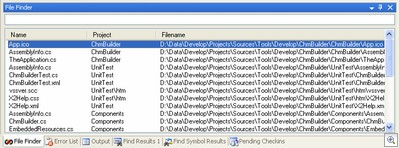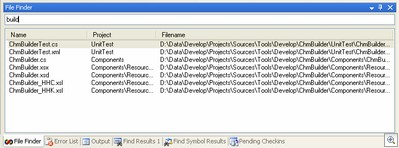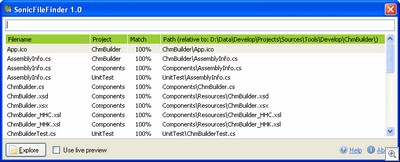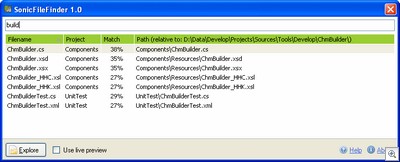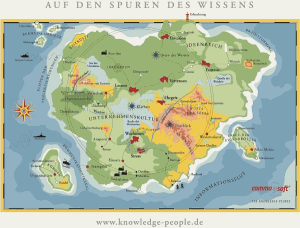Roland Weigelt
Born to Code
-
When the 0.1 Version of Your Software Better be Good...
Yesterday was the first home game of the Telekom Baskets Bonn, a team in the first division of the German Basketball League (BBL). Before you even think of a comparison to the NBA or let’s say some other European leagues keep in mind that other sports like soccer, ice hockey and handball draw much larger crowds. In Germany, basketball games played in front of audiences of around 3000 up to 8000. This is my 10th season working for the team as the second DJ. My work includes preparing music and sound effects (cutting, (re-)mixing, recording sound bites and player’s voices, etc.) and writing the software used for playing some of the music.
Another thing I have to explain is that while the Baskets have a medium-sized budget compared to other teams in the league, we’re not exactly a rich club. So everything not directly related to paying players and fixed costs is done on a very tight budget and the level of professionalism we achieve is mostly the result of a lot of people working very hard for very little money or - in my case – a season ticket for my wife.
Only a few weeks ago the sponsor decided that two back projection screens would be a nice thing to show their image trailer and commercials on. So we got the screens, the beamers, a notebook and two clips on DVD we should play… and the rest was up to us.
We collected ideas, one guy whipped up a couple of good looking PowerPoint presentations, another one came up with a Flash-based solution for showing scouting data, and we had some other clips we wanted to show. What was missing was some software that would combine all this together in one solution – that’s what I did. After burning some midnight oil (after all, there’s a day job and some other stuff to do) and some frantic last-minute coding my software – called RemoteCanvas – had its big moment yesterday. A dashboard-like app communicating with a viewer app covering the whole screen, I had it running on a single notebook yesterday, but as the name implies it’s intended to be used across a network. Things went pretty well, but of course I was pretty nervous during the whole game as one thing you don’t want to happen is something going wrong on two large projection screens in front of 3400 spectators…
There’s a lot of work left to do and I have two home games coming up the next weekends, but when things calm down a bit I’ll blog about a thing or two I’ve learned during the development of the software.
Here are some photos of my workplace near the sideline:
-
GhostDoc wins the Audience Award at BASTA! Conference
 I’m back from Mainz, where I visited the BASTA! conference. As mentioned in my previous post, my Visual Studio add-in GhostDoc was one of the ten nominees for the BASTA! .Net Award. First to fifth place were awarded by a jury – GhostDoc couldn’t score here.
I’m back from Mainz, where I visited the BASTA! conference. As mentioned in my previous post, my Visual Studio add-in GhostDoc was one of the ten nominees for the BASTA! .Net Award. First to fifth place were awarded by a jury – GhostDoc couldn’t score here.Then the audience was asked to raise hands for each of the ten nominees. In the end SharpDevelop and GhostDoc went head to head, getting the largest number of votes by far, with GhostDoc leading by three votes. So….
GhostDoc wins the BASTA! .NET Audience Award of 1000 EUR* !
At the time of the vote SharpDevelop had already won one of the jury’s prizes (3rd place), I guess that worked slightly in my favor. But nevertheless, receiving so many votes from the audience, devs like me, really means a lot to me. One of the other winners even came up to me and said “we’re all using GhostDoc at my company, it’s great!” – that’s nice to hear.
Updated 2006-09-21:
- This blog entry by Thomas Oppenhoff has more fotos.
- Updated in original text: 3rd place for SD
__________________________________
*1000 EUR = 1268.69$ as of 2006-09-20 -
GhostDoc Nominated for BASTA! .NET Award 2006
Wow… my Visual Studio add-in GhostDoc was selected out of 32 proposals for the German .NET Award 2006 sponsored by BASTA!, dot.net magazin, msdn magazin (deutsche Ausgabe), entwickler magazin and SQLCON 2006 to be one of 10 nominees for the final round.
The nominees are, in no particular order (the linked pages are in German, sorry):
- Ralph Westphal – "one man think tank"
- Vanatec OpenAccess
- EXTRO – XML Webservice for Mobile Job Processing
- TurboDB Managed
- Sitrion iQL Studio 2006
- GhostDoc
- SharpDevelop
- Ranorex – Ein innovativer Weg GUI Applikationen zu testen
- ComfortASP.NET
- ScatterWeb .NET SDK
A total of 20000 EUR (over 25000 USD) are be won for 1st down to 6th place. Hey, with the 6th place winning 1000 EUR, I’d happily settle for that
 . But the competition is tough, with some heavy-weights like SharpDevelop and ComfortASP.NET in the mix. On the other hand, I don’t have to beat them, I only have to leave 4 other nominees behind me (which I think will be tough enough).
. But the competition is tough, with some heavy-weights like SharpDevelop and ComfortASP.NET in the mix. On the other hand, I don’t have to beat them, I only have to leave 4 other nominees behind me (which I think will be tough enough).The award ceremony will be held on 20th of September as part of the BASTA! conference in Mainz. Originally I hadn’t planned to visit the conference, but as it’s not that far from Bonn, I’ll take a day off and drive to Mainz.
P.S. I’d like to thank Albert Weinert for convincing me to enter a proposal as I was feeling a bit intimidated by the premise of an award “for the best, most innovative, and most important contributions to .NET coming from Germany, Austria and Switzerland”.
Update 2006-09-15: Seems like I have to leave 5 (not 4) competitors behind me... in a mail clarifying what is happening when during the award ceremony it is mentioned that 1st to 5th place according to the judges get prizes and that one prize will be awarded by the audience (no chance for GhostDoc on that one, given the competition of e.g. SharpDevelop). Whatever; I look at the whole situation like this: I don't have to pay entry fees to the BASTA! conference for that day and I'll take what I can get in terms of interesting sessions. So even if GhostDoc doesn't make the Top 5, I still have gotten something nice from being in the Top 10.
-
SonicFileFinder 1.2 Released
Jens Schaller has released version 1.2 of his free Visual Studio add-in SonicFileFinder.
In a typical case of “less is more”, Jens has taken a hard look at how to specify the file filter and has reworked it completely, ripping out the different options (compare prefix vs. find text in name). They can now be expressed by using file wildcards (*, ?). In a situation where speed all that counts, it’s the fastest way to express what you are looking for. And the wildcards don’t get in your way; entering e.g. “SomeText” is equivalent to “*SomeText*”. Allowing file wildcards was actually my personal killer feature of the DPack File Browser that even made me consider to switch (at least for a moment), but seems like Jens has listened carefully when I talked about DPack at lunch time ;-)
Version 1.2 also offers better configuration of the GUI, allowing to switch off features that either take up screen real estate (e.g. the “Match” column) or you simply don’t want to see.
For full details, see this post on Jens Schaller’s blog.
-
SonicFileFinder 1.1 Released
My colleague Jens Schaller has released a new version of his free Visual Studio add-in SonicFileFinder, addressing a couple of issues I pointed out in my review. More details in his blog post.
I'm also playing around with DPack, which - among other things - offers a file search capability (and is also using a popup dialog). Initial impression is positive, but it's too early for a detailed review. Thanks to Jon Galloway for the pointer.
-
Add-in Comparison: VSFileFinder 2005 vs. SonicFileFinder
Back in the days of Visual Studio .NET 2003 one of the add-ins that I installed on every system was VSFileFinder by Jonathan Payne, originally published as a Code Project article and later hosted on his own website. The add-in displayed a list of all files of a Visual Studio solution inside a tool window, and by typing text in a field above the list, it was possible to restrict that list to show only the files names containing the typed test – all of this interactively (here’s an animated GIF to give you an idea). Then Visual Studio 2005 came out, but there was no updated version of VSFileFinder, so after I moving all my work to 2005, I had to learn live without it.
When the Microsoft Extensibility Contest was announced in May and my colleague Jens Schaller wondered whether he should participate and what kind of add-in he could write, I immediately said “I’d like to have a VSFileFinder clone for Visual Studio 2005, why don’t you write one?”. What we didn’t know was that in the meantime Jonathan, the author of the original VSFileFinder, had worked on a complete rewrite for Visual Studio 2005 called VSFileFinder 2005 (website).
When VSFileFinder 2005 was released in June, it didn’t discourage Jens from continuing with his own add-in called SonicFileFinder (a small wordplay based on his last name, “Schall” is the German word for “sound”). He completely avoided looking at the other add-in, so in the end his version turned out slightly different.
A couple of days ago Jens released a first public version of his SonicFileFinder (website), and a new version of VSFileFinder came out yesterday, so it’s a good time to compare these two competing add-ins.
1. Installation
VSFileFinder 2005 (tested version: 1.2) installs itself into “My Documents\Visual Studio 2005\Addins” (two files, .addin and .dll), which is not a good idea, as I had to learn myself the hard way with GhostDoc 1.9.0 – I had quite a few complaints from people who had their “My Documents” folder on a network drive. Anyway, on my system, I started Visual Studio after setup had finished and the tool window appeared.
SonicFileFinder (tested version 1.0) uses the same approach as the most recent versions of GhostDoc and installs itself to a user-chosen location. During setup a .addin file pointing to that location is generated and written to one of the folders searched by Visual Studio for .addin files. When starting Visual Studio for the first time after the setup has finished, a couple of configuration dialogs appear for choosing
- a hotkey (the list of suggestions is somewhat limited in version 1.0, though)
- the usage mode (popup window or tool window). One thing I requested during development of SonicFileFinder was to be able to show the file list in a popup window that would open by pressing a hotkey and close when no longer needed, thus saving screen space. Jens didn’t want to throw the tool window idea out altogether, so he included it as an option.
2. Getting Started
Out of the box, the tool window of VSFileFinder 2005 looks like that of the VS.Net 2003 version. It is floating by default, but I prefer to have it as a dockable window (maybe a matter of personal taste, but if I have a window floating around that I cannot close by pressing Escape, it sooner or later gets in my way):
You enter some characters and immediately the list is updated to show only those files containing the typed text:
You can then either click on the file name to open the file immediately, or use the cursor keys to select a file and press Enter to open it. It is recommended to map a hotkey to the command
VSFileFinder2005.Connect.VSFileFinder(via “Tools -> Options -> Environment -> Keyboard”), so you can activate the window and jump directly to the input field in no time.SonicFileFinder uses a modal window by default to display the file list. You either hit the hotkey or chose “Tools -> SonicFileFinder -> Start search” and the following dialog pops up:
The basic usage is the same as with VSFileFinder 2005, enter some text and the list is filtered:
Then, to open a file, either double click it, or use the cursor keys and press Enter. The dialog closes immediately.
Notable differences in the file list:
- The full file paths are specified relative to a common base directory, which saves some horizontal space
- The “Match” column specifies how good the match is (in percent)
- The list can be sorted (small bug in 1.0: the selected item changes when changing the sorting)
In tool window mode, SonicFileFinder shows less files in the same amount of space as VSFileFinder 2005, because of the bar at the bottom of the window:
Like in popup mode, you have to double-click a file to open it (different from VSFileFinder 2005 where you single-click the file).
3. Advanced Features
For VSFileFinder 2005 it is possible to define filters for file extensions so certain files are not displayed in the list. VSFileFinder 2005 also has the option to highlight certain files in a different color. I never really missed “positive highlighting” of specific files (e.g. in bright colors), but what came into my mind as a possible use was e.g. to color WinForms designer files (.Designer.cs) in dark grey instead of black.
SonicFileFinder lacks both these two features. A handy feature that it offers over VSFileFinder 2005 is the Explorer button. Clicking the button (or hitting Ctrl-E) opens an explorer window for the folder containing the currently selected file. That’s a feature you may not use all the time, but when you need it, it’s a huge time-saver.
I once had good use for the “Match” column in a huge solution where sorting by this column brought up the files I was looking for (I knew only a part of the name, which unfortunately was very common so I had lots of hits), but I’d like to have an option to turn it off.
The “live preview” option (which opens the currently selected file) is a bit annoying when moving the cursor by pressing the arrow keys, unintentionally opening e.g. .ico files. Fortunately, it’s turned off by default. I honestly think this needs some rework.
6. Final Verdict
VSFileFinder 2005 comes without any documentation at all, not even a Read Me, and the website isn’t that informative as well, but on the other hand it’s no rocket science to install and use this add-in. My opinion: If you want an exact port of the original VSFileFinder, get this add-in. When you need a tool window showing the files all the time, every bit of screen real estate counts and in this regard VSFileFinder is better than SonicFileFinder (where the bar at the bottom takes its toll).
SonicFileFinder goes for a “polished” look and feel, comparable to that of GhostDoc. There’s some slight “fluff” of having the bar at the bottom of the window, or the “Match” column in the file list, but while that may matter in tool window mode, it simply isn’t a factor in popup mode. And the popup dialog (and the ability to get rid of it fast either by opening the selected file or by pressing Escape) is my personal killer feature of this add-in. So if the thought of yet another tool window competing for screen space scares you, you should definitely go for SonicFileFinder.
7. Resources
- VSFileFinder 2005 Website
- SonicFileFinder Website (Jens Schaller’s blog)
-
GhostDoc 1.9.5 Released
<summary>
GhostDoc is a free add-in for Visual Studio that automatically generates XML
documentation comments for C#. Either by using existing documentation inherited
from base classes or implemented interfaces, or by deducing comments from
name and type of e.g. methods, properties or parameters.
</summary>This release contains minor updates of the documentation and changes regarding the text generation.
- Changed: References generated by the $(ShortName...) and the $(FullName...) macros no longer generate the "T:" prefix, as this prevented the compiler from detecting broken references to renamed classes (thanks to forum user “erwind” for pointing out various issues with the "kind of" identifiers). Note that GhostDoc currently does not remove the qualifiers from inherited documentation.
- Changed: Most generated texts now use the $(FullNameAsSee) macro, with the exception of the summary for constructors.
Download on the GhostDoc website.
-
How to Determine the Localized Name of the Scope for a Key Binding (Dirty Hack)
Here’s a tip I actually wanted to share some time ago, but kind of forgot about it until I got reminded by a recent post by Thomas Müller who I had nice contact with some months ago.
In order to assign a keyboard shortcut to a Visual Studio command from code (e.g. in an add-in), one has to specify a binding consisting of the shortcut’s scope (e.g. “Global”, or “Text Editor”) and the actual keys to be pressed (e.g. “ctrl+shift+d”). For example in C#:
DTE2 objApplication;
...
Command cmd=objApplication.Commands.Item("TheNamespace.TheClass.TheCommand", -1);
cmd.Bindings="Text Editor::Ctrl+Shift+D";(The example shows how to assign a single shortcut. Multiple shortcuts can be assigned, please see this entry in the MSDN libary for more details)
When Microsoft released the international versions of Visual Studio 2005, I received a lot of feedback from users of my add-in GhostDoc who ran into problems during setup with the creation of the hotkey for the “Document This” command. Debugging GhostDoc on a German version of Visual Studio 2005 (which by the way was a strange experience as I never had used a developer tool in my native language before), I found out the following:
- When you read a binding of a command (in C# by casting the
Bindingsproperty of aCommandinstance toobject[], and casting an array item tostring), you get the localized text (e.g. “Text-Editor::Strg+Umschalt+D” in German Visual Studio 2005) - When you define a binding using the localized text, you get an error (hmm…).
- When you define a binding using the non-localized text, you get an error (huh?).
- You have to define a binding using the localized scope and the non-localized key names (…mkay).
But where to get the localized name of the scope from? I couldn’t find anything on the web, and posting a question in the MSDN Extensibility Forum didn’t help either.
What I did in the end must be considered a dirty hack and should be used with caution:
- In my case, I needed the localized name for “Text Editor” (“Text-Editor” in German, “Editor de Texto” in Spanish).
- I chose a command that – at least with a high probability – never would be assigned to an other scope than “Text Editor” (
Edit.DeleteBackwards) and read the first entry of its bindings. - The sub-string up to the “::” was the desired localized name of the scope.
Here's the C# code to do that (all error handling stripped):
Command cmd=objApplication.Commands.Item("Edit.DeleteBackwards", -1);
object[] arrBindings = (object[]) cmd.Bindings;
string strBinding = (string)arrBindings[0];
string strScope = strBinding.Substring(0, strBinding.IndexOf("::"));By now, every professional developer should have bad feeling about this solution – there are just too many coding catastrophes in the history of computing that started with “it should be safe to do that, nobody will ever…”. So if you have a better solution, please let me know. If you do chose to go that route and need the localized name of an other scope than “Text Editor”, make sure you chose the command veeeery wisely.
- When you read a binding of a command (in C# by casting the
-
Three Years of Blogging
Three years ago on this day I started this blog… Originally, I had planned to write a blog entry looking back at some of the stuff that happened since my “Two years of Blogging” post. But suddenly outside the wind died down completely, so I took my little electric R/C plane (which doesn’t like any wind at all) to the next football (soccer) field.
The weather was just incredible (not a single cloud to be seen!) and with the moon up in the sky, I just had to take a picture. Unfortunately I didn’t have my digital camera with me, so – in true geek style – I used my XDA Neo (aka HTC Prophet). Taking a picture and controlling the plane at the same time proved to be a bit difficult, so I made only one attempt, but that turned out pretty well:
A little closer:

-
Nette Kollegen für Bonn gesucht (non-english Post)
Die Abteilung infonea, in der ich bei Comma Soft (Standort Bonn) arbeite, will sich verstärken und sucht neue Leute:
- ein Projekt-Consultant / -Leiter (w/m)
- ein Software-Entwickler (w/m) für das Produkt-Team
Informationen dazu in der Stellenanzeige in der aktuellen c’t (14/2006, Seite 271), oder etwas detaillierter auf unserer Website, nämlich hier (Consultant) und hier (Entwickler).
Besonders am Herzen liegt mir die Ausschreibung für den Software-Entwickler für das Produkt-Team, schließlich geht es um einen zukünftigen direkten Kollegen! Daher dazu noch ein paar weitere Infos:
Das Produkt-Team ist ein ziemlich fitter Haufen Software-Entwickler (Entwickler, nicht Programmierer!), jeder einzelne in der Lage, auch komplexe Aufgaben eigenständig von der ersten Skizze auf einem Blatt Papier hin zu einem erfolgreichen Ergebnis zu führen. Dabei sind wir keine Ansammlung von egozentrischen Einzelkämpfern; wir legen Wert darauf, gemeinsam zur bestmöglichen Lösung zu kommen. Kommunikation und Know-How-Austausch sind uns wichtig. Gleichzeitig können wir darauf vertrauen, dass die Implementation auch dann in guten Händen ist, wenn nicht ständig jemand drüberschaut (wobei die Arbeit nicht zwangsläufig alleine geschehen muss: bei bestimmten Modulen haben wir auch schon mehrfach erfolgreich Pair Programming eingesetzt – es kommt halt immer auf die jeweilige Situation an).
Das gegenseitige Vertrauen und die entspannte Zusammenarbeit ohne politische Grabenkämpfe funktionieren deshalb, weil wir die richtigen Leute mit der richtigen Einstellung und den richtigen “Skillz” haben. Um so wichtiger ist es nun, dass wir uns wirklich passend verstärken. Wie heisst es in der Anzeige in der c’t: “Wissensmanagement braucht kluge Köpfe. Wir suchen die Netten davon”. Das trifft es ziemlich genau.
Was wird das Einsatzgebiet des neuen Entwicklers sein? Sagen wir mal so: Die Liste der Dinge, um die wir das Produkt infonea erweitern wollen, ist lang. Wir verwenden so ziemlich jede .NET-Technologie irgendwo in unserem Produkt. Wir arbeiten sowohl mit ASP.Net als auch WinForms. Ob Webservices oder hochinteraktive GUIs, ob Anwendungsprogramm oder Entwicklungstool – es gibt bei uns im Team eine Vielzahl von Themen. An welcher Stelle wir uns verstärken, hängt auch ein wenig davon ab, welche Kenntnisse der neue Entwickler mitbringt, insbesondere in Bezug auf das in der Anzeige gewünschte Experten-Know-How (wobei die Beispiele wirklich nur als Beispiele zu verstehen sind). Gibt es einen Bereich, in dem Du richtig gut bist? Lass es uns wissen!
Generell gilt: schon fast wichtiger als breite Grundkenntnisse im .NET-Bereich (da kann man viele Dinge auch noch bei Bedarf lernen) ist es, dass der neue Entwickler Erfahrung darin hat, Software zu entwickeln und mit einem hohen Anspruch an Qualität auslieferfähig zu machen (yeah, ship it baby!). Wir lassen es dabei erst einmal offen, ob ein Alter Hase mit langer Produkterfahrung, oder ein Absolvent frisch von der Uni (der z.B. nebenher gearbeitet, im Web eigene Software veröffentlicht, oder an Open Source Projekten mitgearbeitet hat) der Richtige für uns ist. Ich persönlich habe z.B. direkt nach der Uni bei Comma Soft angefangen (vor fast 10 Jahren, wow wie die Zeit vergeht), hatte aber schon während des Studiums sowohl im Nebenjob als auch in der Freizeit erfolgreich entwickelt.
Noch ein paar Worte zum Umfeld: Comma Soft hat seinen Bonner Standort im Stadtteil Pützchen (östlicher Stadtrand), ca. 5 Minuten von der A59 entfernt. Das Gebäude liegt in der Nähe des Waldes, zu Fuß sind es nur ein paar Minuten zum Freibad Ennert (jetzt im Sommer eine nette Sache in der Mittagspause). In den Büros lässt sich angenehm arbeiten, die Teilnehmer der User-Treffen von Bonn-to-Code.Net zeigen sich regelmäßig angetan von den Räumlichkeiten und der Einrichtung. Bonn selbst ist eine nette Uni-Stadt mit ca. 310000 Einwohnern, und Köln ist auch nur 30 Minuten entfernt.
Fragen zu technischen Themen oder der täglichen Arbeit beantworte ich gerne, ansonsten sei auf die Kontaktadresse in der Anzeige oder der Website verwiesen.
Also: Meldet Euch, vielleicht arbeiten wir ja bald zusammen!