Archives
-
Doh! Use the right constants when you talk to a Netduino
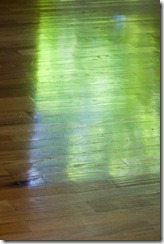 When programming a Netduino microcontroller, you are going to use constants from the SecretLabs.NETMF.Hardware.Netduino namespace. In particular, there are constants defined for each of the microcontroller’s output and input ports, enabling you to write for example:
When programming a Netduino microcontroller, you are going to use constants from the SecretLabs.NETMF.Hardware.Netduino namespace. In particular, there are constants defined for each of the microcontroller’s output and input ports, enabling you to write for example: var button = new InputPort(
Pins.ONBOARD_SW1,
false,
Port.ResistorMode.Disabled); -
Improving the Netduino Knight Rider effect with a shift register
 In my last Netduino post, I showed how to create a simple Knight Rider effect. One of the problems of that implementation was that we were occupying one digital port of the Netduino for each light in the ramp. It’s fine for that simple effect, but in future posts we’ll look at controlling our whole 8x8 LED matrix, which has 16 pins whereas the Netduino has only 14 digital ports.
In my last Netduino post, I showed how to create a simple Knight Rider effect. One of the problems of that implementation was that we were occupying one digital port of the Netduino for each light in the ramp. It’s fine for that simple effect, but in future posts we’ll look at controlling our whole 8x8 LED matrix, which has 16 pins whereas the Netduino has only 14 digital ports. -
FluentPath 1.0
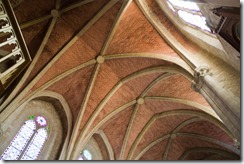 Last Sunday, I published version 1.0 of my little FluentPath library.
Last Sunday, I published version 1.0 of my little FluentPath library. -
More Netduino fun
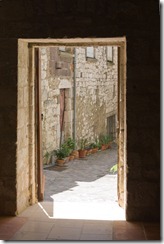 Last time, we ran a very simple program on the Netduino. This time around, we’ll actually connect some real hardware to that microcontroller and blink some lights! You know what? Let’s go crazy! Let’s go for Knight Rider lights! Woohoo!
Last time, we ran a very simple program on the Netduino. This time around, we’ll actually connect some real hardware to that microcontroller and blink some lights! You know what? Let’s go crazy! Let’s go for Knight Rider lights! Woohoo! -
Hello Netduino!
 We’re makers, all of us, we build stuff for work and pleasure. Software development is a great discipline for people like us as the ticket to entry is relatively modest. All you need is a computer and that is pretty much it. There is no real limit to what you can do.
We’re makers, all of us, we build stuff for work and pleasure. Software development is a great discipline for people like us as the ticket to entry is relatively modest. All you need is a computer and that is pretty much it. There is no real limit to what you can do.