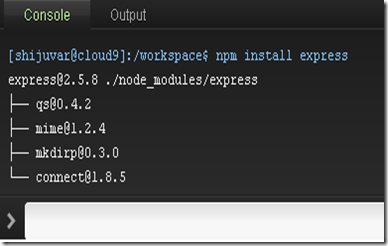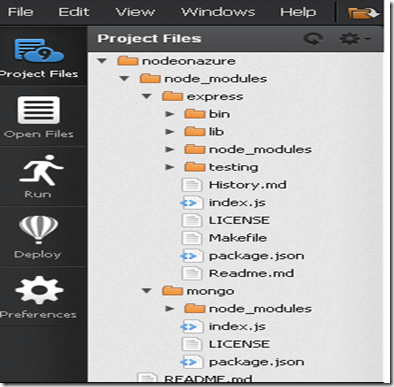Using Node Package Manager in Cloud9 IDE
NPM - Package Manager for Node.js
npm is a package manager for node that is run through command-line interface. It can use it to install and publish your node programs. npm manages dependencies for an application.Node packages are represented as package.json files. The npm is a very similar like NuGet package manager for .NET.
Using npm, you can quickly find node packages, download them, install them, and manage packages you have already installed.
Cloud9 IDE supports Node Package Manager
With Cloud9 IDE, you can install node modules to your Node.js apps using npm. You can use the link http://search.npmjs.org/ to find out Node packages. To using npm from Cloud9 IDE, go to the text box at the end of the IDE and type the following command, and enter.
npm install <packagename>
In the above picture, we are installing node module express. This will shows the following in the console
The below picture shows node modules installed into our Node.js project.