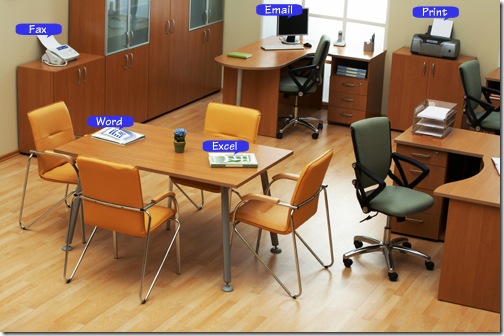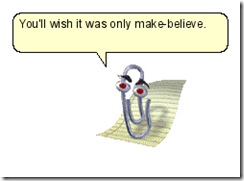Windows Vista Rebranding
I’m pleased and proud to announce a project I’ve been working on at Microsoft for the past 6 months. It’s the rebranding of Vista. Why a rebranding? Basically the powers that be decided that based on negative reaction and poor adoption of the Windows Vista operating system and the enthusiasm with Windows 7 it was the best use of resources to rebrand Vista into something new. A better version of Vista that is out there but not something completely different. This is very much like the highly successful Windows ME version which was essentially a rebranding of Windows 95.
So here I’m presenting the new version of Windows Vista called Windows Vendetta.
Why Vendetta? First off, it keeps the “V” letter which was highly important for the marketing group and maintained the same product placement in software catalogues that used alphabetical sorting. Second, it represented a voice against the oppressive nature of Apples latest operating systems and market share gain and a return to a more component based approach to software development and delivery.
Borrow Not Re-invent
Taking a cue from the recent release of Google Chrome, the Vendetta team sought out open source projects and tools in order to deliver key elements of their operating system upgrade. This includes:
- Drupal. While the system is built on top of the web platform, Drupal offers a content management system that far exceeds anything Microsoft has done. A PHP implementation of SharePoint was created and plugged into Drupal (see the SharePoint File System below) as well additional plug-ins were created for Wordpress to interact with the SharePoint storage system.
- webERP was chosen to manage Multilanguage features and provide a built-in finance system for end users. Coupled with CardSpace it provides a secure financial wallet for doing online transactions with any major financial firm (this sub-system is not available in the Ultimate Gamer Edition)
- VooDoo cIRCle is being used to manage some elements of the new help system (see below) and provide automated assistance to users
- MindRaider has replaced OneNote for taking personal notes. It also integrates with the file system to provide journaling capabilities.
- Notepad++ is being used for *all* text editing. A special edition of Notepad++ will be included in Vendetta with Microsoft Word .doc and .docx read, create, and save capabilities
- Paint.NET was acquired and turned in the Premier Image Editing subsystem for Vendetta. It also serves as a rendering engine for all games and graphical applications.
Where does Windows 7 Fit in?
So you might be wondering where Windows 7 fits it? Windows 7 really was just a test bed, a way for Microsoft engineers to try out some ideas to see how the public would react. Windows 7 was really the Pilot program for Microsoft Vendetta. Windows 7 was never meant to be released as a real product and was simply a highly popularized marketing test. After all, who would ever call an operating system “Windows 7”. Microsoft has long abandoned numbers or years to represent names in their products. In addition there was controversy over the 7 nomenclature as it didn’t necessarily represent the 7th release of the operating system. To lessen the confusion, the name Vendetta was chosen with this new logo:

The logo represents Microsoft’s efforts to regain their global footing in the wake of Apples recent significant gains in the desktop market and to make Microsoft stand out in the community. The logo represents a collaborative effort between designers in 127 countries and 18 continents. Reports put the cost of the design of the logo near the $30 million dollar mark (including $2 million dollars that was used up the first few weeks on a pub crawl in Stockholm).
Features of Windows Vendetta
Ray Ozzie, the head of the project sums up Windows Vendetta best with this quote:
“The nature of work is fundamentally changing for today's information workers. We've moved from an era of personal productivity to one of joint productivity. From tightly coupled systems and organizations, to loosely-coupled interconnections between people, business processes and work groups.”
Vendetta has been specifically designed and built to move towards this vision of the future and does it utilizing the following features.
The SharePoint File System (SPFS)
This brings in my participation in the program. I’m not an operating system guy (much) but I am a SharePoint dude. Microsoft approached me with the idea that the new Vendetta operating system would be completely built on top of and presented through SharePoint. In addition, the team re-vitalized the old WinFS model (another marketing test) and positioned it to use a new logical addressing system via URIs. This becomes the SharePoint File System (SPFS) and highly preferment as it’s optimized and built on top of SQL Server 2008 using an embedded version of the control processor.
The SPFS provides a way for users to access files rather than directories but URIs (URLs) so your local file system would be accessed (assuming your machine name is called Wolverine, I name mine all for Marvel Super Heroes) as http://wolverine. Gone are drive letters as everything is virtual and logical (much like the UNIX operating system). My Documents is simply http://YourMachineName/MyDocuments. To run Microsoft Word for example you would navigate to http://YourMachineName/Office/Word.exe
This makes for easy discoverability of software (a navigation page is provided to find all your content, much like the current Windows Explorer but web based). In addition as everything is logical, you can use host headers for creating aliases to programs. If you don’t like the location of Word.exe just create a host header to access it via http://MyMachineName/Word (or whatever name you want to give it) and it’ll just work.
User Interface Rebranding
Microsoft Bob was a user interface experiment introduced in 1995 in order to be helpful to novice computer users. With more and more new users coming on-board, Microsoft sought to revamp Bob for modern times. Original users found Bob to be too cartoon like so Microsoft, in consultation with designers from the IKEA furniture company, came up with a new design for the user interface. Using elements of what was successful with Bob but integrating IKEA like “simplicity” and “innovative” approaches creates a unified interface that everyone can work with.
Here’s the default Microsoft Vendetta Office Worker Edition theme:
As you can see, everything is accessed via “real-world” objects. Just like getting up and going to the printer, you select the printer and drag and drop the printout to your desk or the email area to send it to someone. Similarly, you can simply drag a document from the Word area to the Fax area to send off a paper copy to someone. New programs added to SharePoint show up in default locations (based on a new Installer API) but can be customized by users after installation.
The interface is simple to use and easy to understand. Other “themes” will be available in the various Vendetta editions including Extreme Housewife Edition, Blue Collar Worker Edition, Overpriced Consultant Edition, and Ultimate Gamer Edition shown below:

The Return of Clippy
After much of hype around the “Death of Clippy” he’s back, and with a vengeance. Clippy has returned and is just as helpful as he always was (I’ve never turned him off).
Microsoft has “upgraded” him and he’s now called “Chuckie” and implemented as a Silverlight component that is on every page you visit in your operating system (via the SharePoint publishing model). By default he’s turned off but can be enabled whenever he’s needed. An isolated process (eliza.exe) runs in the background managing the users frustration levels and another process (chuckie.exe) runs in order to to “pop” him up whenever the user is in trouble or needs help (as determined by the eliza worker process).
Here’s Chuckie in action in a recent user error. The user was trying to access a restricted website on the Internet and entered the wrong username/password combination.
Azure Meets AIR
Azure is a buzzword these days and rightly so. Azure is a service platform created by Microsoft for delivering new applications run from the cloud and provide cloud-based capabilities to existing applications. For Vendetta, Microsoft negotiated with Adobe and their AIR technology. AIR provides a framework for building Rich Internet Applications that run outside the browser on multiple operating systems.
In the case of Vendetta, AIR will be used to offer up the operating system itself to any hardware capable machine that can respond to it (see TIB BIOS enabled machines below). Using the Azure cloud as a home for the new operating system and AIR as a delivery mechanism means users are “always connected, always online”. No need to find an Internet hot-spot anymore as Azure will deliver operating system updates to a SharePoint Staging Document Library via AIR. Event handlers on the Document Library will deploy the updates to your system as needed with no downtime or reboots.
The A/A Program
Microsoft recently introduced a program called Fix it. This provides automated solutions to common problems.
With the availability of Azure and AIR, Vendetta is moving forward with this program to create a Twelve-step program called A/A. A/A is a fellowship of men and women who share their experience, strength, and hope with each other through the Microsoft Knowledge Base to recover from system errors.
From the official literature, the new updates to the Microsoft Fix It Solutions Center for Vendetta say:
“You’re only twelve steps away from the fix to any problem”
TIB BIOS
As the final part of the Azure/AIR partnership, Microsoft acquired TIB BIOS Corp. last year as part of the deployment plan for Vendetta. TIB has a technique to deliver, using something similar to slip stream technology currently used in deploying service packs, the operating system bits to your PC. TIB works in a similar fashion as live streaming video companies do (like NetFlix) in delivering bits.
The Vendetta bits are sent down from the cloud via Azure and delivered to the computer (using a special embedded version of AIR). Within 10 seconds of receiving the first bits, TIB starts assembling the rest of the operating system as it boots. By the time the BIOS boots and the system has you logging in, enough of the operating system has been delivered to be functional. After that, bits are streamed down via Azure and AIR in the background. Priority is given for apps that are used frequently and the highest priority is given for apps that are produced “on-demand”. The core of Vendetta was culled from parts of the BEOS operating system for this feature, with every object being it’s own thread.
The result is an operating system that can be installed in minutes and delivered to any hardware enabled TIB BIOS machine. TIB is planning to ship embedded versions of it’s BIOS for the iPhone, iTouch, BlackBerry and limited GM 2010 Model Vehicles. TIB BIOS is also the chosen platform for the Department of Defence and is installed on all D.O.D. hardware (through a subcontract with Cyberdyne Systems) and their new, yet unnamed system, which is to come online fully by April 19, 2011.
Availability
The price point for Microsoft Vendetta has yet to be announced but will be competitive with Apple’s OS X so it’s expected to be around $120 USD. All editions offer the same features, just different ways of approaching the same problem with unique user experiences. The price will not be different for each edition, but users may be asked for credit card information after startup in order to activate the SharePoint File System. This is primarily to prevent piracy but also offers “extra bonuses” for end user. Activation fees will range based on location, employment status, and the number of Macs you have in your home.
An open beta will be coming soon. In the immortal words of the Duke Nukem Forever team, it’ll be done when it done. So there’s no set date right now but its coming. Stay tuned for more information on public previews and your chance to get in on this historic change to the most deployed desktop operating system out there!