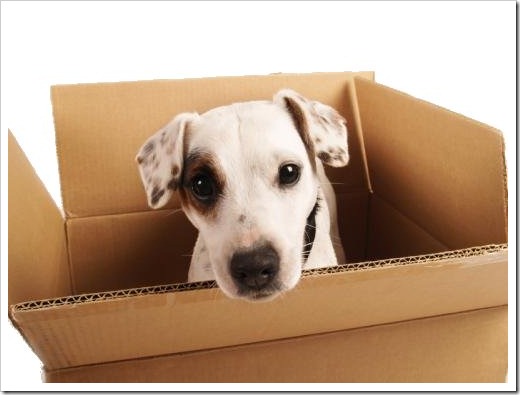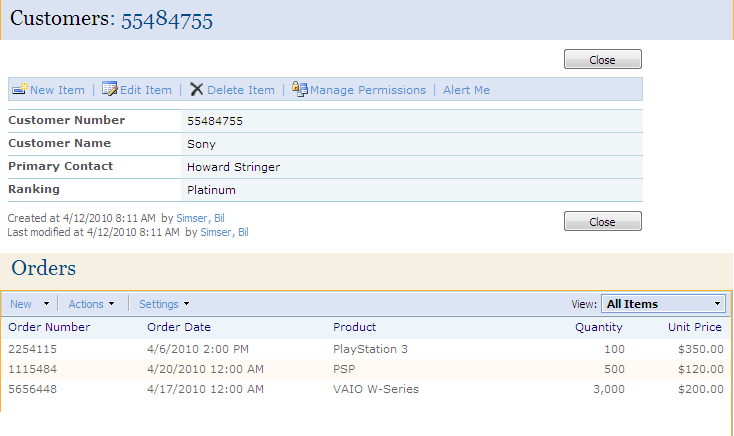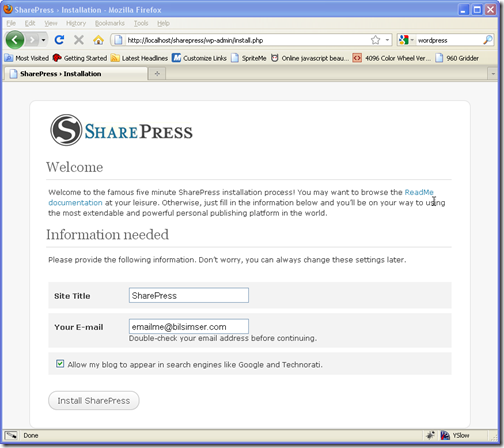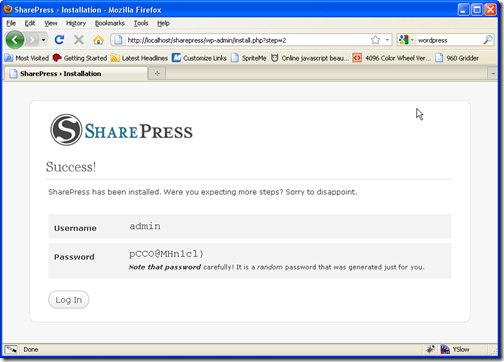Archives
-
What is SharePoint Out of the Box?
It’s always fun in the blog-o-sphere and SharePoint bloggers always keep the pot boiling. Bjorn Furuknap recently posted a blog entry titled Why Out-of-the-Box Makes No Sense in SharePoint, quickly followed up by a rebuttal by Marc Anderson on his blog. Okay, now that we have all the players and the stage what’s the big deal?
Bjorn started his post saying that you don’t use “out-of-the-box” (OOTB) SharePoint because it makes no sense. I have to disagree with his premise because what he calls OOTB is basically installing SharePoint and admiring it, but not using it. In his post he lays claim that modifying say the OOTB contacts list by removing (or I suppose adding) a column, now puts you in a situation where you’re no longer using the OOTB functionality. Really?
Side note. Dear Internet, please stop comparing building software to building houses. Or comparing software architecture to building architecture. Or comparing web sites to making dinner. Are you trying to dumb down something so the general masses understand it? Comparing a technical skill to a construction operation isn’t the way to do this. Last time I checked, most people don’t know how to build houses and last time I checked people reading technical SharePoint blogs are generally technical people that understand the terms you use. Putting metaphors around software development to make it easy to understand is detrimental to the goal. </rant>
Okay, where were we? Right, adding columns to lists means you are no longer using the OOTB functionality. Yeah, I still don’t get it.
Another statement Bjorn makes is that using the OOTB functionality kills the flexibility SharePoint has in creating exactly what you want. IMHO this really flies in the absolute face of *where* SharePoint *really* shines.
For the past year or so I’ve been leaning more and more towards OOTB solutions over custom development for the simple reason that its expensive to maintain systems and code and assets. SharePoint has enabled me to do this simply by providing the tools where I can give users what they need without cracking open up Visual Studio. This might be the fact that my day job is with a regulated company and there’s more scrutiny with spending money on anything new, but frankly that should be the position of any responsible developer, architect, manager, or PM. Do you really want to throw money away because some developer tells you that you need a custom web part when perhaps with some creative thinking or expectation setting with customers you can meet the need with what you already have.
The way I read Bjorn’s terminology of “out-of-the-box” is install the software and tell people to go to a website and admire the OOTB system, but don’t change it! For those that know things like WordPress, DotNetNuke, SubText, Drupal or any of those content management/blogging systems, its akin to installing the software and setting up the “Hello World” blog post or page, then staring at it like it’s useful. “Yes, we are using WordPress!”. Then not adding a new post, creating a new category, or adding an About page. Perhaps I’m wrong in my interpretation.
This leads us to what is OOTB SharePoint? To many people I’ve talked to the last few hours on twitter, email, etc. it is *not* just installing software but actually using it as it was fit for purpose. What’s the purpose of SharePoint then? It has many purposes, but using the OOTB templates Microsoft has given you the ability to collaborate on projects, author/share/publish documents, create pages, track items/contacts/tasks/etc. in a multi-user web based interface, and so on.
Microsoft has pretty clear definitions of these different levels of SharePoint we’re talking about and I think it’s important for everyone to know what they are and what they mean.
Personalization and Administration
To me, this is the OOTB experience. You install the product and then are able to do things like create new lists, sites, edit and personalize pages, create new views, etc. Basically use the platform services available to you with Windows SharePoint Services (or SharePoint Foundation in 2010) to your full advantage. No code, no special tools needed, and very little user training required. Could you take someone who has never done anything in a website or piece of software and unleash them onto a site? Probably not. However I would argue that anyone who’s configured the Outlook reading layout or applied styles to a Word document probably won’t have too much difficulty in using SharePoint OUT OF THE BOX.
Customization
Here’s where things might get a bit murky but to me this is where you start looking at HTML/ASPX page code through SharePoint Designer, using jQuery scripts and plugging them into Web Part Pages via a Content Editor Web Part, and generally enhancing the site. The JavaScript debate might kick in here claiming it’s no different than C#, and frankly you can totally screw a site up with jQuery on a CEWP just as easily as you can with a C# delegate control deployed to the server file system. However (again, my blog, my opinion) the customization label comes in when I need to access the server (for example creating a custom theme) or have some kind of net-new element I add to the system that wasn’t there OOTB. It’s not content (like a new list or site), it’s code and does something functional.
Development
Here’s were the propeller hats come on and we’re talking algorithms and unit tests and compilers oh my. Software is deployed to the server, people are writing solutions after some kind of training (perhaps), there might be some specialized tools they use to craft and deploy the solutions, there’s the possibility of exceptions being thrown, etc. There are a lot of definitions here and just like customization it might get murky (do you let non-developers build solutions using development, i.e. jQuery/C#?).
In my experience, it’s much more cost effective keeping solutions under the first two umbrellas than leaping into the third one. Arguably you could say that you can’t build useful solutions without *some* kind of code (even just some simple jQuery). I think you can get a *lot* of value just from using the OOTB experience and I don’t think you’re constraining your users that much.
I’m not saying Marc or Bjorn are wrong. Like Obi-Wan stated, they’re both correct “from a certain point of view”. To me, SharePoint Out of the Box makes total sense and should not be dismissed. I just don’t agree with the premise that Bjorn is basing his statements on but that’s just my opinion and his is different and never the twain shall meet.
-
SharePoint Q&A With the MVP Gang
Interested in getting some first hand knowledge about SharePoint and all of it’s quirks, oddities, and secrets? We’re hosting not one, but *two* SharePoint Q&A sessions with the MVP crowd. Here’s the official blurb:
Do you have tough technical questions regarding SharePoint for which you're seeking answers? Do you want to tap into the deep knowledge of the talented Microsoft Most Valuable Professionals? The SharePoint MVPs are the same people you see in the technical community as authors, speakers, user group leaders and answerers in the MSDN forums. By popular demand, we have brought these experts together as a collective group to answer your questions live. So please join us and bring on the questions! This chat will cover WSS, MOSS and the SharePoint 2010. Topics include setup and administration, design, development and general questions.
Here’s a rundown of the expected guests for the chats:
Agnes Molnar, Andrew Connell, Asif Rehmani, Becky Bertram, Me, Bryan Phillips, Chris O'Brien, Clayton Cobb, Dan Attis, Darrin Bishop, David Mann, Gary Lapointe, John Ross, Mike Oryzak, Muhanad Omar, Paul Stork, Randy Drisgill, Rob Bogue, Rob Foster, Shane Young, Spence Harbar.
Apologies for not linking to everyone’s blogs, I’m just not that ambitious tonight. Please note that not everyone listed here is guaranteed to make it to either chat and there may be additions/changes at the last minute so the names may change to protect the innocent.
The chat sessions will be held April 27th, 2010 at 4PM (PST) and April 28th at 9AM (PST). You can find out more details about the chats here or click here to add the April 27th event to your calendar, or click here to add the April 28th event (assuming your calendar software supports ICS files).
See you there!
-
Using jQuery and SPServices to Display List Items
I had an interesting challenge recently that I turned to Marc Anderson’s wonderful SPServices project for. If you haven’t already seen or used SPServices, please do. It’s a jQuery library that does primarily two things. First, it wraps up all of the SharePoint web services in a nice little AJAX wrapper for use in JavaScript. Second, it enhances the form editing of items in SharePoint so you’re not hacking up your List Form pages.
My challenge was simple but interesting. The user wanted to display a SharePoint item page (DispForm.aspx, which already had some customization on it to display related items via this blog post from Codeless Solutions for SharePoint) but launch from an external application using the value of one of the fields in the SharePoint list.
For simplicity let’s say my list is a list of customers and the related list is a list of orders for that customer. It would look something like this (click on the item to see the full image):
Your first thought might be, that’s easy! Display the customer information using a DataView Web Part and filter the item using a query string to match the customer number. However there are a few problems with this idea:
- You’ll need to build a custom page and then attach that related orders view to it. This is a bit of a problem because the solution from Codeless Solutions relies on the Title field on the page to be displayed. On a custom page you would have to recreate all of the elements found on the DispForm.aspx page so the related view would work.
- The DataView Web Part doesn’t look *exactly* like what the out of the box display form page does. Not a huge problem and can be overcome with some CSS style overrides but still, more work.
- A DVWP showing a single record doesn’t have the same toolbar that you would using the DispForm.aspx. Not a show-stopper and you can rebuild the toolbar but it’s going to potentially require code and then there’s the security trimming, etc. that you have to get right.
- DVWPs are not automatically updated if you add a column to the list like DispForm.aspx is. Work, work, work.
For these reasons I thought it would be easier to take the already existing (modified) DispForm.aspx page and just add some jQuery magic to the page to find the item. Why do we need to find it? DispForm.aspx relies on a querystring parameter called “ID” which then displays whatever that item ID number is in the list. Trouble is, when you’re coming in from an external app via a link, you don’t know what that internal ID is (and frankly shouldn’t). I don’t like exposing internal SharePoint IDs to the outside world for the same reason I don’t do it with database IDs. They’re internal and while it’s find to use on the site itself you don’t want external links using it. It’s volatile and can change (delete one item then re-add it back with the same data and watch any ID references break).
The next thought might be to call a SharePoint web service with a CAML query to get the item ID number using some criteria (in this case, the customer number). That’s great if you have that ability but again we had an existing application we were just adding a link to. The last thing I wanted to do was to crack open the code on that sucker and start calling web services (primarily because it’s Java, but really I’m a lazy geek). However if you’re doing this and have access to call a web service that would be an option.
Back to this problem, how do I a) find a SharePoint List Item based on some field value other than ID and b) make it low impact so I can just construct a URL to it?
That’s where jQuery and SPServices came to the rescue. After spending a few hours of emails back and forth with Marc and a couple of phone calls (and updating jQuery to the latest version, duh!) it was a simple answer.
First we need a reference to a) jQuery b) SPServices and c) our script. I just dropped a Content Editor Web Part, the Swiss Army Knives of Web Parts, onto the DispForm.aspx page and added these lines:
<script type="text/javascript" src="http://intranet/JavaScript/jquery-1.4.2.min.js"></script> <script type="text/javascript" src="http://intranet/JavaScript/jquery.SPServices-0.5.3.min.js"></script> <script type="text/javascript" src="http://intranet/JavaScript/RedirectToID.js"> </script>
Update it to point to where you keep your scripts located. I prefer to keep them all in Document Libraries as I can make changes to them without having to remote into the server (and on a multiple web front end, that’s just a PITA), it provides me with version control of sorts, and it’s quick to add new plugins and scripts.
Now we can look at our RedirectToID.js script. This invokes the SPServices Library to call the GetListItems method of the Lists web service and then rewrites the URL to DispForm.aspx to use the correct SharePoint ID (the internal one).
$(document).ready(function(){
</SPAN><SPAN style="COLOR: #0000ff">var</SPAN><SPAN style="COLOR: #000000"> queryStringValues </SPAN><SPAN style="COLOR: #000000">=</SPAN><SPAN style="COLOR: #000000"> $().SPServices.SPGetQueryString(); </SPAN><SPAN style="COLOR: #0000ff">var</SPAN><SPAN style="COLOR: #000000"> id </SPAN><SPAN style="COLOR: #000000">=</SPAN><SPAN style="COLOR: #000000"> queryStringValues[</SPAN><SPAN style="COLOR: #000000">"</SPAN><SPAN style="COLOR: #000000">ID</SPAN><SPAN style="COLOR: #000000">"</SPAN><SPAN style="COLOR: #000000">]; </SPAN><SPAN style="COLOR: #0000ff">if</SPAN><SPAN style="COLOR: #000000">(id </SPAN><SPAN style="COLOR: #000000">==</SPAN><SPAN style="COLOR: #000000"> </SPAN><SPAN style="COLOR: #000000">"</SPAN><SPAN style="COLOR: #000000">0</SPAN><SPAN style="COLOR: #000000">"</SPAN><SPAN style="COLOR: #000000">) { </SPAN><SPAN style="COLOR: #0000ff">var</SPAN><SPAN style="COLOR: #000000"> customer </SPAN><SPAN style="COLOR: #000000">=</SPAN><SPAN style="COLOR: #000000"> queryStringValues[</SPAN><SPAN style="COLOR: #000000">"</SPAN><SPAN style="COLOR: #000000">CustomerNumber</SPAN><SPAN style="COLOR: #000000">"</SPAN><SPAN style="COLOR: #000000">]; </SPAN><SPAN style="COLOR: #0000ff">var</SPAN><SPAN style="COLOR: #000000"> query </SPAN><SPAN style="COLOR: #000000">=</SPAN><SPAN style="COLOR: #000000"> </SPAN><SPAN style="COLOR: #000000">"</SPAN><SPAN style="COLOR: #000000"><Query><Where><Eq><FieldRef Name='CustomerNumber'/><Value Type='Text'></SPAN><SPAN style="COLOR: #000000">"</SPAN><SPAN style="COLOR: #000000"> </SPAN><SPAN style="COLOR: #000000">+</SPAN><SPAN style="COLOR: #000000"> customer </SPAN><SPAN style="COLOR: #000000">+</SPAN><SPAN style="COLOR: #000000"> </SPAN><SPAN style="COLOR: #000000">"</SPAN><SPAN style="COLOR: #000000"></Value></Eq></Where></Query></SPAN><SPAN style="COLOR: #000000">"</SPAN><SPAN style="COLOR: #000000">; </SPAN><SPAN style="COLOR: #0000ff">var</SPAN><SPAN style="COLOR: #000000"> url </SPAN><SPAN style="COLOR: #000000">=</SPAN><SPAN style="COLOR: #000000"> window.location; $().SPServices({ operation: </SPAN><SPAN style="COLOR: #000000">"</SPAN><SPAN style="COLOR: #000000">GetListItems</SPAN><SPAN style="COLOR: #000000">"</SPAN><SPAN style="COLOR: #000000">, listName: </SPAN><SPAN style="COLOR: #000000">"</SPAN><SPAN style="COLOR: #000000">Customers</SPAN><SPAN style="COLOR: #000000">"</SPAN><SPAN style="COLOR: #000000">, async: </SPAN><SPAN style="COLOR: #0000ff">false</SPAN><SPAN style="COLOR: #000000">, CAMLQuery: query, completefunc: </SPAN><SPAN style="COLOR: #0000ff">function</SPAN><SPAN style="COLOR: #000000"> (xData, Status) { $(xData.responseXML).find(</SPAN><SPAN style="COLOR: #000000">"</SPAN><SPAN style="COLOR: #000000">[nodeName=z:row]</SPAN><SPAN style="COLOR: #000000">"</SPAN><SPAN style="COLOR: #000000">).each(</SPAN><SPAN style="COLOR: #0000ff">function</SPAN><SPAN style="COLOR: #000000">(){ id </SPAN><SPAN style="COLOR: #000000">=</SPAN><SPAN style="COLOR: #000000"> $(</SPAN><SPAN style="COLOR: #0000ff">this</SPAN><SPAN style="COLOR: #000000">).attr(</SPAN><SPAN style="COLOR: #000000">"</SPAN><SPAN style="COLOR: #000000">ows_ID</SPAN><SPAN style="COLOR: #000000">"</SPAN><SPAN style="COLOR: #000000">); url </SPAN><SPAN style="COLOR: #000000">=</SPAN><SPAN style="COLOR: #000000"> $().SPServices.SPGetCurrentSite() </SPAN><SPAN style="COLOR: #000000">+</SPAN><SPAN style="COLOR: #000000"> </SPAN><SPAN style="COLOR: #000000">"</SPAN><SPAN style="COLOR: #000000">/Lists/Customers/DispForm.aspx?ID=</SPAN><SPAN style="COLOR: #000000">"</SPAN><SPAN style="COLOR: #000000"> </SPAN><SPAN style="COLOR: #000000">+</SPAN><SPAN style="COLOR: #000000"> id; window.location </SPAN><SPAN style="COLOR: #000000">=</SPAN><SPAN style="COLOR: #000000"> url; }); } }); }});
What’s happening here?
- Line 3: We call SPServices.SPGetQueryString to get an array of query string values (a handy function in the library as I had 15 lines of code to do this which is now gone).
- Line 4: Extract the ID value from the query string
- Line 6: If we pass in “0” it means we’re looking up a field value. This allows DispForm.aspx to work like normal with SharePoint lists but lookup our values when invoked. Why ID at all? DispForm.aspx doesn’t work unless you pass in something and “0” is a *magic* number that will invoke the page but not lookup a value in the database.
- Line 8-15: Extract the CustomerNumber query string value, build a CAML query to find it then call the GetListitems method using SPServices
- Line 16: Process the results in our completefunc to iterate over all the rows (there should only be one) and extract the real ID of the item
- Line 17-20: Build a new URL based on the site (using a call to SPGetCurrentSite) and append our real ID to redirect to the DispForm.aspx page
As you can see, it dynamically creates a CAML query for the call to the web service using the passed in value. You could even make this generic to take in different query strings, one for the field name to search for and the other for the value to find. That way it could be used for any field you want. For example you could bring up the correct item on the DispForm.aspx page based on customer name with something like this:
http://myserver/Lists/Customers/DispForm.aspx?ID=0&FilterId=CustomerName&FilterValue=Sony
Use your imagination. Some people would opt for building a custom page with a DVWP but if you want to leverage all the functionality of DispForm.aspx this might come in handy if you don’t want to rely on internal SharePoint IDs.
-
Introducing… SharePress!

For those that follow me I’ve been away from blogging and twittering for a couple of months. This is the reason.
For the last few months I’ve been working with a cross-functional team putting together a new product from the people that run WordPress, the free premiere blogging platform. The result is a new product we call SharePress, a highly extensible blogging and content management platform with the usability of WordPress and the power of SharePoint combined into a single product. SharePress gives you SharePoint sites that are SEO-friendly delivered with a Web 2.0 ease of use, leveraging all of the existing abilities of SharePoint and WordPress that we know today.
The Reason
Back in December I was approached by the WordPress team about building a new platform that took advantage of the power of SharePoint but the ease of WordPress. I’m no stranger to WordPress and it’s 5 minute no-holds-barred install (I’ve always wanted SharePoint to do this!) and I run my personal blog on WordPress as does my better half, Princess Jenn.
There’s always been a pitch by so-called Web 2.0 applications to deliver the power of SharePoint but the ease of [insert product here] over the past year or so. I checked each and every one of them out, but they fell woefully short when it came to SharePoint’s document management, versioning, and customization. They try, but it’s never been up to par in my books. On the flipside, SharePoint has always been tops in collaboration in the Enterprise but it’s painful to develop web parts, UI customization can be tricky, and there’s just no user community for something as simple as themes and designs.
The Product
Enter SharePress. Is it SharePoint? Is it WordPress? It’s both, and neither. Everything you like about both products are there but this is a bold new product that is positioned to bring SharePoint to the masses while maintaining the fidelity of an Enterprise 2.0 collaboration platform. SharePress delivers on all fronts including:
- The ability to leverage any WordPress/Joomla/Drupal/DotNetNuke themes and skins inside of SharePoint
- Run any WordPress/Drupal/Joomla/DotNetNuke/SharePoint plug-in/module/web part/feature works out of the box with SharePress
- SEO-friendly URLs and pages
- Permalinks for all content
- All the features of SharePoint Server 2010 (including InfoPath, Excel, and Access services) included in the price
- Small deployment footprint. You decide how much to deploy and where.
- Independent Database Abstraction Layer (iDal) that allows you to deploy to SQL Server 2005/2008, MySQL, and PostgreSQL
- Portable Rendering Engine Layer (PREL) so you host .NET or PHP on Apache or IIS (version 7 or higher).
The install feature is built around WordPress and it’s famous 5-minute install (actually, it’s never taken me more than 1 minute). SharePress installs with two screens after the files are uploaded to your server (which can be done entirely using FTP):
After you enter two fields of information click “Install SharePress” and you’ll be done:
No mess, no fuss, no complicated dependencies, and no server access required! How simpler could this be?
The Technology
WordPress plug-ins and themes working with SharePoint? Of course! The answer is IronPython which has now reached a maturity level capable of doing on the fly code language conversions. SharePress is a brand new product not built on top of any previous platform but leverages all the power of each of those applications through a patent pending technique called SharePress Multi-plAtfoRm Technology (SMART). SMART will convert PHP code on the fly into Python (using SWIG as an intermediate processor) which is then compiled to MSIL and then delivered back as an ASP.NET MVC application (output is C# or VB.NET, but you can build your own SMART converter to output a different language).
Sound complicated? It is, but it’s all behind the scenes and you don’t have to worry about a thing. This image illustrates the technology stack and process:
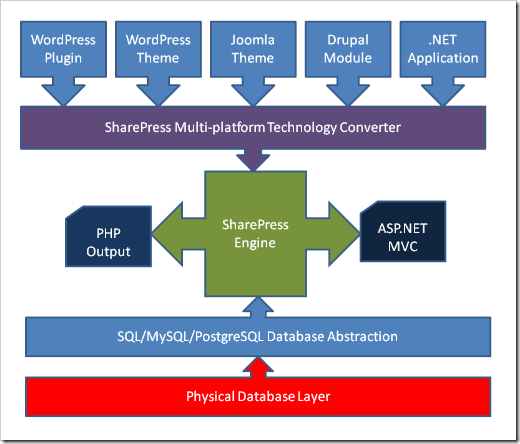
So users can load up out of the box PHP themes and plug-ins from the WordPress/Joomla/Drupal community into the SMART converter and output MSIL that is used by the SharePress engine and rendered on the fly to the end user. Supported PHP versions are 4.xx and 5.xx with version 6 support to come when it’s released.
Similarly you can take any .NET application, DotNetNuke Module, SharePoint Web Part or event handler and feed it into the converter to output the same. Everything is reverse compiled into MSIL so it becomes technology agnostic. No source code access is needed and the SMART converter can handle obfuscated .NET assemblies that were built with .NET 1.0, 1.1, 2.0, 3.5, and 4.0.
With this technology you can also with the flip of a switch have the output create PHP pages for you. This allows you to run SharePress on Unix based systems running PHP and MySQL, allowing you to deliver your SharePoint like experience to your users with a $0 infrastructure footprint.
Here’s SharePress with the default WordPress post imported then a stock SharePoint collaboration site was imported. The site was then applied with the default Kubrick theme from WordPress.
The Features
- Deploy any of the freely available 100,000 WordPress/Joomla/Drupal themes instantly to your runtime SharePress environment and preview or activate them right from your browser.
- Built-in Web 2.0 jQuery Enabled End User and Administrator Web Interface. Never have to remote into a server again!
- Run any SharePoint Web Part or Event Handler directly without modification or access to source code in SharePress.
- Use any WordPress/Joomla/Drupal plug-in directly in SharePress, no local admin or access to server. Just upload and activate.
- Upload and Activate any SharePoint Solution Package to any site remotely.
- No rebuilding. Changes made to sites require no compiling or rebuilding and are published immediately.
- Password Protected Content. You can give passwords to individual posts, articles, pages, documents, forms, and list items. A powerful polymorphic Captcha system backs the security interface and vendors can easily tie into smart card readers, fingerprint readers, and retina scanners for authorization and identification. OpenID, Windows Live, and Windows Authentication are supported out of the box.
- Infinitely customizable and extensible. You can leverage plug-ins from the open source community to do practically anything, all configured and uploaded via the browser. Additionally the developer API (available soon) allows you to build extensions in .NET, PHP, and Python with little effort.
- Easy Importing. We have importers for Blogger, WordPress, Drupal, Joomla, DotNetNuke, and SharePoint so you can populate your site quickly and easily with full metadata modeling and creation.
- Banner Management. It’s easy to setup banners for your web site complete with impression numbers, special URLs, and more.
- Menu Manager. The Menu Manager allows you to create as many menus as you want, each one can be associated to specific audiences or roles and then be styled across multiple contexts including the same menu delivered as a fly out, rollover, drop down, and just about any navigation you can think of.
- Collaborative ShareBook. Our exclusive book feature allows you to setup a “book” and then authorize individuals to contribute content.
- Permalinks. All content in SharePress has a permanent or “perma link” associated with it so people can link to it freely without fear of broken links.
- Apache or IIS, Unix / Linux / BSD / Solaris / Windows / Mac OS X support. Deliver SharePress the way *you* want from the platform *you* decide.
- Database Independence. We know people wanted to run on any database platform so SharePress is built on top of a database abstraction layer that allows you to run on SQL Server, MySQL, PostgreSQL. Other databases can be supported by writing a supporting database script consisting of fourteen function calls. The script can be written in Perl, Python, AWK, PowerShell, Unix Shell scripts, VBA, or simple DOS batch files.
The Team
SharePress is the work of a lot of people in both the WordPress and SharePoint community. I worked with a lot of SharePoint MVPs to create this new product as we really wanted to deliver the most compatible and feature rich system in a product that we would be proud of. Many thanks go out to Eli Bleeker, Todd Robillard, Scot Larson, Daniel Hillier, Shane Fox, Box Peran, Amanda English, and Bill Murray for doing the heavy lifting and all of their expertise and innovative thinking to get this product out.

Licensing and Pricing

SharePress is still in the final stages for pricing but we’re looking at a price point somewhere between $99-$100 to make it affordable for everyone. We plan to announce final pricing sometime in the next few weeks. There are no additional charges for Enterprise versions or additional features. Everything you see is what’s available and it’s just a matter of lighting up your site with whatever feature you want to enable.
The product will not be open source but source code licenses will be available to ISVs who are interested in interfacing with the API at a low level. Cost will be $25,000 USD per developer and gives you complete access to the source code to the SharePress Foundation System and the .NET 4.0 Framework source code.
Conclusion
We hope you enjoy the launch of SharePress as the new premium blogging and content management platform for both Intranets and the Internet. We think we’ve build the best of breed solutions here and made it easy for anyone to get started with a minimal of infrastructure but allow the scalability of SharePress to shine through in the Enterprise 2.0 world.
We encourage your feedback so please leave comments as to what you’re looking for in this system as we’re always evolving it to make it a better product for everyone.
Addendum
Please note the date of this post. April Fools!