New release of the Ajax Control Toolkit
A new version of the AJAX Control Toolkit is now available for download from the CodePlex website. It contains three new controls:
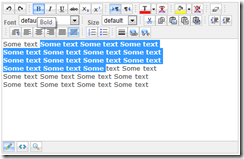 HTMLEditor - allows you to easily create and edit HTML content. You can edit in WYSIWYG mode or in HTML source mode. The control exists as a server-side extender but can also be instantiated purely on the client-side with a single line of code. Many thanks to Obout for building this.
HTMLEditor - allows you to easily create and edit HTML content. You can edit in WYSIWYG mode or in HTML source mode. The control exists as a server-side extender but can also be instantiated purely on the client-side with a single line of code. Many thanks to Obout for building this.
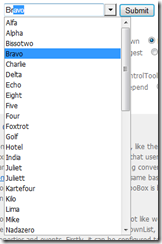 ComboBox - provides a DropDownList of items, combined with TextBox. Different modes determine the interplay between the text entry and the list of items. this control behaves very much like a Windows combo. Many thanks to Dan Ludwig for building this.
ComboBox - provides a DropDownList of items, combined with TextBox. Different modes determine the interplay between the text entry and the list of items. this control behaves very much like a Windows combo. Many thanks to Dan Ludwig for building this.
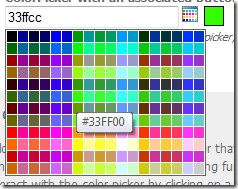 ColorPicker - can be attached to any ASP.NET TextBox control to provide client-side color-picking functionality from a popup. Many thanks to Alexander Turlov for building this.
ColorPicker - can be attached to any ASP.NET TextBox control to provide client-side color-picking functionality from a popup. Many thanks to Alexander Turlov for building this.
The ASP.NET website has been updated with new videos and tutorials for these controls.
This new release also includes fixes for over 20 of the most voted bugs in existing AJAX Control Toolkit controls and now features minimized release versions of the script files.
The release can be downloaded as a server dll or as a set of files for use with pure client-side applications.
http://ajaxcontroltoolkit.codeplex.com/Release/ProjectReleases.aspx?ReleaseId=27326