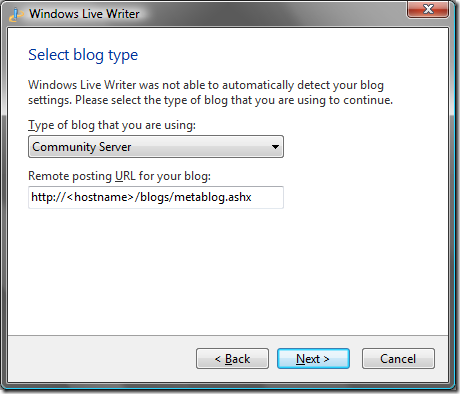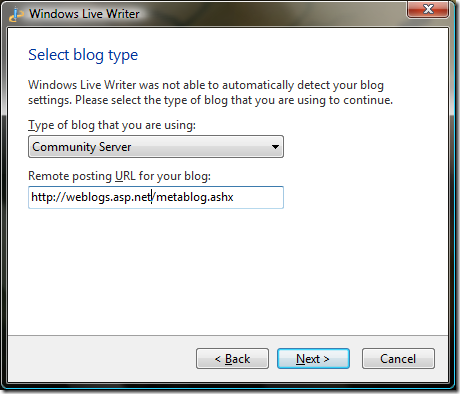Fear and Loathing
Gonzo blogging from the Annie Leibovitz of the software development world.
-
Aging Calculated Fields in SharePoint
A common question I get and SharePoint challenge is to show the age of something in SharePoint. A typical example is to show the age of a document in days, months, years, etc. Or you might want to keep track of some item (say a coin in a coin collection, or a server in your network). Here we’ll display the age of comic books in a collection in years from the current date. BTW, this isn’t really new as we’ve been doing these tricks for a few years now. I just thought I would share my take on it with the rest of the class.
Setup
First we need a list to keep track of our comic books. Create a new custom list and create a field called “Year Issued”. This should be a numeric field and will be the year the comic book was issued. Add a few entries to the list so you have something like this:
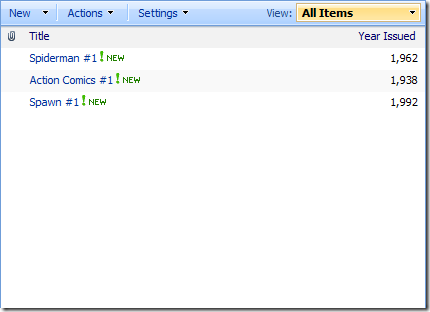
Notice that the Year Issued shows 1,962 rather than 1962. This is the default behaviour of a number field so you can either a) use a DataView web part and format this later or b) use a text field instead. We only have this problem because we’re trying to capture the year. While there is the Date field, it requires a date to be picked and it’s not quick to enter a year using the calendar control (especially if it’s old) so a text field might be more appropriate for this case, YMMV.
Magic
Now comes the magic. Create a new field called “Today”. Don’t worry about the type, just use the default but make sure you name it “Today” (without the quotes). Then create a new field called “Age” and make it a calculated field. Down in the calculation column, here’s the formula you use:
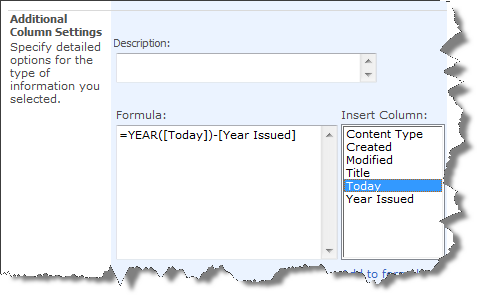
Notice the use of [Today] in the calculation formula. This is referencing our “placeholder” column we created earlier. Save the calculated column and back at the column list, find the Today column and click on it to edit it. Now in the edit screen, delete it. Yup, get rid of it. We don’t need it anymore.
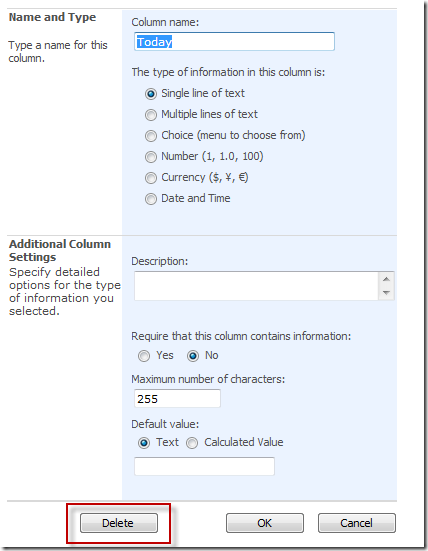
Now take a look at the list, complete with our calculated field showing us the age of our comic books. Cool huh?
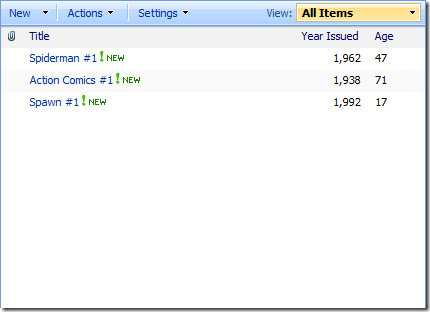
The Secret
Don’t believe the magicians trick that they won’t tell you how they did it. I’m going to. Built into SharePoint are some pre-determined names. [Today] happens to be one of them. For example, if you want a field to have a value of the current date when something is added to a list, just enter [Today] in the default value. This is great, however if you try to use [Today] in a calculated field you’ll get this message:
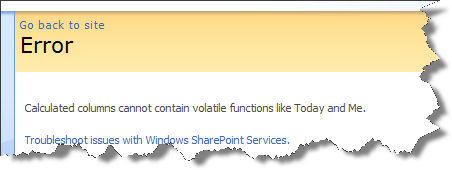
The secret is to create a placeholder field with same name of [Today]. When the column is validated and saved, it works because it thinks it’s using the column reference you added called [Today] (which you are, at creation of the calculated field). When you removed the column called [Today] the calculated field just used the internal [Today] reference which is that volatile function it couldn’t use before.
You might have noticed after you had the Age column and the placeholder Today column your list might have looked like this:
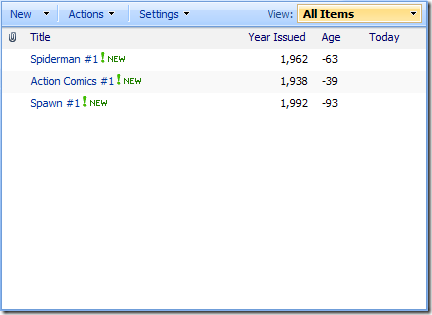
The calculation isn’t quite right here. That’s because the calculated column was using the existing Today field (a blank field) so the calculation was YEAR([Today])-[Year Issued] which translated to YEAR(0)-1962 and produced –63. YEAR(0) (or YEAR(“”) will result in 1899 as it’s value. Once you removed the blank Today column the calculation used the built-in [Today] value which is the current date and voila!
I know. Silly huh? One note about this “workaround”. If you ever need to edit that calculated field again, you’ll need to create the placeholder [Today] column again, otherwise you won’t be able to save it. Again, just create it, edit your calculated field, then delete it. No harm, no foul.
Variations
There are a lot of variations you can do with this, now that you know the trick. For example, rather than getting the information from the user in a text or numeric field, you can use a date field and then show the age in years, months, and days. Or you can use the built-in creation date compared against the Today trick to show you the age of a document in a document library.
Like I said, this isn’t new and ground shattering. Mark Kruger documented something like this here with a more complicated formula (for displaying the text “Post is X days old”). Chris Johnson has it documented here and Dessie Lunsform has a good post on it here along with links to some calculation formula references.
So be creative, experiment, and have fun!
-
SharePoint Designer, Free as in Beer
 I caught a couple of blog posts from here and here that had to make me do a double take. I’m not one for relaying gossip, but this information seems to be legit. As of April 1, 2009 SharePoint Designer will be free. Now if you go to the “official” site there’s no mention of it however I’m hearing through the grapevine it’s true. The official site even has a “buy it today” option, so you might want to hold off on that.
I caught a couple of blog posts from here and here that had to make me do a double take. I’m not one for relaying gossip, but this information seems to be legit. As of April 1, 2009 SharePoint Designer will be free. Now if you go to the “official” site there’s no mention of it however I’m hearing through the grapevine it’s true. The official site even has a “buy it today” option, so you might want to hold off on that.Of course April 1st is always a fun time for me and the blog-o-sphere so the fact this announcement is targeted for that particular date has to make you think. Like I said, every indication I have says it’s true. It’s a wee bit confusing because David McNamee mentioned it in Michael Ganotti's Webcast saying it would be available in April for free from the MS Download site, and the next version will be free for people who purchase the next version of SharePoint. Huh? To me that doesn’t mean “free” but rather “buy one, get one free”.
In any case watch the skies and keep an eye out on April 1st for the download. This doesn’t mean it’s killing off SharePoint Designer like it did with FoxPro. Rather just making it more accessible for everyone and hey, the more tools the better right?
-
Stop Blaming Technology and Own Up to Responsibility
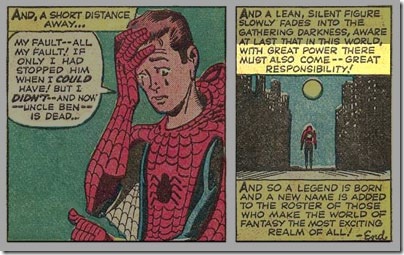 I came across a blog article entitled “SharePoint 2007: Gateway Drug to Enterprise Social Tools” which has caused me to shake my head in disbelief (and write this entry). Not necessarily for the article itself as it really wasn’t making much of a statement but rather the retelling of IT horror stories from SharePoint.
I came across a blog article entitled “SharePoint 2007: Gateway Drug to Enterprise Social Tools” which has caused me to shake my head in disbelief (and write this entry). Not necessarily for the article itself as it really wasn’t making much of a statement but rather the retelling of IT horror stories from SharePoint.SharePoint is a lot of things and like a lot of “suites” it does a lot of things pretty good. Some pretty good, some great, some not so great. I liken it to the analogy of buying stuff for your home and lifestyle. You go out and buy the best car, the best house, the best home theatre system, the best wife, whatever. So great, you have the “best of the best of the best” of everything. It’s only cost you your life savings and now it’s time to integrate everything. Try hooking that futuristic plasma touch screen to your uber-sophisticated Bose home theatre amplifier, or your state-of-the-art computer, or get your shiny new sports car to interact with the new $8,000 garage door opener.
Having problems with integration? I thought so.
While you can own the best of the best these things are the best but mostly on their own. In the grand scheme of things and how everything fits together is where you’re really up the creek.
SharePoint is probably, as a whole, mediocre. Egads, the SharePoint guy is saying SharePoint sucks. No, I did not say that and mediocre is a term that needs to be taken in context. It does some things well and others not so well but taken as a complete unit and integrated with your desktop client tools (i.e. Office) it works pretty darn well. When users are informed and empowered to work their sites rather than relying on IT to modify permissions for them on their own lists, it works pretty well. When you stop comparing the less-than-stellar features of the SharePoint Wiki markup language with MediaWiki, it does the job.
The point here is that take it as it was meant to be used and stop bastardizing it. It is not a source control system. It is not a drop-in-walk-away replacement for file shares. You pay one price for the whole enchilada and there are a whack of features there for you to use but you have to accept it’s not a 9 course prime rib meal. It’s also not 9 boxes of Kraft Dinner either. It’s something in between. It’s the typical compromise of unlimited time, resources, and money versus the pragmatic spending on projects that happens in every organization on the planet, Microsoft is no exception.
I’m starting a position as a SharePoint advisor next week with an energy firm that has truly shown me there are still sane and intelligent IT people in the world that use SharePoint. They haven’t turned on every feature known to man just because it was there and only turned things on and provided capabilities to users when they themselves got the technology wrapped around their head and had a business driver to use the feature. They’ve also empowered their users to take responsibility of their own content and sites, from the office assistant up to the CTO. They’ve made me believe that SharePoint isn’t completely and absolute evil as one would think it is and re-confirmed my believe that, while it has it’s flaws and will continue to do so, it’s a powerful tool when used appropriately.
Another theme that seems to be coming up is around governance and more directly, information architecture (or the lack of it). The article keeps harping on the fact that SharePoint isn’t ready for “Enterprise 2.0” yet was marketed that way. Frankly, I don’t know what this “Enterprise 2.0” crap is before I read the article, thinking it was some Internet meme (like Web 2.0). I found a conference on Ent2.0 which says “Enterprise 2.0 is social software and tools for businesses.” The rest is marketing crap (do more with less, agile, buzz, buzz, buzz). I don’t recall SharePoint being marketed as anything like this and frankly, I don’t think *anyone* has really nailed down any kind of business need or definition or desire for “social software and tools”. We can barely describe the difference between Facebook and Twitter these days and the only explanation anyone has for “Web 2.0” is flashy ajax-like sites that have big rounded corners and pastel colours.
I know there’s a big push for “social networking in the Enterprise”. I’ve been watching the movement for a few years now, trying to figure out what we’re actually trying to achieve. Communities are not built up overnight and neither will yours in your company, SharePoint or no SharePoint. Facebook happened because there was nothing else (well, unless you count MySpace) and it was pretty good at what it did. Still is to this day. Pretty good. Not stellar, there are places it could be improved and frankly the fact there are over 12,000 applications on Facebook shows this. Facebook is the SharePoint of the Internet. It does a lot of things pretty good but nothing that you would want to write home about. Some people love it, some people hate it and there are many people (like myself) that bitch and complain about the lack of features the platform has for application development, just like SharePoint! Facebook has a purpose and fills that niche pretty well.
Communication and Collaboration (two things SharePoint *did* market) is a huge and important thing. Business users do need to talk to colleagues, customers, and vendors and need to be effective and efficient in those goings on. SharePoint does provide a good infrastructure and set of tools for this OOTB. Alerts, presence information, Live Meeting and meeting space integration, Outlook connectivity. It’s all there and doesn’t need some additional vendor product to make it work. The Enterprise 2.0 blog just seems like a giant vendor site to me.
Does SharePoint get it right? Or complete? Is there room for additional tools. Sure, there always is. Again, how much are you willing to spend for something you can already work with. Is it painful to collaborate in SharePoint? Hey, it’s not the cats meow as I’ve seen with some “live document exchange” systems but it works and gets better with each version. You could go back to buying the best of the best of the best, then get out your big ball of twine and try to get everything working with each other. You might even be successful at it. Bully for you. I’ve been exposed to places that tried that and involved in a few failures of patching things together with bubble gum and bailing wire and it’s not pretty and it’s pretty expensive. So go for it.
There is a silver bullet here for you to take away. Ready? Here it is:
There is no silver bullet.
Stop trying to fit a square peg in a round hole and stop trying to make SharePoint do what it wasn’t meant to do well. If you’re entertaining a relationship with SharePoint, like any relationship, you wouldn’t want your partner to change for you to match your wants. If SharePoint isn’t Mr. Right for you, move on and get over it. It’s not the be-all and end-all for everyone and every situation. You need to determine that, and not through a marketing session with a bunch of glossy brochures.
Like Uncle Ben (smart man, shot in the back, very sad), said “With great power comes great responsibility”. I take it you will do the same with your own SharePoint solutions.
-
Coffee, Code, or Me?
The gauntlet has been thrown down. It's duelling laptops as John Bristowe and I square off at the Kawa Expresso Bar in Calgary this Friday and bring you the Cowtown version of Coffee and Code (with a little Ultimate Fighter Championship thrown in for good measure).
Last month Joey “Accordion Guy” deVilla, a Microsoft Canada Developer Evangelist, realized his vision. It’s called Coffee and Code and basically you sit around a coffee shop, outfitted with computers and a wireless connection, and work all day. Yeah, that’s right. Work all day in a coffee shop always connected to the big series of tubes, never having to serve an double chai latte mocha half fat with whipped cream to anyone.
My good buddy John Bristowe is hosting the first Calgary Coffee and Code at the Kawa Expresso Bar on Friday, March 13. He’ll spend the day lounging around while James Kovacs and I actually provide the code. I’m sure John has some purpose. Maybe we’ll get him to show off his Barista skills or drag and drop some demo for onlookers. In any case it’s going to be blast. John will be there most of the day (9AM to 4PM) and I’ll hang out for as much as I can bear. I’m bringing a few goodies to help answer any questions and perform geek tricks including one of my virtual SharePoint rigs, my XNA development setup (sorry, no XBox), and my Facebook development in case anyone wants to look at icky PHP code.
Basically come on down, hang out, have some coffee, bring your laptops and chat it up. James has promised to be the ALT.NET guy (although I’ll be there as his understudy in case he breaks another wrist) and John, well, John will have pretty PowerPoint slides to show you about Windows 7 and other mythical products from Microsoft.
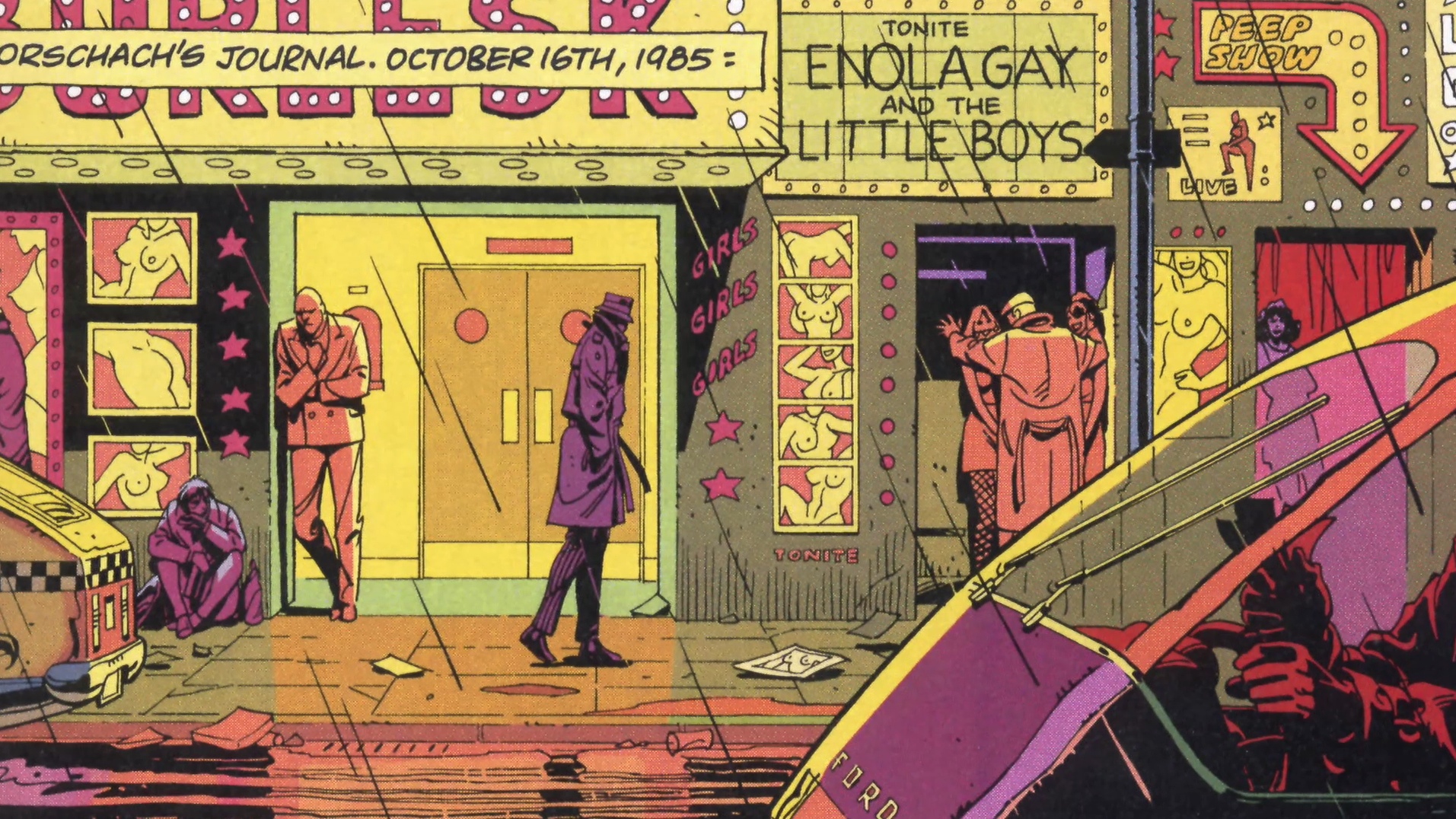
Also, be sure to get there early to see our Interpretive Dance version of “Watchmen, The Live Motion Comic”. John will be playing The Night Owl, James will take on Rorschach, and I’ll be doing all the other roles.
Check out this link for a map to the Expresso Bar and see you there!
-
ASPInsiders, now with more me!
I’m pleased to say that I’ve recently been
coercedaccepted into the ASPInsiders group. The ASPInsiders is a group of a hundred or so propeller head geeks and geekettes that are dedicated in helping out the ASP.NET community through books, forums, blogs, and other community events. They also provide feedback to the ASP.NET team on developing technologies and will occasionally go out and have a good time at a bar (or two).
I feel honoured to be part of the group as it contains a whos-who list of top guns in the ASP.NET world and gobs of people I know and respect like Eli Robillard, Ben Scheirman, Rick Strahl, Julie Lerman, James Kovacs, Rachel Appel, and many many others.
Thanks guys for letting me into the cool kids club. I’m sure there’s some bathrooms that need cleaning up or something!
-
Windows Server 2008 Tidbit #3,627
Feel free to mock me but I’m just a simple developer, your modern ways frighten and confuse me.

If you know me, I’m a command line junkie and I’m all for shortcut typing and trying to maximize the effort my fingers have to go through by typing less (no, this doesn't mean I use 3 character variable names). I’ll rarely type a full path when jumping around in a command prompt and use the tab key and “*” character quite aggressively.
In any case, nothing like stumbling over a goofy little thing in the middle of the night as I’m setting up a new VM. I was currently setting up a new virtual network for some MOSS development and going through the motions of creating a new 2008 server, creating a domain controller, adding IIS, lather, rinse, repeat. As I was setting up the DC (using an IPv4 of 10.0.0.1) I accidently typed this:
C:\Users\Administrator>ping 10.0.01
(rather than the full address of 10.0.0.1)
And surprisingly got this result:
Pinging 10.0.0.1 with 32 bytes of data:
Reply from 10.0.0.1: bytes=32 time=46ms TTL=128
Reply from 10.0.0.1: bytes=32 time<1ms TTL=128Hey! Wait a minute. That’s not what I typed, I missed the last period (bet all your girlfriends say that?).
Curiosity got the better of me so I tried variations:
C:\Users\Administrator>ping 10.001
C:\Users\Administrator>ping 10.01
C:\Users\Administrator>ping 10.1
All getting the same result. So now rather than having to plug in those extra few digits I can happily type 10.1 over 10.0.0.1 when doing stuff like this.
Like I said, I may be slow on the uptake and most of the planet already knows this trick so go ahead and call me names. I’m just a simple developer, your modern ways frighten and confuse me.
-
Setting up Windows Live Writer with weblogs.asp.net
Just a quick tip on anyone setting up the latest version of Windows Live Writer (14.0.8064.206) and publishing to http://weblogs.asp.net.
By default, when you run the wizard it’ll stumble over the the autodetection so you’ll have to select your blog provider manually. Here’s the default selection when choosing Community Server:
Note the remote posting URL. The default value is incorrect (probably because weblogs.asp.net is a subdomain). Entering http://weblogs.asp.net/blogs/metablog.ashx will result in an error and you might be left scratching your head why you can’t publish your blog.
The proper URL should be http://weblogs.asp.net/metablog.ashx like so:
Just thought I would pass this tip along in case anyone was having problems getting connected.
-
Signing Time and Vista
Scott recently posted an update (his third or fourth on the subject, I've lost count now) on using the Signing Time DVD series to help babies learn to grow. I just wanted to send out a nod to Rachel Coleman and her company, Signing Time, as well. Since Vista was a few months old we've turned her onto Signing Time and she's grown to have a signing vocabulary of over 60 signs in the past year.
Is Vista hard of hearing? Not in the least. In fact she's overly sensitive to sounds and has the hearing equivalent of better than perfect vision.

When Vista was about 6 months old we got turned onto the Signing Time DVDs (by picking up a copy of Baby Signing Time). Until that point, Vista really didn't watch much TV (she still doesn't) and wasn't too interested in TreeHouse (the local kids learning channel). When we sat down and watched Baby Signing Time with her the first time, she was glued to the set. I don't know what it was about it, but she was totally into it. Now grant you, being fixated with a television show isn't the greatest thing to start your kids off with but we felt it was a learning tool and stuck it out to see what would happen.
Eventually she started showing signs of, well, signing. Her first "word" was milk. She started telling us when she wanted a bottle (or agreeing with us when we told her she needed one). It took time but at one point there was a literal explosion of signs. Within the span of days sometime after being exposed to the DVDs, she signed Dad, Sleep, and Baby. Other signs came along over time. Here was a child not even 1 year old and we were communicating and interacting with her. She could tell us when she was hungry, when she needed her diaper changed, and when she was tired and ready for bed. When our dogs bark, she started signing the sign for dog. It was literally incredible to watch this and experience it.
Vista is almost two now and the last time we went through and checked, she was signing up around 60 signs. I suspect that's grown as she keeps adding new ones. We find it amazing to discover new signs with her and frankly, sometimes she signs something that we look up and discover "Oh, I didn't know you knew that" (like Bear, which to this day I still don't know where she picked it up from). Vista is talking these days and will sometimes mix talking with signing, but that's okay since we understand her. Like I said, her hearing is superb. She's been slow to develop some skills (like motor skills and speech) so a few months she was tested for hearing. It turned out stellar and her hearing is better than average (which accounts to her sensitivity to loud sounds that scare her).
It doesn't matter if you child is hard of hearing or has some other disability (I hate that word as I don't consider it that, but can't think of a better term right now). Signing really helps kids communicate with parents faster. I don't know what frustrations we would have gone through if we had to wait until she was 1 1/2 or 2 years old before we could have a conversation with her. However learning it does take time, practice, and patience. It did explode for us and Vista was signing all kinds of things for a few weeks there but it took a long time (I think months) to get there. So be patient with them and don't just plop them in front of the TV and walk away. Interact, talk, encourage, and reward them. Eventually you'll hit paydirt and the jackpot will come in as they tell you what they want or how they feel, rather than crying or screaming at you.
I think the way Rachel presents the topic really hits home. This might be in part due to the fact that she created the Signing Time series to sign with her daughter Leah who is deaf. Rachel presents the sign, there's usually a graphic of it (sometimes an animation) and the word is spelled out on-screen. To support the sign there's sometimes a song (or at least music) to accompany it then short videos of real kids doing the sign. To me, this is probably the single selling factor that got Vista hooked. She just loves looking at babies (I think all babies do, don't they?) so seeing other kids actually performing the signs and the act associated with it (eating a cookie, drinking milk, having a bath, etc.) makes it that much more real. The association is what makes it real and grounded IMHO. We did try some other DVDs but they fell flat on their face with stale and lifeless content. Signing Time always keeps Vista's attention as she can relate to what's going on and reacts to it.
In any case, if you have a small child under 2 and you're interested I *highly* recommend Signing Time. Grab a copy of the Baby Signing Time kit to see if they like it and give it a whirl. It's a small investment for a big return. Like Scott, I am not affiliated with Signing Time but think Rachel and co. are in a word incredible.
Apologies for the non-technical interruption. We now return you to your normally geeky life.
-
Passion and Pride
No, you didn't stumbled onto the beginnings of a new Jane Austen novel. It's been a heck of a long time since I blogged and despite being abducted by aliens for the last month, I'm back on the wagon again.
Passion and Pride. These are two key attributes I follow in work. Lately I've been combing the streets for contracts and meeting with all sorts of interesting challlenges, people, and organizations. The one thing that comes up often is the question of values (both in life and work). When I'm talking to these people I emote a strong belief in passion and pride both in teams and a company itself.
I have a deep passion in what I do. Whether it's building ginormus infrastructures in SharePoint or writing a single unit test. I enjoy what I do. I think it's important that you feel what you do is important and have a sense of passion behind doing it. After all, if you're not enjoying your work maybe you should consider going elsewhere? Or changing your environment to suit what you like. You are in control of your destiny. Someone once asked me (as a team lead) when I was going to send them on training for xyz product. I asked them why they haven't gone already and why they were asking me. I'm glad to send people on training if they want it, but I won't shuffle off a team to a week long course because somebody in the organization thinks they "need it". You know what you need and what you want. If you want to better your skills in .NET or Scrum or OO and find something out there you like (I highly recommend J.P. Boodhoo's course but not sure if he's still doing them) then by all means I will fight the good fight (if that's my job) to get you out there. The point here is that you need have passion in what you're doing. J.P. is one of the most passionate persons I know in the software industy and it shows.
Don't get me wrong, you still need technical aptitude. Notice I said aptitude and not skill. Frankly, if you understand structured programming and can grasp the basics of good OOA/OOD there's not a single language or environment on the planet you can't learn. Skill is an attributed applied. I've always considered software an art. My background started in art, and IMHO building software is creation of a new piece of art. With creating art comes passion and you apply skill to hone your craft. When I first started sculpture in High School, I really didn't know what I wanted to produce. My teacher at the time was a great man who, rather than sticking to cirriculum, took his classes through every media known to man. Iron, wood, clay, etc. He wanted each person to find their niche. Their passion. If sculpture wasn't your cup of tea that's fine but at least you tried it. Maybe .NET development isn't your gig. Try something else. Another language perhaps. Or maybe your prefer the Linux platform to Microsoft. Or Apple. In any case, there's a sense of discovery that has to happen. You'll know your passion when you see it. Once you find it, land on it and hone your craft.
The other side of the coin is pride. Again, whether it's a single unit test or an entire solution I try to take pride in what I do. I have a fault in that I'm a bit of a perfectionist so I'm always going back and tweaking something until it's "just right", but it never is. To me this is my continuous improvment technique. I hone my skill by practice, practice, practice and I reflect. When I look at what I've done (and while I'm doing it) I try to take pride in what I'm doing. Recently we had a discussion at a user group where the developer was presenting code he had written to solve a problem. The conversation dipped into things like writing good solid code, abstraction, re-usability, etc. One comment was that "it's only demo code" and that somehow forgave all the issues that I saw in the codebase. True, if you're doing a demo to present to someone you might skip some good practices. For example, not writing unit tests. This is probably the biggest thing I see and perhaps the easiest to accomplish. However I saw if you're building something for anything other than a spike (that you'll throw away) then take pride in your work. If the code starts to get ugly, think about how it might better be accomplished. Is there a pattern here you could use? A state pattern for example to remove an ugly case or switch statement? The biggest excuse will be "I don't have time to make it pretty, just make it work". I don't know how many times I've heard that but then years later come back and see that "ugly code" running a mission critical system.
Take pride in what you do everyday and in everything. It'll reflect in your work and that day that it needs to grow, it won't be a "let's rewrite this correctly". It may take more time at first to "do the right thing" but please don't sacrifice good software practices for the sake of time. I personally have no issues going to a client to say "we can't deliver you xyz functionality in the given time/budget/resources but can give you x and y fully tested and reliable". It's a hard sell but one you have to make. Being proud of the work after the fact shows through it's lifetime and you'll be able to go back and *really* re-use what you've done rather than re-invent. On the flipside, like my perfectionist side, don't go overboard with pride. If you're truely under the gun for delivery take whatever measures you have to do meet those goals but do it smartly. Not every "i" has to be dotted and "t" crossed, but you also don't have to throw out entire modules because of shortcuts. It's a difficult balance but one that will come with time and patience.
So bottom line. Be proud in what you do and have passion in doing it.
Anyways, that's all I have to say about that. Welcome to 2009.
-
Goodbye PDA, It's Been Nice Knowing Ya
I'm ditching my PDA (currently a BlackBerry Curve) and my laptop for note taking and going retro.
For the past few years I've been taking notes in various digital media. Back when I had my Palm, I would do handwritten notes (sometimes trying to fight that silly PalmScript recognizer). When I had a tablet available, I would do the same in OneNote and recently I just fill up OneNote pages with notes and scribbles (all typed in). The biggest issue I have with digital note taking is, while it's fast on data entry, it's horrible in capturing intent and nuances of information.
Recently I got inspired by a concept Mike Rhodes seems to have earmarked back in 2007 called "sketchnotes". It's the idea of capturing hand-written notes in a book, much like how you would scribble notes in class if you were that sort of person, adding in images and enhancing the notes with fonts and flair. I remember those days as I would use my sketch book for pretty much all notes rather than a traditional lined book (I went to a Vocational Art School so 70% of my classes were art based and thus I had dozens of sketchbooks for use throughout the year).
Sketchnotes are just like those days of taking notes in art class, except now I use them in corporate meetings, conferences, and impromptu get togethers at user group sessions, code camps, etc. They're much easier to lug around than a laptop (although I usually always have my laptop handy) but the best thing is they're easier to get started (it's like having a solid-state drive) and require no batteries!
The best part of sketchnotes is that you tend to flow free with the information and really focus on what's being said as you translate it into something more meaningful than just words on a page. Changing fonts is much faster than on the computer (and I can invent fonts on the fly) along with bits of flair (borders, highlighting, shadows, etc.) that punch out a concept. It's a slower process than capturing brain dumps onto OneNote and typing in information, but it lets me be more creative (something I've been lacking in the last few decades) and helps me understand the concepts that were being presented or talked about. It's also like having a whiteboard hovering around with you all the time as I can quickly do a screen mockup as the customer might be describing his/her needs which I can then just turn around and show to them "Do you mean something like this?". Fast feedback cycle, I like that.
Here's an image from my current sketchnotebook (taken from the ALT.NET Open Spaces Conference in Calgary a few months ago):

The image is from my CrackBerry so not very clear. I'll be creating a new Flickr pool and uploading higher quality images as I get them scanned.
My weapons of choice are the unlined large size (5"x9") Moleskin plain soft notebook and a black Uni-Ball Vision Micro Roller Pen. The Uni-Ball bleeds ever so slightly to get that "homemade" effect (something that's missed in digital) and lets me be free with the note taking, not worring about erasing (since you can't do it anyway). Moleskine rocks and while they're more pricier than other books, they hold up under stress (and come with a cardboard holder in case I have some handout to stash).
Yes kids, you can do something like this with OneNote and a tablet PC but a) I don't always have a tablet PC b) I find my OneNote notes turn into a graveyard of information that's always being sorted and never being used and c) I still need batteries to run OneNote (not to mention an OS that takes a few minutes to boot up). I'm not saying abandon your tablets and Moleskine is king (not that anyone would listen to me anywho). I use this as an alternative and like it, but YMMV.
Anyways while it might not be a new concept for you, it's something I've been trying to get into lately and now I'm comfortable doing on a regular basis. It took a few false starts and weeks of practice to get back to scribing (and my hand still cramps up from time to time as I have to switch back and forth between paper and keyboard). Sometimes the notes are pure chicken scratch and I have a hard time deciphering them but it's the imagery and little things that make it work for me. They say a picture is worth a thousand words and I believe it. I feel like a giddy school girl again, scribbling images madly that remind me of School House Rock (and we *all* know how cool SHR is).
So goodbye digital input, it's been nice. Hand writing is back for me and it's here to stay. Maybe give it a try yourself?