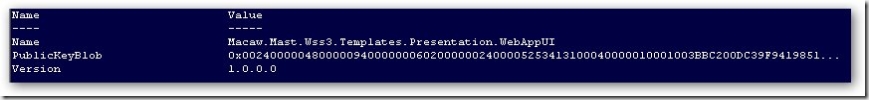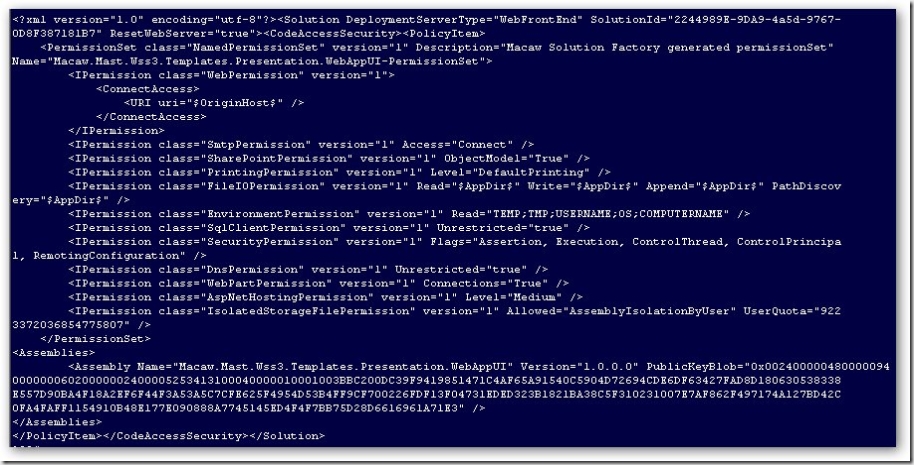Serge van den Oever [Macaw]
SharePoint RIP. Azure, Node.js, hybrid mobile apps
-
PowerShell: Creating a SharePoint solution package (WSP file) with CAS
I need to add some code access security information to a SharePoint solution package manifest file. Given the assembly file we can retrieve the required assembly info, and with some xml magic in PowerShell create some result xml. It is not actually the exact code I use in my solution, but it shows the job...
# function: GetAssemblyInfo
# Arguments: $assemblyFile - path to assembly file to determine information from
# Returns: Hashtable with the following keys: PublicKeyBlob, Name, Version
function global:GetAssemblyInfo
{
param
(
$assemblyFile = $(Throw'Missing: assemblyFile')
)
if (!(Test-Path -Path $assemblyFile))
{
Throw"Assembly file '$assemblyFile' does not exist"
}
# Secutil returns:
#Line 0: Microsoft (R) .NET Framework SecUtil 2.0.50727.42
#Line 1: Copyright (c) Microsoft Corporation. All rights reserved.
#Line 2:
#Line 3: Public Key =
#Line 4: 0x00240000048000009400000006020000002400005253413100040000010001003BBC200DC39F9419851471C4AF65A91540C5904D72694CDE6DF63427FAD8D180630538338E557D90BA4F18A2EF6F44F3A53A5C7CFE625F4954D53B4FF9CF700226FDF13F04731EDED323B1821BA38C5F310231007E7AF862F497174A127BD42C0FA4FAFF1154910B48E177E090888A7745145ED4F4F7BB75D28D6616961A71E3
#Line 5: Name =
#Line 6: Macaw.Mast.Wss3.Templates.Presentation.WebAppUI
#Line 7: Version =
#Line 8: 1.0.0.0
#Line 9: Success
$secutilExe = 'C:\Program Files\Microsoft Visual Studio 8\SDK\v2.0\Bin\SecUtil.exe'
$resultLines = (& $secutilExe -hex -s $assemblyFile)
if ($resultLines[9]-ne 'Success')
{
Throw"secutil.exe can't determine assembly information from assembly file '$assemblyFile', secutil.exe command failed"
}
@{'PublicKeyBlob' = $resultLines[4];'Name' = $resultLines[6];'Version' = $resultLines[8] }
}$assemblyFile = 'C:\Inetpub\wwwroot\wss\VirtualDirectories\1000\bin\Macaw.Mast.Wss3.Templates.Presentation.WebAppUI.dll' $result = GetAssemblyInfo -assemblyFile $assemblyFile $result
This will result in the following output:
We can now create out code access security information (in this case in a SharePoint solution package manifest.xml file with code similar to the following code:
$assemblyInfo = GetAssemblyInfo -assemblyFile $assemblyFile $policyItem = @" <PolicyItem> <PermissionSet class="NamedPermissionSet" version="1" Description="Macaw Solution Factory generated permissionSet" Name="$($assemblyInfo.Name)-PermissionSet"> <IPermission class="WebPermission" version="1"> <ConnectAccess> <URI uri="`$OriginHost`$" /> </ConnectAccess> </IPermission> <IPermission class="SmtpPermission" version="1" Access="Connect" /> <IPermission class="SharePointPermission" version="1" ObjectModel="True" /> <IPermission class="PrintingPermission" version="1" Level="DefaultPrinting" /> <IPermission class="FileIOPermission" version="1" Read="`$AppDir`$" Write="`$AppDir`$" Append="`$AppDir`$" PathDiscovery="`$AppDir`$" /> <IPermission class="EnvironmentPermission" version="1" Read="TEMP;TMP;USERNAME;OS;COMPUTERNAME" /> <IPermission class="SqlClientPermission" version="1" Unrestricted="true" /> <IPermission class="SecurityPermission" version="1" Flags="Assertion, Execution, ControlThread, ControlPrincipal, RemotingConfiguration" /> <IPermission class="DnsPermission" version="1" Unrestricted="true" /> <IPermission class="WebPartPermission" version="1" Connections="True" /> <IPermission class="AspNetHostingPermission" version="1" Level="Medium" /> <IPermission class="IsolatedStorageFilePermission" version="1" Allowed="AssemblyIsolationByUser" UserQuota="9223372036854775807" /> </PermissionSet> <Assemblies> <Assembly Name="$($assemblyInfo.Name)" Version="$($assemblyInfo.Version)" PublicKeyBlob="$($assemblyInfo.PublicKeyBlob)" /> </Assemblies> </PolicyItem> "@ $xmltext = @" <?xml version="1.0" encoding="utf-8"?> <Solution DeploymentServerType="WebFrontEnd" SolutionId="2244989E-9DA9-4a5d-9767-0D8F387181B7" ResetWebServer="true"> <CodeAccessSecurity> </CodeAccessSecurity> </Solution> "@ [xml]$xmlDoc = $xmltext $xmlDoc.SelectSingleNode('/Solution/CodeAccessSecurity').set_InnerXml($policyItem) $xmlDoc.get_InnerXml()
This will results in the following output:
In the production of a real SharePoint solution package a lot more is happening, but this showcases some of the PowerShell power you can use to get the job done.
-
Visual Studio SDK 4.0, Vista and symbolic links...
When you install Visual Studio SDK on Vista, it doesn't install by default on X:\Program Files, but on X:\Program Files (x86).
When I tried to recompile the VSIP Software Factory from Codeplex, it had links to the Visual Studio SDK in c:\program files.
Instead of moving things around I created a symbolic directory link:
mklink /D "Visual Studio 2005 SDK" "c:\Program Files (x86)\Visual Studio 2005 SDK"
Works like a breeze!
-
SharePoint: Custom Field Type for MultiLine text
When you add a custom field type that can hold more than the 255 characters you can't use a field of type SPFieldText because it has a max length of 255 characters.
An obvious candidate is to use the field type SPFieldMultiLineText. No problems so far. But... in your custom version of the fldtypes.xml file (for example fldtypes_mytypes.xml) you have to define your parent type of the custom field. You would expect a parent type named MultiLineText, but no, that would be too obvious. It should be Note. Not documented, such a pity...
For example:
<?xml version="1.0" encoding="utf-8" ?>
<FieldTypes>
<FieldType> <Field Name="TypeName">LongText</Field>
<Field Name="ParentType">Note</Field>
<Field Name="TypeDisplayName">Long Text</Field>
<Field Name="TypeShortDescription">Long Text</Field>
<Field Name="UserCreatable">TRUE</Field>
<Field Name="Sortable">FALSE</Field>
<Field Name="AllowBaseTypeRendering">TRUE</Field>
<Field Name="Filterable">FALSE</Field>
<Field Name="FieldTypeClass">...full qualified class,assembly name...</Field>
<PropertySchema>
<Fields></Fields>
</PropertySchema>
<RenderPattern Name="DisplayPattern">
<Column/>
</RenderPattern>
</FieldType>
</FieldTypes>A link with some more info (in Spannish): http://www.ideseg.com/SharePointDestripandoElWiki4.aspx
-
PowerShell: get SharePoint Central Administration web application path
One of those things that you find out, forget, and never find back. So its more a post to self;-)
[void][reflection.assembly]::LoadWithPartialName("Microsoft.SharePoint")
[Microsoft.SharePoint.Administration.SPAdministrationWebApplication]::Local.IisSettings.get_Item(0).Path.FullName -
Test post
This is a test post, ignore
-
Generate a list of GUID's
Sometimes you just need a lot of GUID's while programming. Ofcourse you could use the Visual Studio GUID tool, bu that is a lot of work.
Open a PowerShell console, and paste in the following line to get a list of 100 guid's:
$i=100; while ($i-- -gt 0) { Write-Host ([System.Guid]::NewGuid()) }
-
Factories @ Macaw - the DotNed presentation of april 26, 2007
On april 26, 2007 I gave a presentation at the Macaw headquarters in Schiphol-Rijk, The Netherlands on what we are doing with Software Factories at Macaw.
I promised the audience to publish some links to tools and information mentioned in the presentation. I can't upload the presentation itself because it was a real "look into the kitchen of..." session with information that we can't give away (yet). I promise to blog more on this in the future however.
Some initial posts on what we are working on:
- Blog post by Vincent Hoogendoorn: Realizing the Software Factories Vision for a Microsoft Systems Integrator
- Blog post by Maarten Sikkema: De race naar Software Factories (in Dutch)
Tools we are using to realize our software factory vision:
- Visual studio SDK 4.0 - Contains the DSL tools and everything to create visual studio extensions
- Guidance Automation Extensions - Runtime needed to run GAT guidance packages
- Guidance Automation Toolkit - Visual studio extension for development of guidance packages
- Clarius Software Factory Toolkit - Additional tooling for developing GAT packages
- PowerShell - The glue language we use extensively in our Solutions Factory. I have written thousands of lines of code in PowerShell, it rocks!
I hope you all had an informative session and got some "food for thought" ob what you could do within your organization. If you would like to leave a comment on what your impression of the presentation, please do so as a comment to this blog post, or send me a direct e-mail at serge@macaw.nl!
-
SharePoint Features - elements, scope and other info
When designing features for SharePoint 2007 you always have to think about the scope where the feature should be executed: Web, Site, WebApplication or Farm. Microsoft has a nice table in its documentation that gives insight in what can be done where. Bram, thanks for pointing this out to me!! For more information on what these features do see this documentation by microsoft. Below I do some hyperlinking/annotation on this information to give you quick(er) access to the wonderful world named features...
The article is not finished yet, I would like to link to interesting blog posts etc, but don't have the time right now. It might be useful as it is right now. If you have other info to link in, let me know (as a comment) and I will update the post.
SCOPE AND ALLOWED FEATURES
Web (Web site)
- Control
- Custom Action
- Custom Action Group
- Hide Custom Action
- List Instance
- List Template
- Module (File Set)
- Receiver
Site (site collection)
- Content Type
- Content Type Binding
- Control
- Custom Action
- Custom Action Group
- Feature/Site Template Association
- Field
- Hide Custom Action
- List Template
- Module (File Set)
- Workflow
WebApplication (Web application)
- Control
- Custom Action
- Custom Action Group
- Document Converter
- Feature/Site Template Association
- Hide Custom Action
Farm (farm)
DETAILED EXPLANATION OF THE FEATURES
Content Type (Site)
Contains a schema definition you can reuse and apply to multiple list definitions.
Links:
Content Type Binding (Site)
Content type binding enables you to provision a content type on a list defined in the onet.xml schema. Lists defined in the onet.xml schema cannot be modified directly.
Links:
Control (Farm, WebApplication, Site, Web)
A delegate control contains a registration for a well-known control installed on a Web page. This lets you replace existing controls, such as the Windows SharePoint Services search control, with another control.
Links:
Custom Action (Farm, WebApplication, Site, Web)
You can define the following kinds of custom actions:
-
Content type links for the content type settings page
-
Drop-down menu actions for the drop-down menu that appears for an item
-
Form toolbar buttons for New, Edit, or Display form toolbars.
-
Site Settings link for the Site Settings page.
In a custom action it is often required to pass context arguments on the URL in the <UrlAction> tag. This in done with URL Tokens.
The following URL tokens are supported:
Windows SharePoint Services supports the following tokens with which to start a relative URL:
In addition, you can use the following tokens within a URL:
- {ItemId} - Integer ID that represents the item within a list.
- {ItemUrl} - URL of the item being acted upon. Only work for documents in libraries. [Not functional in Beta 2]
- {ListId} - GUID that represents the list.
- {SiteUrl} - URL of the Web site (SPWeb).
- {RecurrenceId} - Recurrence index. This token is not supported for use in the context menus of list items.
Procedures
Links:
- Custom Action Definitions (WSS3 SDK documentation on MSDN)
- Custom Action Element (WSS3 SDK documentation on MSDN)
- How to: Add Actions to the User Interface (WSS3 SDK documentation on MSDN)
- Creating a Feature for the Site Actions Menu in Windows SharePoint Services 3.0 (Article on MSDN, by Ted Pattison)
- Reading ListId and ItemId from an Application Page in Windows SharePoint Services 3.0 (Article on MSDN, by Ted Pattison)
- Manage quick menu item using EditControlBlock in WSS 3.0 (Technology tip on MSD2D)
Custom Action Group (Farm, WebApplication, Site, Web)
Defines a group of custom actions.
Links:
Document Converter (WebApplication)
Contains the definition of a document converter. A document converter is a custom executable file that takes a document of one file type, and generates a copy of that file in another file type.
Feature/Site Template Association (Farm, WebApplication, Site)
Binds a feature to a site definition or template so that created sites are provisioned with the feature.
Field (Site)
Contains a field definition that can be reused among multiple lists.
Hide Custom Action (Farm, WebApplication, Site, Web)
Hides a custom action that has been added through another custom action.
Links:
List Instance (Site, Web)
Provisions a SharePoint site with a specific list of data.
List Template (Site, Web)
Contains a list definition or template, which defines a list that can be provisioned in a SharePoint site.
Module (Site, Web)
Contains a set of files with which to provision sites.
Receiver (Web)
Contains an item event receiver registration.
Workflow (Site)
Contains the definition for a workflow in a list.
OTHER INTERESTING INFORMATION
Features and element files
In order to ensure that the feature can be properly upgraded all files belonging to the feature should be included in <ElementFile> tags. If files are not properly defined in <ElementFile> tags they will not always be upgraded when the feature is upgraded. [Source: Jussi Palo]
OTHER LINKS
Activation Dependencies and Scope - How dependency between features is handled in the context of scope
-
MsBuild: sort your Content item file names
I have been playing a bit with MsBuild to process a set of Content items sorted by file name. Content items are the items included in the project, and their Build Action set to Content. Below some sample code on how to achive this, just paste the code in a file sorttest.msbuild, and run as msbuild.exe sorttest.msbuild.
<?xml version="1.0" encoding="utf-8"?> <Project DefaultTargets="SortTest" xmlns="http://schemas.microsoft.com/developer/msbuild/2003" >
<PropertyGroup> <SortCommand>$(WinDir)\System32\sort.exe</SortCommand> <ContentItemsSortInFile>$(TEMP)\sortfileIn.tmp</ContentItemsSortInFile> <ContentItemsSortOutFile>$(TEMP)\sortfileOut.tmp</ContentItemsSortOutFile> </PropertyGroup>
<ItemGroup> <Content Include="SampleNorthwind\0002_content.testdata.sql" /> <Content Include="SampleNorthwind\0001_initial.schema.sql" /> <Content Include="SampleNorthwind\0004_employee-mobilephone.schema.sql" /> <Content Include="SampleNorthwind\0003_constraints.schema.sql" /> </ItemGroup>
<Target Name="SortTest"> <WriteLinesToFile File="$(ContentItemsSortInFile)" Lines="@(Content)" Overwrite="true"/> <Exec Command="$(SortCommand) $(ContentItemsSortInFile) > $(ContentItemsSortOutFile)"/> <ReadLinesFromFile File="$(ContentItemsSortOutFile)"> <Output TaskParameter="Lines" ItemName="SortedContent"/> </ReadLinesFromFile> <!-- CLEAN UP TEMPORARY FILES --> <Delete Files="$(ContentItemsSortInFile)"/> <Delete Files="$(ContentItemsSortOutFile)"/>
<!--</span><span style="color: rgb(0,128,0)"> DO YOUR ACTION WITH SortedContent, FOR NOW, JUST WRITE IT OUT, ',' SEPARATED </span><span style="color: rgb(0,0,255)">--> <</span><span style="color: rgb(163,21,21)">Message</span><span style="color: rgb(0,0,255)"> </span><span style="color: rgb(255,0,0)">Text</span><span style="color: rgb(0,0,255)">=</span>"<span style="color: rgb(0,0,255)">@(SortedContent,',')</span>"<span style="color: rgb(0,0,255)">/></Target> </Project>
UPDATED:
My collegue Dion Olsthoorn came with the following solution that is smarter:
- Get the files from filesystem, is sorted by default
- Determine all files NOT in project
- Get again files from filesystem, exclude files NOT in project
- Result is a set of sorted items as included in the project (as Content items)
Nifty nifty!
Replace this target in the code above:
<Target Name="SortTest" Outputs="%(Content.RelativeDir)">
<CreateItem Include="%(Content.RelativeDir)*" Exclude="@(Content)">
<Output TaskParameter="Include" ItemName="ExcludedSortedContent"/>
</CreateItem>
<CreateItem Include="%(Content.RelativeDir)*" Exclude="@(ExcludedSortedContent)">
<Output TaskParameter="Include" ItemName="SortedContent"/>
</CreateItem>
<Message Text="@(SortedContent,',')" />
</Target>
-
SharePoint 2007 - do it the feature way
When developing for Wss3 and Microsoft Office SharePoint Server 2007 you don't create your own installers anymore, you build features and solutions. Getting started with this is still a difficult task because there is so much to take into account. The best way to get started are samples, and I just stumbled across a project at CodePlex by the well known SharePoint books writer Scot Hillier with the well chosen name "features". It is packed with feature projects, some donated by the community.
Another nice sample is from http://sharepointsolutions.com/. I can never find this sample on their site, but I always find it through Google codesearch (http://www.google.com/codesearch). When you search for Feature.xml and SharePoint you find it.. direct link: http://shop.sharepointsolutions.com/shared/SPSolutions.Demo.zip
At Macaw we have our complete own way of building SharePoint Features and Solution files, all within a very automated process that supports both development deployment to keep the development cycle time to a minium, and package deployment that builds our features and solutions files. It is part of our Macaw Solutions Factory. I might write more about this at a later time.
-
SharePoint Security - a dedicated site
Once upon a time there was just a little bit of information available on SharePoint, and you were happy with all the information you could find. It was the time that Reflector was your best and often only friend to get the details on how thinks were working. Those days are over. It is now completely information overload... although a lot of interesting features of SharePoint are still there to be uncovered because no one knows about them. Documentation is missing, and Reflector is your best friend again. You also see more and more sites that dedicate themselves to just a small part of the SharePoint platform, like sharepointsecurity.com, dedicated to... ah, you can guess.
-
SharePoint 2007 menu item to attach the debugger... cool!
The SharePoint team provided us with this blog post describing a feature to install in your SharePoint environment that allows you to attach the debugger to the SharePoint process with a click of a button. It becomes available in the site settings menu as shown below:

-
SPEventsManager - manage event handlers on your SharePoint 2007 lists
Gaetan BOUVERET wrote another great tool: a web interface to manage the event handlers on your SharePoint 2007 lists, the SPEventsManager. This project is hosted on CodePlex. The tool is available as a SharePoint Solutions file (.wsp file) that can be easily installed on your SharePoint farm. He announced the new tool in this blogpost. It is a pity his blogposts are in French, not my best language...
Also checkout his other tool at CodePlex: SharePoint Inspector, in his own words:
SharePoint Inspector is a free tool to browse your SharePoint 2007 farm. When I talk about SharePoint 2007, I mean Windows SharePoint Services v3 (WSS v3) and Microsoft Office SharePoint Server 2007 (MOSS). Its main purpose is to help SharePoint developer You can see objects composing its structure, get their properties by reflection, which can be very useful when you want to check if your code does what it should do. You can use also some advanced features like activate/deactivate SharePoint features, add/remove event receivers, manage your recycle bin.
-
Ton Stegeman now MOSS 2007 MVP!!
Ton Stegeman, Dutch SharePoint consultant at e-office, has become MOSS 2007 MVP! He deserves it. I worked together with him on the design of a big MOSS 2007 based intranet in the beta days, and it was a delight to work with him. We had a lot of great brainstorms and discussions, and wrote a lot of design documents together. I hope we will work together again in the future!
Check out his blog and learn a lot about MOSS 2007!
-
SharePoint Development Tip: Getting Context-sensitive F1 Help Directly from the MSDN Library
In case you missed this post, check it out:
SharePoint Development Tip: Getting Context-sensitive F1 Help Directly from the MSDN Library
Use the online SharePoint SDK's directly from your Visual studio. Makes your developer live so much easier!
-
CSS Reference Chart for SharePoint 2007
Heather Salomon, Windows SharePoint Services MVP, has a great CSS reference chart that is a must have for all the designers out their fighting with their SharePoint 2007 customizations.
The reference chart gives a great overview of major styles used in WSS3 and MOSS2007.
-
SharePoint 2007 Pricing
I stumbled across a web page at http://office.microsoft.com describing the Office SharePoint 2007 and Related Technologies pricing. I'm so glad Wss3 is part of the Windows Server 2003 operating system and is free for usage!!
-
Dundas Chart for SharePoint
Dundas, long time ASP.NET Data Visualization Control provider, created a SharePoint version of their Chart controls that look impressive. Check out some live SharePoint demo pages. There are versions available for both Wss3 and MOSS2007. The resulting pages are really small, because the charts are either Flash movies or pictures that are loaded asynchronously. In the demo below (online at Dundas) you can interact with the charts because they are rendered as a Flash movie.
An evaluation version is available for download, I didn't test it out yet, but they promise that it is a full version that will not time out. A watermark will be displayed on rendered images for the evaluation version. Pricing looks also good at less that 2000 US$ for a single server license (no client access licenses).
-
Consistent naming of PowerShell Cmdlets
PowerShell has some simple guidelines in naming cmdlets so consistence is achieved in cmdlet names.
Some quotes from this page describing Cmdlet Verb Names:
Windows PowerShell uses a verb-noun pair format for the names of cmdlets and their derived .NET classes. For example, the Get-Command cmdlet provided by Windows PowerShell is used to retrieve all commands registered in the Windows PowerShell shell. The verb part of the name identifies the action that the cmdlet performs. The noun part of the name identifies the entity on which the action is performed.
And
The following list provides guidelines to consider when creating a verb-noun pair:
-
When specifying the verb part of a name, it is strongly recommended to use one of the predefined verb names provided by Windows PowerShell. In doing so, you will ensure consistency between the cmdlets that you create, those provided by Windows PowerShell, and others.
-
To enforce consistency across cmdlets, do not use a synonym of an approved verb name.
-
Use only the present tense of a verb for a name. For example, use "get" instead of "getting".
-
Use a simple, singular noun in cmdlet naming. For example, use "Get-Record" instead of "Get-Records".
I wish I knew about this convention before writing loads of PowerShell code...
-
-
youOS, a web operating system. The ultimate AJAX application
I can't remember how I stumbled across YouOS, but I must say I'm impressed. YouOS is a web operating system running in your browser. It provides a shared virtual server where multiple people can run their applications and interact with eachother. It is a platform to build and host applications that are written in Javascript. The application delivery mechanisms alows you to publish your application to other users running youOS. For storage purposes youOS uses the Amazon S3 storage system. It is still an Alpha release, but it looks very promising.
The main window of youOS.
YouOS contains already an extensive application catalog where you can sele4ct the application you would like to run:
The application catalog.
Although it is possible to run a demo session, you should absolutely create a login account because then you can see some more of the power of youOS. It contains a complete development IDE hosted in your browser.
You can create our own applications within the youOS Developer Portal.
Create a new application for youOS.
Applications can be authored in the Javascript language in the youOS development IDE which supports versioned code editing. From the ide you can publish your application to the application catalog when you are finished, so all people using youOS can use it.
The application development IDE. Click to enlarge.
The IDE provides a high level abstraction layer to author your code. The different hooks where code or information can be added is presentened at the left side of the screen. The actual code that will run in the youOS environment is created after "compilation":
Actual code generated after compilation.
As you can see in the code Dojo, an impressive open source javascript toolkit, is used extensively within youOS. YouOS provides a rich API for all kind of functionality. See the online documentation for more information.
The actual usage of the applications within youOS can be seen on the Developer Scoreboard:

The Developer Scorecard.
It is possible to clone or extend any of the available applications, so the source of all applications is open to everyone. This provides you with real good insight into how to build even complex applications like an editor for youOS.
If you create a shortcut on your desktop with: "C:\Program Files\Internet Explorer\IEXPLORE.EXE" -k https://www.youos.com you will get an experience that matches a full screen OS (from the youOS blog). Use ALT-F4 to kill the explorer in kiosk mode.
The weblog of youOS seems a bit dead right now, the last post was of oktober 16 2006.
Check it out and get inspired!
-
SharePoint Inspector - a cool WSS3/MOSS2007 exploration tool
I just stumbled accross SharePoint Inspector by Gaetan Bouveret. A great tool that allows you to explore your SharePoint Farm.
It is a very developer oriented tool that gives you insight in everything that is going on inside SharePoint. Check it out! Even source code available.
To get the code compiled:
- Download code
- Unzip
- Replace key GatWeb.snk.pfx (password protected) by your own key, name it GatWeb.snk
- In the current download a file FDisplayView.resx is missing, remove it from the solution (click open FDisplayView.cs)
- Compile and go!
Features (quoted from the codeplex site):
Version 1.0.0.0
Displays SharePoint objects with reflection on their properties :- Farm
- Servers
- Services
- Feature Definitions
- Solutions
- Databases
- Web Applications
- Site collections
- Websites
- Content Types
- Site Columns
- Features
- Lists
- Associated Workflows
- Event Receivers
- Recycle Bin
- ...
- Activate / Deactivate feature
- Add / remove event receiver on list and content type
- Manage Recycle bin
-
Enumerating projects in a Visual Studio solution
People writing add-ins for Visual studio probably have come across the nightmare of the Visual studio object model to go through the projects within a solution. I had to get the list of projects in a solution, and for each solution its output path in the current configuration. Although I need the code in C# later on, the best way to check out how to program against the Visual Studio object model is within the Macro IDE of Visual Studio (Tools->Macros->Macros IDE).
Although the question seems quite straightforward, the trouble begins when you have Solution Folders containing projects. The Solution object has a property called Projects, but Solution Folders are also seen as Projects. A project has project items. A project item can be a folder, a file, or... a project. You have to see it to believe the mess.
After a lot of trial and error I got to a solution where I check if a project item has its ConfigurationManager property set, if this is the case, it must be a project. Not sure if this is the best approach, but it works for me. For example for the following project structure using Solution Folders:
I get the following output:
And the code to accomplish this (paste in Macros IDE):
Sub SolutionProjects() Dim project As EnvDTE.Project Write("--------- DUMP OF ALL PROJECTS IN CURRENT SOLUTION -------------") Try If Not DTE.Solution.IsOpen Then Write("There is no solution open.") Else For Each project In DTE.Solution.Projects NavProj(project) Next End If Catch ex As System.Exception Write(ex.ToString) End Try End Sub Sub NavProj(ByVal proj As Project) Dim outputPathProperty As EnvDTE.Property Dim outputPath As String
If Not (proj.ConfigurationManager Is Nothing) Then ' It's a project! outputPathProperty = _ proj.ConfigurationManager.ActiveConfiguration.Properties.Item("OutputPath") If outputPathProperty Is Nothing Then outputPath = "<no output path set>" Else outputPath = outputPathProperty.Value End If Write("### Project: " + proj.Name + ", OutputPath: " + outputPath) Else NavProjItems(proj.ProjectItems) End If End Sub Sub NavProjItems(ByVal projItems As ProjectItems) Dim projectItem As EnvDTE.ProjectItem
<span style="color: rgb(0,0,255)">If</span> <span style="color: rgb(0,0,255)">Not</span> (projItems <span style="color: rgb(0,0,255)">Is</span> <span style="color: rgb(0,0,255)">Nothing</span>) <span style="color: rgb(0,0,255)">ThenFor Each projectItem In projItems If Not (projectItem.SubProject Is Nothing) Then ' Recurse, can be an Enterprise project in ' Visual Studio .NET 2002/2003 or a solution folder in VS 2005 NavProj(projectItem.SubProject) End If Next End If End Sub
Sub Write(ByVal s As String) Dim out As OutputWindowPane = GetOutputWindowPane("MACRO OUTPUT", True) out.OutputString(s) out.OutputString(vbCrLf) End Sub
Function GetOutputWindowPane(ByVal Name As String, Optional ByVal show As Boolean = True) As OutputWindowPane Dim win As Window = DTE.Windows.Item(EnvDTE.Constants.vsWindowKindOutput) If show Then win.Visible = True Dim ow As OutputWindow = win.Object Dim owpane As OutputWindowPane Try owpane = ow.OutputWindowPanes.Item(Name) Catch e As System.Exception owpane = ow.OutputWindowPanes.Add(Name) End Try owpane.Activate() Return owpane End Function -
Great list of links to info on Visual Studio extensibility
Writing add-ins and packages for Visual Studio is a whole different kind of sport. I stumbled across a great list of resources that can get you started: http://www.mztools.com/resources_vsnet_addins.htm
-
VS 2005 image library - all the icons you need !
I am busy writing a toolwindow extension for Visual Studio 2005, and I needed some icons for my toolbar in the same style as Visual Stuido 2005. In search of this I stumbled accross the VS2005ImageLibrary, a zip file containing all the icons you need!
Path: X:\Program Files\Microsoft Visual Studio 8\Common7\VS2005ImageLibrary
-
PowerShell - Windows PowerShell In Action - Bruce Payette
I have done a lot of coding in Windows PowerShell last months, and my biggest help next to some of the great weblogs on PowerShell like the weblog of The PowerShell Guy and the PowerShell team.
 , was an early access version of the Windows PowerShell in Action e-book. Today I got the final e-book version, and it got even better! You can now preorder the book at Amazon, it will be available real soon. If you are serious about PowerShell: get this book!! It will get 5-* ratings on Amazon, I'm sure!
, was an early access version of the Windows PowerShell in Action e-book. Today I got the final e-book version, and it got even better! You can now preorder the book at Amazon, it will be available real soon. If you are serious about PowerShell: get this book!! It will get 5-* ratings on Amazon, I'm sure! -
PowerShell - function return values implementing IEnumerable are decomposed into an array
In this blog post I wrote about (by me) unexpected implicit type conversion on return values of functions which is actually really cool: all types returned that implement the IEnumerable interface are decomposed in an array of the elements that are enumerated in the IEnumerable type. This collection of elements is returned "on the pipeline". This decompositioning goes one level deep (a pipeline is linear). So if an array of values is returned, the values don't get decomposed. An array with a single element can be returned as follows: ,$element.
An example follows below with two functions: foo where the return value gets decomposed into an array, and bar where we stoped the decompositioning by returning the element in an array:
function foo
{
$arraylist = new-Object System.Collections.ArrayList
[void]$arraylist.Add("one")
[void]$arraylist.Add("two")
[void]$arraylist.Add("three")
return $arraylist # implicit conversion to array
}
function bar
{
$arraylist = new-Object System.Collections.ArrayList
[void]$arraylist.Add("one")
[void]$arraylist.Add("two")
[void]$arraylist.Add("three")
return ,$arraylist
}
foo | foreach ($_) {Write-Host "foo value (with type: $($_.GetType()) in pipe: $_" }
bar | foreach ($_) {Write-Host "bar value (with type: $($_.GetType()) in pipe: $_" }
This results in:foo value (with type: System.String in pipe: one
foo value (with type: System.String in pipe: two
foo value (with type: System.String in pipe: three
bar value (with type: System.Collections.ArrayList in pipe: one two three -
PowerShell - referencing files relative to the currently executing script
I often have the situation that that I want to do a relative reference to a script file from another script file. This works ok if we execute the referencing script file from its current location, but what if that script is referenced as well. Ok, a bit vague, an example:
Folder c:\test contains script X.ps1
Folder c:\test\sub contains script Y.ps1
Folder c:\test\sub contains script Z.ps1The initially executing script is: C:\test\X.ps1
The scripts are defined as follows:
C:\test\X.ps1:
./sub/Y.ps1
Write-Host "X"C:\test\sub\Y.ps1:
./Z.ps1 # this one not found, because the current folder is c:\test, not c:\test\sub
Write-Host "Y"C:\test\sub\Z.ps1:
Write-Host "Z"I have this problem if Y.ps1 and Z.ps1 are part of a utility library, and X.ps1 is one of the calling scripts. A good example is the psexpect library from www.codeplex.com where I had exactly this problem.
The PowerShell guy (/\/\o\/\/) came to the rescue with the following solution:
Split-Path -Path $MyInvocation.MyCommand.Path -Parent
We can rewrite our scripts as follows:
C:\test\X.ps1:
$executingScriptDirectory = Split-Path -Path $MyInvocation.MyCommand.Definition -Parent
Write-Host "Script X: script folder=$executingScriptDirectory"
& "$executingScriptDirectory/sub/Y.ps1"
Write-Host "X"C:\test\sub\Y.ps1:
$executingScriptDirectory = Split-Path -Path $MyInvocation.MyCommand.Definition -Parent
Write-Host "Script Y: script folder=$executingScriptDirectory"
& "$executingScriptDirectory/Z.ps1"
Write-Host "Y"C:\test\sub\Z.ps1:
Write-Host "Z"- The start script C:\test\X.ps1 can now be executed from any location.
- The library script C:\test\sub\Y.ps1 can be utilized by any script.
Note that this code must be executed in the body of the script, and not from within a function!!
The one strange thing that puzzles me now is why PowerShell Analyzer gives the following exception:
--------------------------------------------------------------------------------
POWERSHELL EXCEPTION
EXCEPTION TYPE:System.Management.Automation.CmdletInvocationException
MESSAGE:Cannot find drive. A drive with name '$executingScriptDirectory = Split-Path -Path $MyInvocation.MyCommand.Definition -Parent
Write-Host "Script X' does not exist.
POSITION:
At line:1 char:39
+ $executingScriptDirectory = Split-Path <<<< -Path $MyInvocation.MyCommand.Definition -Parent
--------------------------------------------------------------------------------So many words to explain a problem and solve an issue that was so easy in cmd.exe, ~dp0 did the job!
-
PowerShell - Strange implicit type conversion
PowerShell is great, but sometimes it has some strange quircks that can cost you a lot of time to solve. My latest "obstacle" was the following situation:
function ArgsToArrayList {
$al = new-object System.Collections.ArrayList
$args | foreach { [void] $al.add($_) }
$al
}$x = ArgsToArrayList 1 2 3 4 5
write-Host "5 entries, type: " $x.GetType()
$x = ArgsToArrayList
write-Host "0 entries, is null: " ($x -eq $null)I expect the function ArgsToArrayList to always return an object of type System.Collections.ArrayList, independent of the number of arguments passed. I was wrong.
PowerShell converts the return value of the function ArgsToArrayList from System.Collections.ArrayList to System.Object[] when it contains entries, and to $null when the arraylist is empty.
So the output of the above code is:
5 entries, type: System.Object[]
0 entries, is null: TrueBeats me...
-
VS.NET 2005 Tool Window for testing XPath expressions - XPathmania
I had to define some XPath expressions to query information from an XML document. I couldn't find any standard support for this in Visual Studio 2005, but after some searching I stumbled accross XPathmania, a tool window developed by Don Xml. Works like a breeze! See below. See this blog entry for more information. Download it here. Source code is available as well.
-
Console2 - a great Windows console window enhancer for cmd.exe and PowerShell
Through a discussion thread on the PowerShell Community Extensions forum at Codeplex I found Console2, a great tool that enhances the working experience with Windos console window that is normally used by Cmd.exe and PowerShell. You can resize the window dynamically, do normal text selections (use shift+mouse), have tabs, and do all kind of style configurations.See the discussion thread for information on configuration for PowerShell. Check it out!