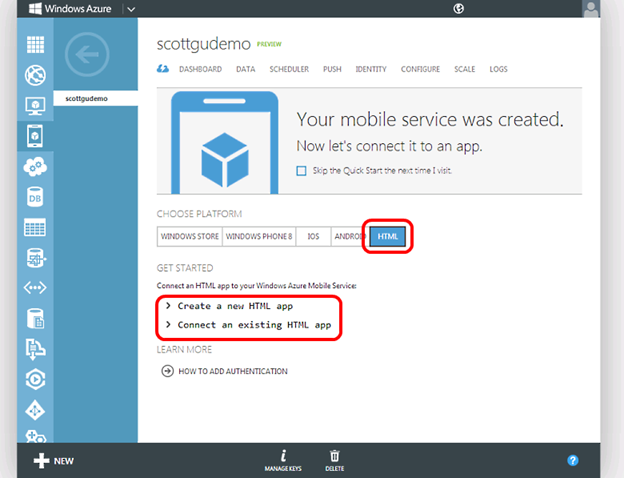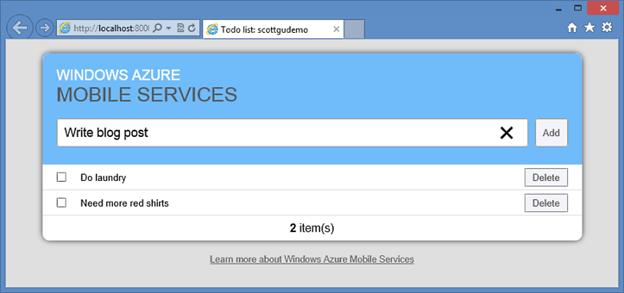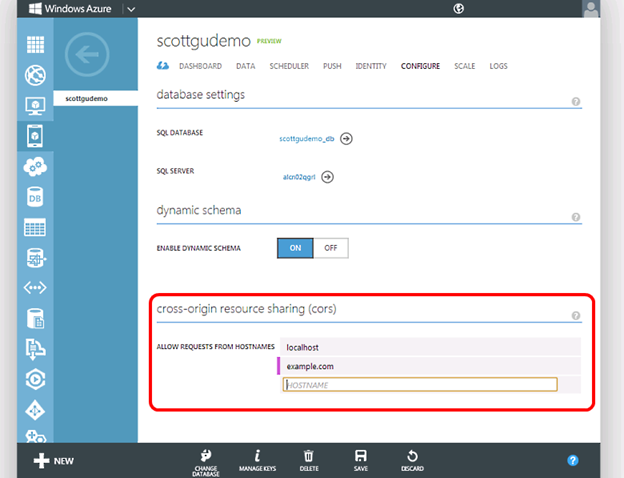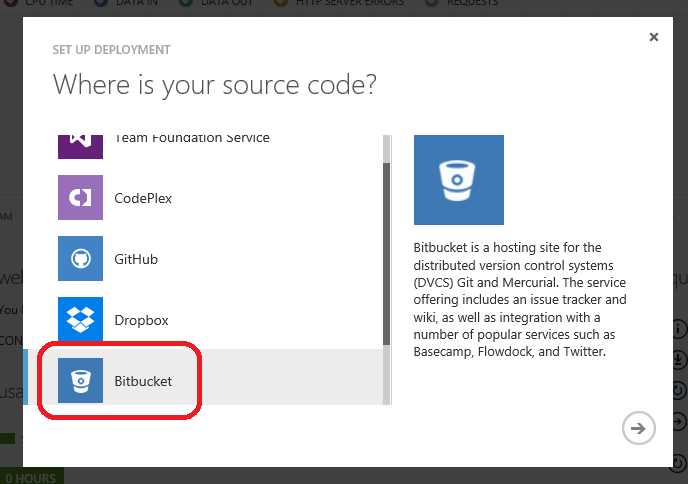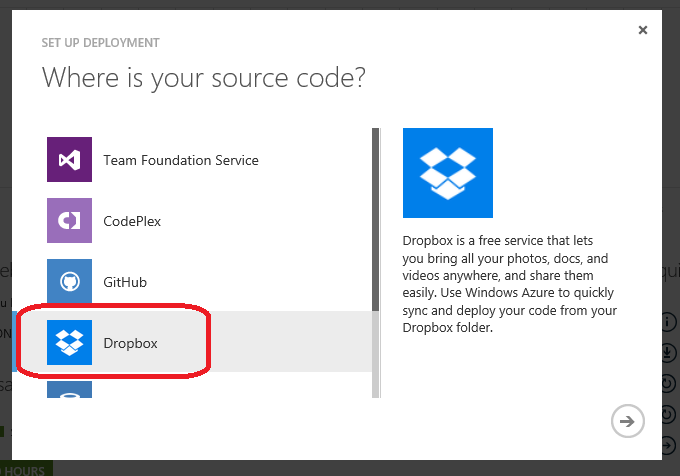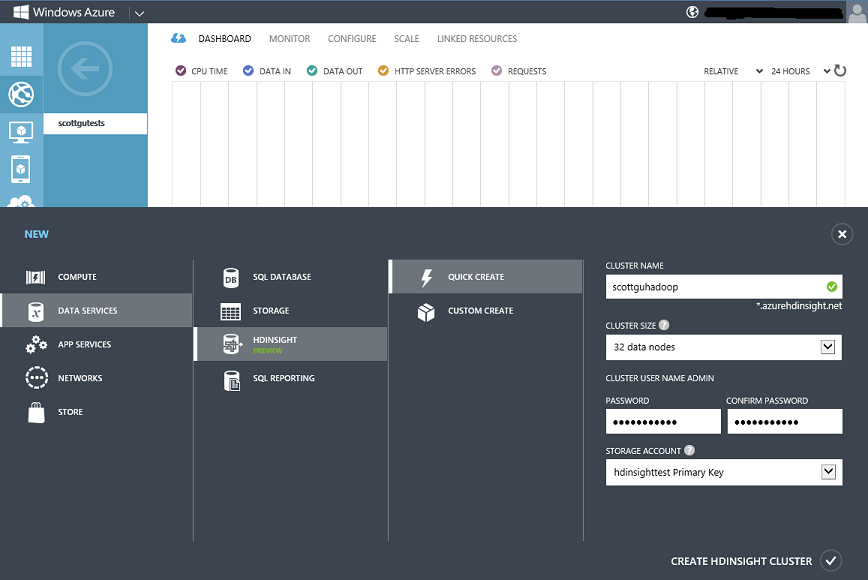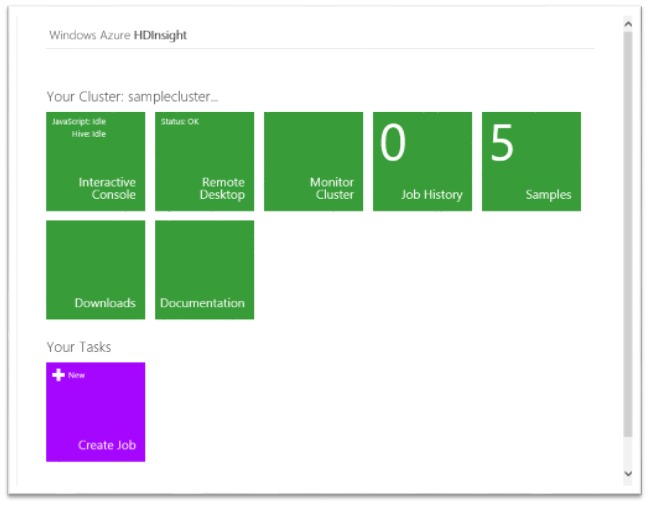Windows Azure: New Hadoop service + HTML5/JS (CORS), PhoneGap, Mercurial and Dropbox support
Today we released a number of great enhancements to Windows Azure. These new capabilities include:
- Mobile Services: HTML5/JS (CORS) Client + PhoneGap + Windows Phone 7.5 + .NET Portable Library support
- Web Sites: Mercurial Source Control + Dropbox Deployment support
- HDInsight: New service that enables you to easily deploy and manage Hadoop Clusters on Azure
All of these improvements are now available to start using immediately (note: some services are still in preview). Below are more details on them:
Mobile Services: HTML5/JS Client (CORS), PhoneGap, Windows Phone 7.5
Today we are adding support to enable pure HTML5/JS clients (and PhoneGap apps) as well as Windows Phone 7.5 clients to use Windows Azure Mobile Services as a backend. This comes in addition to the new Android SDK for Windows Azure Mobile Services we released two weeks ago (as well as the Windows 8, Windows Phone 8 and iOS support we had earlier).
HTML5/JS Clients
You can now connect both HTML5 web client apps as well as Apache Cordova/PhoneGap apps to your Mobile Services, and use Windows Azure for both data storage and authentication. We are delivering this via:
- New Mobile Services web client library that supports IE8+ browsers, current versions of Chrome, Firefox, and Safari, plus PhoneGap 2.3.0+. It offers the same data querying and storage APIs support we have in other native SDKs, and allows easy user authentication via any of the four identity providers supported by Mobile Services (Microsoft Account, Google, Facebook, and Twitter). Please use the GitHub issue tracker to report any issues, and our forum to get help.
- Cross Origin Resource Sharing (CORS) support to enable your Mobile Service to accept cross-domain Ajax requests. You can now configure a whitelist of allowed domains for your Mobile Service using the Windows Azure management portal.
To get started, create a mobile service in the Windows Azure Management Portal and open the Quickstart tab. You can now select “HTML” and find the steps to create a new HTML5/JS client or add a backend to an existing one:
You can then continue with this tutorial for the remaining steps and build a simple HTML5 todo list app (that runs entirely in a browser) in under 5 minutes.
When deploying the HTML5 front-end app to a production environment, make sure to add the host name of the website you use to host it to your Windows Azure Mobile Services’ Cross-Origin Resource Sharing (CORS) whitelist using the Configure tab as shown below:
Visit the Windows Azure Mobile dev center and read this tutorial to learn more about working with server-side data, or this one if you want to learn more about authenticating users.
Windows Phone 7.5 Support and a new C# Client Library on NuGet
A few days ago we published a preview of our next version of the Mobile Services C# client library on NuGet. The goal of this pre-release is to give Mobile Services developers an early look at the new features we are planning for our next C# SDK update and an opportunity to try them out ahead of time. Some of the great new features we have added include:
- Portable Library Support: We have consolidated our Windows 8 and Windows Phone 8 clients on top of a single codebase using Portable Libraries. This enables us to reach a variety of new client platforms, as well as enable you to call Mobile Services from your ASP.NET and .NET server backend.
- Windows Phone 7.5 support: With the move to Portable Libraries, we are also enabling support for Windows Phone 7.5
- Json.NET and HttpClient: We migrated our implementation to use the latest and most flexible HTTP components to enable maximum robustness and extensibility.
Note: Today’s drop is a pre-release. For production apps we recommend continuing to use the “stable” Mobile Service client libraries for .NET available for download here.
Keep Giving Us Feedback
Please continue to visit our uservoice page to let us know what you’d like to see added next (today’s release added 3 of the top 5 asks in uservoice!). Email us to show off your app, and ask questions in our forum whenever you run into a problem.
Web Sites: Mercurial and Dropbox Deployment Support
Today’s release also includes a number of deployment/publishing enhancements to Windows Azure Web Sites:
Mercurial Source Control Support
You can now use Mercurial (Hg) repositories when setting up continuous deployment of your Websites from your CodePlex or Bitbucket repositories. This is in addition to the TFS, CodePlex, Git and GitHub source control provider support that we previously supported.
Today’s release also includes improved UI that makes it even easier to setup deployment from source-control. Simply click the “Setup deployment from source control” link on your web-site dashboard, and a new wizard will appear that makes it trivial to walkthrough setting up publishing endpoints using a variety of source control providers and sites. For example, below is how you could choose to enable source code deployment from a public or private Mercurial (Hg) repository you might have on Bitbucket:
Dropbox Deployment Support
Windows Azure also now supports site/app deployment from Dropbox to Web sites, making website deployment as easy as copying files to a folder on your local computer. To enable this from the Windows Azure management portal, click the “Set up deployment from source control” link on your Web site dashboard, choose Dropbox and authorize the connection, and then choose a Dropbox sub-folder to synchronize:
You can then simply copy your source files to the Dropbox sub-folder on your local computer and press the “Sync” button in the Windows Azure Portal to deploy the files. Windows Azure will automatically build sources as needed, similar to Git or TFS based deployments. Also, the deployment history tab in the portal will keep track of your deployments and enables you to re-deploy any previous deployment with the click of a button.
Watch this 2 minute screencast to see how easy it now is to deploy web sites to Windows Azure using Dropbox.
Improved UI for Managing Source Control Deployments
In addition to the new setup wizard for source control deployment, today’s Windows Azure release also includes some other nice enhancements to the source control UI. Deployment history in the management portal now accurately reflects which source control provider is connected for continuous deployment, such as TFS, CodePlex, GitHub, or Bitbucket. It is also now possible to disconnect from an already connected source provider on a web-site in order to set up a different one (previously you had to delete the site to do this).
TFS Certificate Renewal
It’s also now possible to renew the certificate used by Team Foundation Service for continuous deployment directly from the Windows Azure management portal. To do this, click the “Renew TFS certificate” link on either the Dashboard or Quick Start page.
Support for Regenerating the Publish Profile
Today you can download a publish profile from the Web Sites dashboard. Once that profile is downloaded, the credentials are basically good forever. We understand that this is not optimal. To address this, with today’s release we are introducing a new quick glance command in the dashboard called Reset publish profile credentials. When clicked, you will get a confirmation for resetting the credentials and the credentials are regenerated.
New HDInsight Server: Deploy and Manage Hadoop Clusters on Azure
Today we also released a public preview of the new HDInsight Service for Windows Azure. HDInsight provides everything you need to quickly deploy, manage and use Hadoop clusters running on Windows Azure.
If you have a Windows Azure account you can request access to the HDInsight Preview and then easily create an HDInsight cluster within the Windows Azure Management Portal. Within the Windows Azure Management Portal click the New button and select the new HDInsight service to create a Hadoop cluster. Specify a name for the cluster, a password for logging into the cluster and the size of cluster you need:
Note: a storage account is required to create a cluster and in the current public preview the storage account must reside in the East US region. The Azure Storage account you associate with your cluster is where you will store the data that you will analyze in HDInsight.
HDInsight Clusters
A cluster will take a few minutes to create (as part of creating it will configure the necessary Virtual Machines that together make up your Hadoop cluster). The Hadoop components installed as part of an HDInsight cluster are outlined here. Once the cluster is created, you can drill into the dashboard view to see the cluster quick glance screen. This quick glance allows you to see the basic information about your cluster and gives you a simple method to connect to the cluster (just click the Manage button at the bottom of the dashboard).
When you connect to the cluster you’ll see a page that contains a number of tiles that provide information about the cluster and can be used to perform additional tasks:
The Create Job tile opens a MapReduce job submission form that you can use to submit MapReduce jobs as JAR files. The Interactive Console tile opens a console that lets you execute Javascript and Hive queries directly against your cluster. The Samples title includes samples that you can use to get started.
Summary
The above features are now available to start using immediately (note: some of the services are still in preview). If you don’t already have a Windows Azure account, you can sign-up for a free trial and start using them today. Visit the Windows Azure Developer Center to learn more about how to build apps with it!
Hope this helps,
Scott
P.S. In addition to blogging, I am also now using Twitter for quick updates and to share links. Follow me at: twitter.com/scottgu