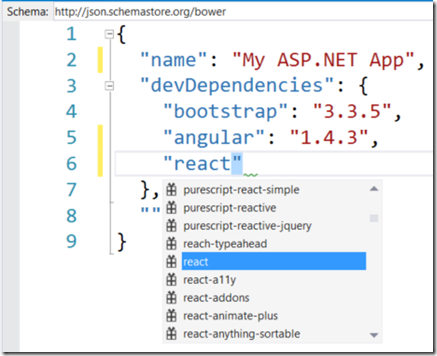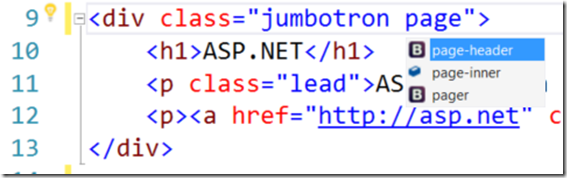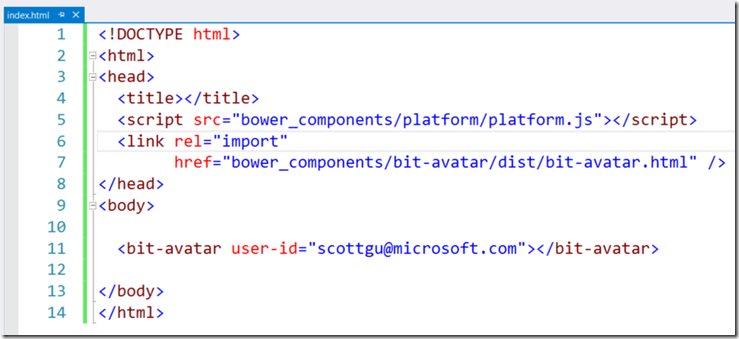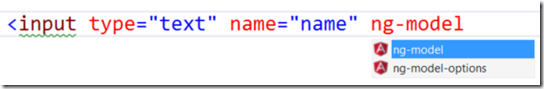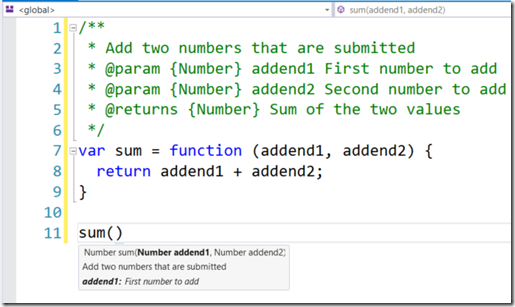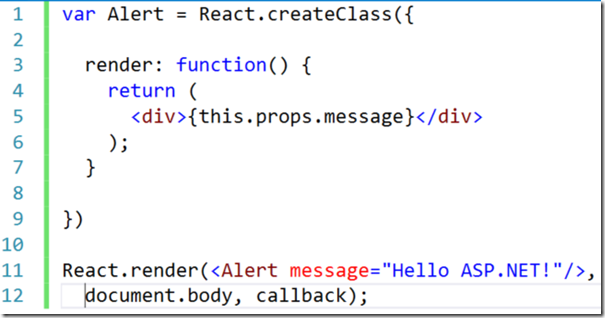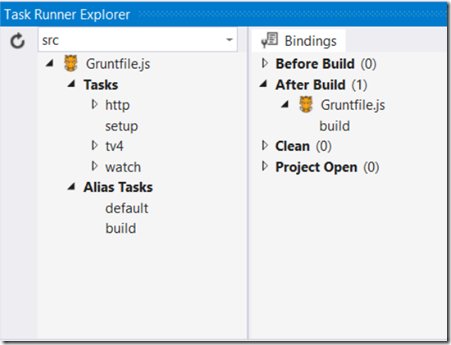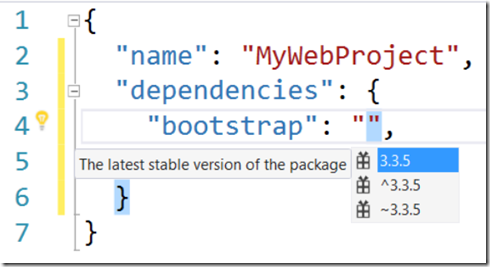Archives
-
Released Today: Visual Studio 2015, ASP.NET 4.6, ASP.NET 5 & EF 7 Previews
Today is a big day with major release announcements for Visual Studio 2015, Visual Studio 2013 Update 5, and .NET Framework 4.6. All these releases have been covered in great detail on Soma’s Blog, Visual Studio Blog, and .NET Blog.
Join us online for the Visual Studio 2015 Release Event, where you can see Soma, Brian Harry, Scott Hanselman, and many other demo new Visual Studio 2015 features and technologies. This year, in a new segment called “In The Code”, we share how a team of Microsoft engineers created a real app in 3 days. There will be opportunities along the way to interact in live Q&A with the team on subjects such as Agile development, web and cloud development, cross-platform mobile dev and much more.
In this post I’d like to specifically talk about some of the ground we have covered in ASP.NET and Entity Framework. In this release of Visual Studio, we are releasing ASP.NET 4.6, updating our Visual Studio Web Development Tools, and updating the latest beta release of our new ASP.NET 5 framework. Below are details on just a few of the great updates available today:
ASP.NET Tooling Improvements
Today’s VS 2015 release delivers some great updates for web development. Here are just a few of the updates we are shipping in this release:
JSON Editor
JSON has become a first class experience in Visual Studio 2015 and we are now giving you a great editor to allow you to maintain your JSON content. With support for JSON Schema validation, intellisense, and support for SchemaStore.org writing and producing JSON content has never been as easy. We’ve also added intellisense support for bower.json and package.json files for bower and npm package manager use.
HTML Editor Updates
Our HTML editor received a lot of attention in this update. We wanted to deliver an editor that kept up with HTML 5 standards and provided rich support for popular new frameworks and libraries. We previously shipped the bootstrap responsive web framework with our ASP.NET templates, and we are now providing intellisense for their classes with an indicator icon to show that they are bootstrap CSS classes.
This helps you keep clear the classes that you wrote in your project, like the page-inner class above, and the bootstrap classes marked with the B icon.
We are also keeping up with support for the emerging web components standard with the import link for the web components that markup imports.
We are also providing intellisense for AngularJS directives and attributes with an appropriate Angular icon so you know you’re triggering AngularJS functionality
JavaScript Editor Improvements
With the VS 2015 release we are introducing support for AngularJS structures including controllers, services, factories, directives and animations. There is also support for the new EcmaScript 6 features such as classes, arrow functions, and template strings. We are also bringing a navigation bar to the editor to help you navigate between the major elements of your JavaScript. With JSDoc support to deliver intellisense, JavaScript development gets easier.
ReactJS Editor Support
We spent some time with the folks at Facebook to make sure that we delivered first class capabilities for developers using their ReactJS framework. With appropriate syntax highlighting and intellisense for React methods, developers should be very comfortable building React applications with the new Visual Studio:
Support for JavaScript package managers like Grunt and Gulp and Task Runners
JavaScript and modern web development techniques are the new recommended way to build client-side code for your web application. We support these tools and programming techniques with our new Task Runner Explorer that executes grunt and gulp task runners. You can open this tool window with the Ctrl+Alt+Backspace hotkey combination.
Execute any of the tasks defined in your gruntfile.js or gulpfile.js by right-clicking on the task name in the left panel and choosing “Run” from the context menu that appears. You can even use this context menu to attach grunt or gulp tasks to project build events in Visual Studio like “After Build” as shown in the figure above. Every time the .NET objects in your web project are completed compiling, the ‘build’ task will be executed from the gruntfile.js
Combined with the intellisense support for JavaScript and JSON editors, we think that developers wanting to use grunt and gulp tasks will really enjoy this new Visual Studio experience. You can add grunt and gulp tasks with the newly integrated npm package manager capabilities. When you create a package.json file in your web project, we will install and upgrade local copies of all packages referenced. Not only do we deliver syntax highlighting and intellisense for package.json terms, we also provide package name and version lookup against the npmjs.org gallery.
The bower package manager is also supported with great intellisense, syntax highlighting and the same package name and version support in the bower.json file that we provide for package.json.
These improvements in managing and writing JavaScript configuration files and executing grunt or gulp tasks brings a new level of functionality to Visual Studio 2015 that we think web developers will really enjoy.