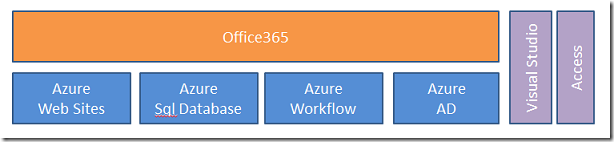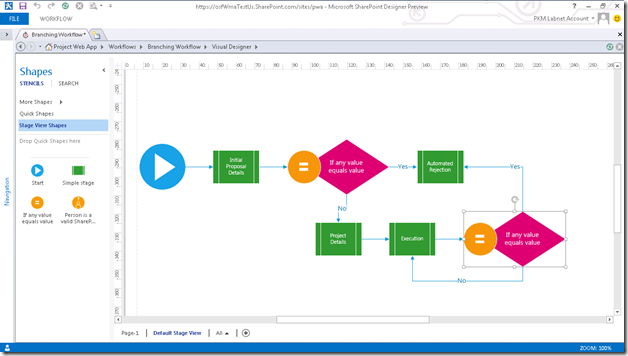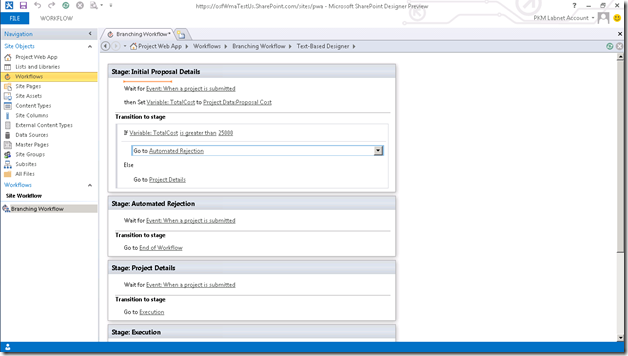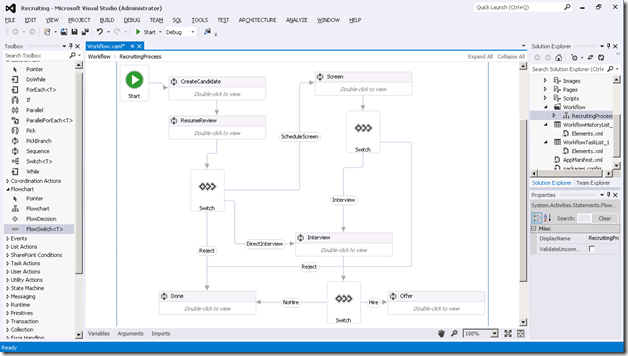Windows Azure and Office 365
Last week’s Beta release of Microsoft Office 365 and SharePoint introduced several great enhancements, including a bunch of developer improvements. Developers can now extend SharePoint by creating web apps using ASP.NET (both ASP.NET Web Forms and now ASP.NET MVC), as well as extend SharePoint by authoring custom workflows using the new Workflow Framework in .NET 4.5.
Even better, the web and workflow apps that developers create to extend SharePoint can now be hosted on Windows Azure. We are delivering end-to-end support across Office 365 and Windows Azure that makes it super easy to securely package up and deploy these solutions.
Developing Windows Azure Web Sites Integrated with Office 365
Last month we released a major update to Windows Azure. One of the new services introduced with that release was a capability we call Windows Azure Web Sites - which enables developers to quickly and easily deploy web apps to Windows Azure. With the new Office, SharePoint Server 2013 and Office 365 Preview released last week, developers can now create apps for Office and SharePoint and host them on Windows Azure.
You can now use any version of ASP.NET (including ASP.NET Web Forms, ASP.NET MVC and ASP.NET Web Pages) to create apps for SharePoint, and authenticate and integrate them with Office 365 using OAuth 2 and Windows Azure Active Directory. This enables you to securely create/read/update data stored within SharePoint, and integrate with the rich data and document repositories in Office 365.
In addition to enabling developers to host these web apps on their own with Windows Azure, the new version of Office 365 and SharePoint also now enable developers to package and upload custom web apps to Office 365. End users can then browse these apps within the new Office and SharePoint Store available within Office 365 and choose to install them for their SharePoint solutions. Doing so will cause Office 365 to automatically deploy and provision a copy of the app as a Windows Azure Web Site, and Office 365 will then manage it on behalf of the end-customer who installed it. This provides a really compelling way for developers to create and distribute custom web apps that extend SharePoint to customers, and optionally monetize these solutions through the Store.
You can learn more about how to build these solutions as well as the new cloud app model for Office and SharePoint here, and more about how to build apps for SharePoint here.
Developing Windows Azure Workflows Integrated with Office 365
The new version of SharePoint also now enables developers to execute custom .NET 4.5 Workflows in response to SharePoint actions (for example: an end user uploading a document, or modifying items within a SharePoint list). The introduction of .NET 4.5 Workflows enables SharePoint workflows that are more:
- expressive: by introducing stages and looping, and taking advantage of .NET 4.5 flowchart workflows
- connected: by supporting the ability to call REST and OData web services, as well as ASP.NET Web API endpoints
- unbounded: by running workflows outside of the SharePoint server in a robust, scalable, and consistent workflow host
With this month’s Office 365 Preview, developers can now easily author and upload workflows to their SharePoint solutions. Office 365 now uses a new Windows Azure Workflow service to automatically execute these within Windows Azure. Developers and Office 365 customers do not have to setup anything within Windows Azure to enable this (nor even have a Windows Azure account) – as the end-to-end integration is provided automatically by Office 365 and Windows Azure.
You can author these workflows using either the Office SharePoint Designer or from within Visual Studio 2012. In the Office SharePoint Designer, users will be able to build .NET 4.5 workflows either through a visual designer:
Or within a text view (similar to the Outlook Rules wizard):
Developers can use the new Workflow designer and Office Developer Tooling within Visual Studio 2012:
The workflow support provides a really easy way to customize the behavior of actions within SharePoint, and run this custom logic within Windows Azure. All of this can be done without the developer or IT Professional customizing SharePoint having to deploy any app themselves (nor even sign-up for a Windows Azure account – Office 365 takes care of it all). Because workflows can also now make asynchronous REST and OData calls within a workflow, it is also now really easy to author workflows that call custom functionality and services you might have running in Windows Azure (for example: a service written using ASP.NET Web API) and integrate that data or logic with your SharePoint solution.
Summary
This summer’s updates of Windows Azure and Office 365 provide a wealth of new cloud capabilities. You can use each of the services independently, or now take advantage of them together to develop even more compelling end-to-end solutions. Visit the Office Developer Center to learn more and get started today.
Hope this helps,
Scott
P.S. In addition to blogging, I use Twitter to-do quick posts and share links. My Twitter handle is: @scottgu