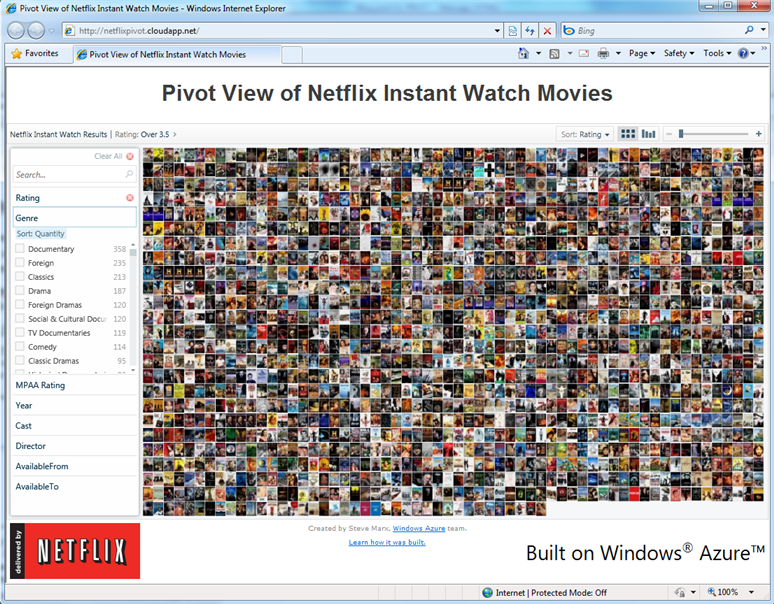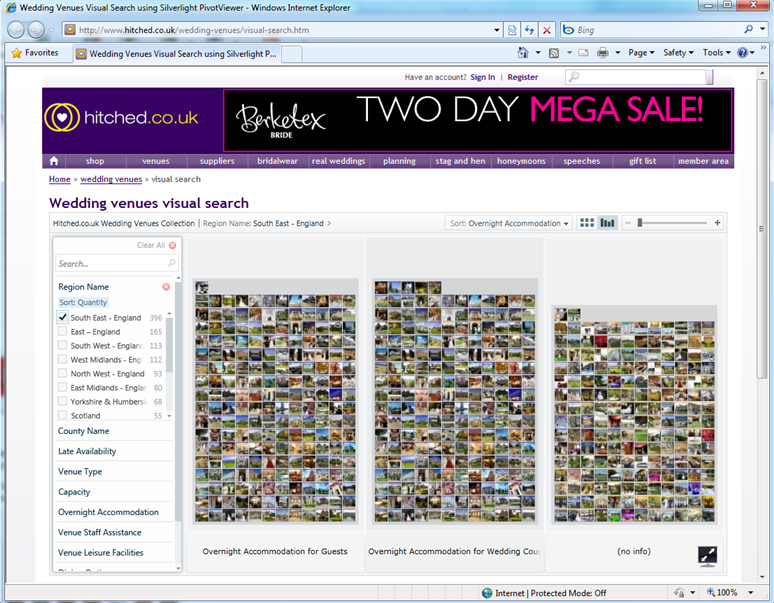Silverlight PivotViewer Now Available
Three months ago at MIX we announced and first demoed the Silverlight PivotViewer control. The Silverlight PivotViewer control enables you to visualize thousands of objects at once, and sort and browse data in a way that helps you see trends and quickly find what you’re looking for. It’s ability to compare information, and navigate it in a way that feels natural and fast, is really unrivaled in the market today.
PivotViewer is one of those technologies that’s way better experienced than described. Below are a few cool examples of large information sets published on the web using it with Silverlight 4:
Netflix Instant Watch Movies
This Netflix Instant Watch collection is hosted on Windows Azure and was built by a member of the Windows Azure team. It provides a nice example of how you can use PivotViewer to navigate a large set of information quickly and easily. You can use it to easily find and sort through all your favorite movies, and then navigate directly to the page on Netflix to add it to your instant watch queue.
Browse the site and use the navigation controls on the left to filter and fly through the movies. Then read this post to learn how the site was built with less than 500 lines of code.
Hitched Wedding Locations
Hitched is a UK based wedding site that has thousands of wedding venues in the country. It now enables visitors to quickly browse and filter locations using PivotViewer. Want a big wedding, >300 people? Must be near London and support overnight accommodations? No problem - what started as thousands of possibilities ends up quickly finding an optimal location.
Browse the site and give it a try.
PivotViewer Control Now Available for Download
The Silverlight PivotViewer control, along with tools that enable you to easily build your own data collections with it, is now available for download. You can easily integrate it within your own sites and applications. Best of all it is completely free.
Below are some resources you can use to get started and learn more:
- PivotViewer General Overview: www.microsoft.com/silverlight/pivotviewer
- Download the PivotViewer control & Technical Documentation: www.silverlight.net/learn/pivotviewer
- Use the PivotViewer collection building tools from Live Labs: www.getpivot.com/developer-info/tools.aspx
- Silverlight PivotViewer Forums: www.silverlight.net/forums/68.aspx
We think PivotViewer provides an awesome way to visualize data. The new PivotViewer control for Silverlight, and the tools and samples that ship with it, now makes it really easy for developers and sites to take advantage and use it. We are looking forward to seeing what you build with it!
Hope this helps,
Scott
P.S. In addition to blogging, I am also now using Twitter for quick updates and to share links. Follow me at: twitter.com/scottgu