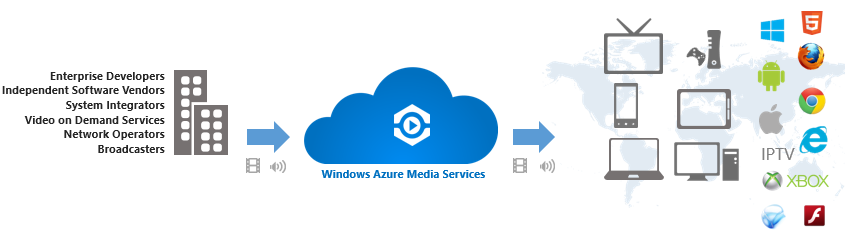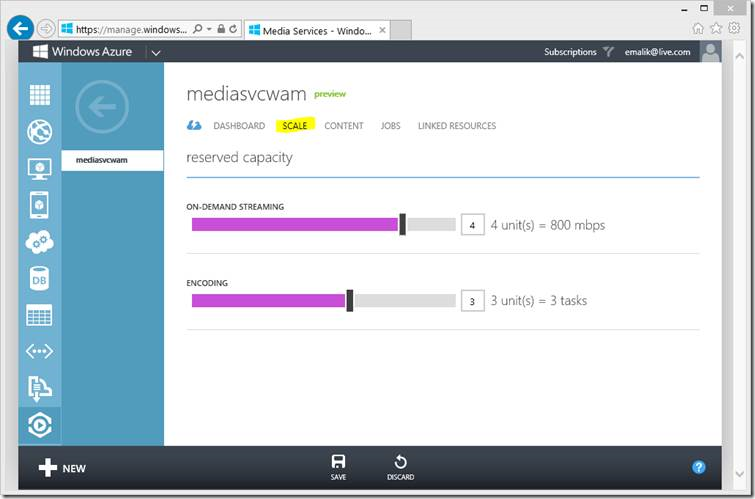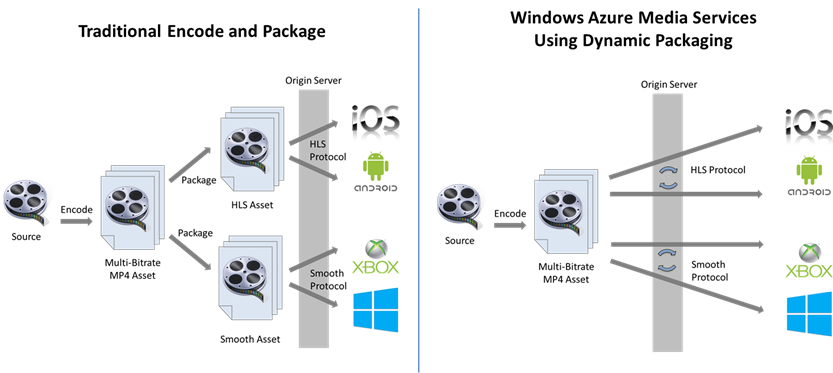Announcing Release of Windows Azure Media Services
I’m excited to announce the general availability (GA) release of Windows Azure Media Services. This release is now live in production, supported by a new media services dev center, backed by an enterprise SLA, and is ready to be used for all media projects.
With today’s release, you now have everything you need to quickly build great, extremely scalable, end-to-end media solutions for streaming on-demand video to consumers on any device. For example, you can easily build a media service for delivering training videos to employees in your company, stream video content for your web-site, or build a premium video-on-demand service like Hulu or Netflix. Last year several broadcasters used Windows Azure Media Services to stream the London 2012 Olympics.
Media Platform as a Service
With Windows Azure Media Services, you can stream video to HTML5, Flash, Silverlight, Windows 8, iPad, iPhone, Android, Xbox, Windows Phone and other clients using a wide variety of streaming formats:
Building a media solution that encodes and streams video to various devices and clients is a complex task. It requires hardware and software that has to be connected, configured, and maintained. Windows Azure Media Services makes this problem much easier by eliminating the need to provision and manage your own custom infrastructure. Windows Azure Media Services accomplishes this by providing you with a Media Platform as a Service (PaaS) that enables you to easily scale your business as it grows, and pay only for what you use.
As a developer, you can control Windows Azure Media Services by using REST APIs or .NET and Java SDKs to build a media workflow that can automatically upload, encode and deliver video. We’ve also developed a broad set of client SDKs and player frameworks which let you build completely custom video clients that integrate in your applications. This allows you to configure and control every aspect of the video playback experience, including inserting pre-roll, mid-roll, post-roll, and overlay advertisement into your content.
Upload, Encode, Deliver, Consume
A typical video workflow involves uploading raw video to storage, encoding & protecting the content, and then streaming that content to users who can consume it on any number of devices. For each of these major steps, we’ve built a number of features that you’ll find useful:
Upload
Windows Azure Media Services supports multiple different options to upload assets into Media Services:
- Using REST APIs, or .NET or Java SDKs you can upload files to the server over HTTP/S with AES 256 encryption. This works well for smaller sets of files and is for great uploading content on a day to day basis.
- Bulk upload an entire media library with thousands of large files. Uploading large asset files can be a bottleneck for asset creation and by using a bulk ingesting approach, you can save a lot of time. For bulk upload, you can use the Bulk Ingest .NET Library or a partner upload solution such as Aspera which uses UDP for transporting files at very rapid speeds.
- If you already have content in Windows Azure blob storage, we also support blob to blob transfers and storage account to storage account transfers.
- We also enable to you to upload content through the Windows Azure Portal – which is useful for small jobs or when first getting started.
Encode and then Deliver
Windows Azure Media Services provides built-in support for encoding media into a variety of different file-formats. With Windows Azure Media Services, you don’t need to buy or configure custom media encoding software or infrastructure – instead you can simply send REST calls (or use the .NET or Java SDK) to automate kicking off encoding jobs that Windows Azure Media Services will process and scale for you.
Last month, I announced we added reserved capacity encoding support to Media Service which gives you the ability to scale up the number of encoding tasks you can process in parallel. Using the SCALE page within the Windows Azure Portal, you can add reserved encoding units that let you encode multiple tasks concurrently (giving you faster encode jobs and predictable performance).
Today, we have also added new reserved capacity support for on-demand streaming (giving you more origin server capacity) - which can also now be provisioned on the same SCALE page in the management portal:
In addition to giving your video service more origin streaming capacity to handle a greater number of concurrent users consuming different video content, our on-demand streaming support also now gives you a cool new feature we call dynamic packaging.
Traditionally, once content has been encoded, it needs to be packaged and stored for multiple targeted clients (iOS, XBox, PC, etc.). This traditional packaging process converts multi-bitrate MP4 files into multi-bitrate HLS file-sets or multi-bitrate Smooth Streaming files. This triples the storage requirements and adds significant processing cost and delay.
With dynamic packaging, we now allow users to store a single file format and stream to many adaptive protocol formats automatically. The packaging and conversion happens in real-time on the origin server which results in significant storage cost and time savings:
Today the source formats can be multi-bitrate MP4 or Smooth based, and these can be converted dynamically to either HLS or Smooth. The pluggable nature of this architecture will allow us, over the next few months, to also add DASH Live Profile streaming of fragmented MP-4 segments using time-based indexing as well. The support of HLS and the addition of DASH enables an ecosystem-friendly model based on common and standards-based streaming protocols, and ensures that you can target any type of device.
Consume
Windows Azure Media Services provides a large set of client player SDKs for all major devices and platforms, and they let you not only reach any device with a format that’s best suited for that device - but also build a custom player experience that uniquely integrates into your product or service.
Your users can consume media assets by building rich media applications rapidly on many platforms, such as Windows, iOS, XBox, etc. At this time, we ship SDKs and player frameworks for:
- Windows 8
- iOS
- Xbox
- Flash Player (built using Adobe OSMF)
- Silverlight
- Windows Phone
- Android
- Embedded devices (Connected TV, IPTV)
To get started with developing players, visit the Developer tools for Windows Azure Media Services. The SDKs and player frameworks contain player samples that you can use as-is or customize with very little effort.
Start Today
I’m really excited about today’s the general availability (GA) release of Windows Azure Media Services. This release is now live in production, backed by an enterprise SLA, and is ready to be used for all projects. It makes building great media solutions really easy and very cost effective.
Visit the Windows Azure Media Services page to learn more about the capabilities, and visit the Windows Azure Media Service Dev Center for tutorials, how-to articles, blogs, and more information and get started building applications with it today!
Hope this helps,
Scott
P.S. In addition to blogging, I am also now using Twitter for quick updates and to share links. Follow me at: twitter.com/scottgu