Sesame: Microsoft Dallas support
With the release of Microsoft Codename "Dallas" CTP3 and the features announced in the previous post, it became easier to add support for Dallas to Sesame Data Browser.
The new version of Sesame published today allows you to browse Dallas datasets, as demonstrated below.
Creating a connection to a Dallas dataset in Sesame is easy. You just need a dataset URL and an account key.
The Dallas portal
In order to get an account key and URLs, you need to visit https://www.sqlazureservices.com and sign in with a Windows Live ID. You'll then be able to subscribe to datasets, such as AP Online (Associated Press) or business information from InfoGroup:
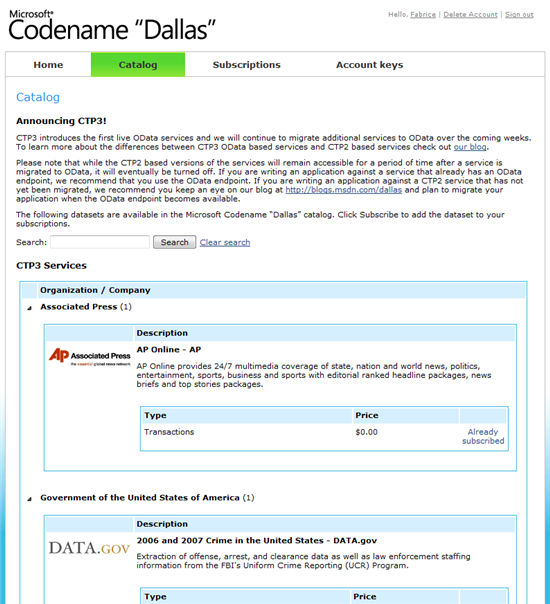
Note: Only CTP3 services are supported in Sesame.
Once you have a subscription, you can visit its preview page. This is where you'll find the URL you'll use in Sesame.
Here is for example the page for AP Online:
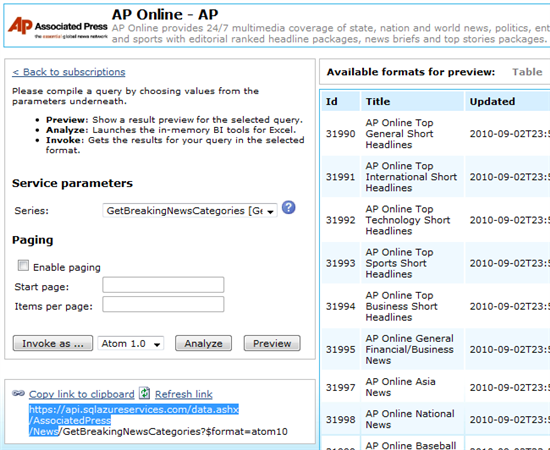
The URL for AP Online is highlighted in blue on the above picture.
Your account key is available on the "Account keys" page:
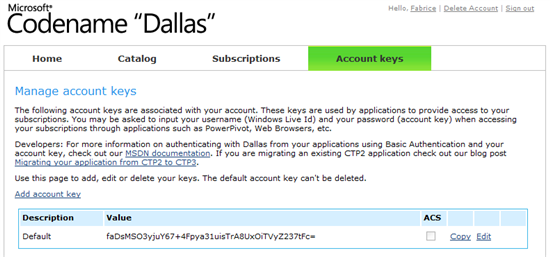
Dallas in Sesame
Now that you have an account key and a URL, you can create an OData connection in Sesame:
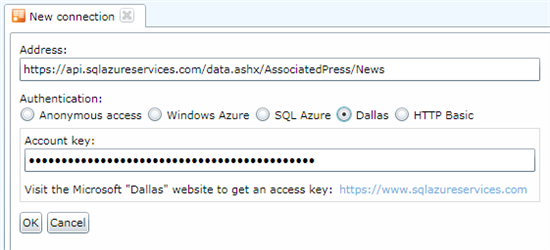
Here is the result for AP Online if you click on GetBreakingNewsCategories:
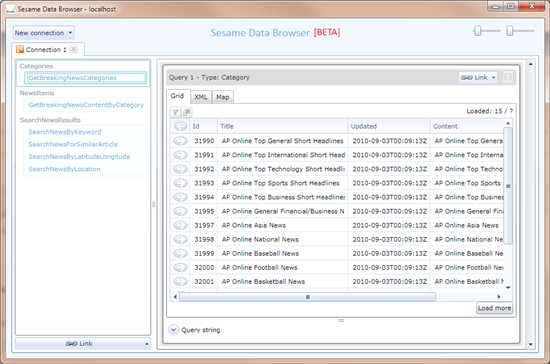
Copy a category ID and click on GetBreakingNewsContentByCategory.
Paste the category ID in categoryId and type 5 for count:
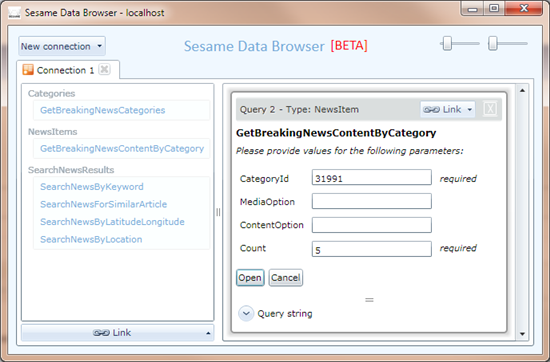
After clicking on Open, you'll get data in a grid, as usual:
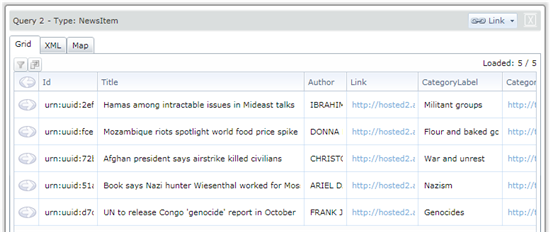
You can also locate the news items on a map:
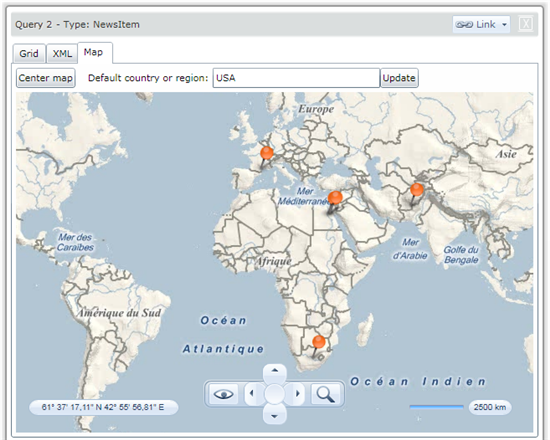
Known bugs
- A bug in Dallas CTP3 prevents the "Load more" button to work correctly in all cases.
- Dallas CTP3 does not support all filter operations. Namely, the EndsWith, StartsWith, Contains, DoesNotContain and IsContainedIn don't work with Dallas datasets.
Please give this new version a try. As always, your feedback and suggestions are welcome!
