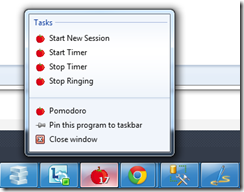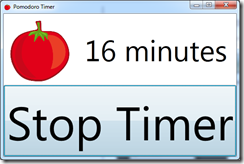Contents tagged with Windows 7
-
Pomodoro Timer for the Windows 7 TaskBar
EDIT: The code is now open source on codeplex, on http://pomodorotaskbar.codeplex.com There's a new version available for download there too.
If you’re into the Pomodoro technique and looking for a pretty simple out-of-the-way timer which sits in the Windows 7 taskbar and is controlled from the Win7 JumpList, this one might be worth trying out.
NOTE: Icon overlays will NOT work if you're using small TaskBar icons!
That’s the timer looking like a tomato, with the remaining session minutes written out dynamically as icon overlay.
The timer has a couple of JumpList Tasks which you can use to control it. The program works well when “pinned” to the taskbar if you prefer it.
You can also control the timer from the main window with one large action-button (stop, start, stop ringing and restart session).
When the timer is stopped, you can just click on the remaining minutes-textbox and change the default session length to whatever you like. The value is stored.
When the session is ended, the window flashes, the tomato shakes and a ringing sound is played a few times to get your attention.
Note, this is a very simple program which I’m planning to release as open source when I’ve received some feedback. I prefer to keep it simple, but may add session logging. The name as well as the looks may change. .NET 4.0 is required.
Download the Pomodoro Timer: http://pomodorotaskbar.codeplex.com/releases/view/71998
-
Writespace Updated with Command Line Version and Some IronRuby Fun
 I had a few minutes to fix a few issues and release an updated version (1.3) of Writespace – the full screen editing environment addin for Word.
I had a few minutes to fix a few issues and release an updated version (1.3) of Writespace – the full screen editing environment addin for Word.So what’s new? I removed the annoying illuminated animation for row and column when typing. Added F4 shortcut for the Options dialog. Also added a command line program and a sample ditto to run Writespace with IronRuby.
IronRuby can be downloaded from http://ironruby.codeplex.com
The command line programs are optional downloads, but it seems to run pretty well if pinned to the Windows 7 TaskBar:
Have fun!
-
Visual Studio 2008 Web Test Not Recording on 64-bit Windows 7
 I was about to record a web test in Visual Studio 2008 Team System today, and the recorder refused to record anything. And the Recorder “bar” in IE 8 was not showing. After some digging around, the issue was fixed by deleting a few registry keys. Found it on Michael Taute's Blog : Diagnosing and fixing Web Test recorder bar issues.
I was about to record a web test in Visual Studio 2008 Team System today, and the recorder refused to record anything. And the Recorder “bar” in IE 8 was not showing. After some digging around, the issue was fixed by deleting a few registry keys. Found it on Michael Taute's Blog : Diagnosing and fixing Web Test recorder bar issues.Quote from his blog page:
Vista caches the list of explorer bars you have available and the recorder bar was not included in your list. The fix is to force Windows to rebuild that cache. To do this, first make sure you have all Internet Explorer instances shut down, then open the 32 bit registry editor and delete the following keys:
HKEY_CURRENT_USER\Software\Microsoft\Windows\CurrentVersion\Explorer\Discardable\PostSetup\Component Categories\{00021493-0000-0000-C000-000000000046}
HKEY_CURRENT_USER\Software\Microsoft\Windows\CurrentVersion\Explorer\Discardable\PostSetup\Component Categories\{00021494-0000-0000-C000-000000000046}[Note: by default, the 32 bit registry editor is located in %WINDIR%\SysWow64\RegEdt32.exe]
The next time you boot Internet Explorer, your explorer bar cache will be rebuilt and the recorder bar should be available.
-
Windows 7 RC Feels Very Stable
 I upgraded to Win7rc as fast as I could from the beta and pretty much all the problems I had on the beta are gone! I’ve never experienced a beta OS as stable as this one, it’s nothing short of impressive.
I upgraded to Win7rc as fast as I could from the beta and pretty much all the problems I had on the beta are gone! I’ve never experienced a beta OS as stable as this one, it’s nothing short of impressive.Hangs on reboot/shutdown are gone.
Annoying stuttering sound probs are gone.
File copy probs are gone.
Screen update probs gone.
I’m running 64-bit on a DELL Precision M4400 and the funny thing is that think I’ve not installed any extra drivers except for the touchpad and the initial network drivers, and it runs like a charm. It was a nightmare to get it working properly on 64-bit Vista, even when it came pre-installed with it from DELL! (Shame on you DELL to ship a box that doesn’t even run properly on the pre-installed software!!)
I will have to install the extra software to get the built-in 3G mobile network running and that was kind of tricky on the beta, and the finger-print reader I’m not even going to bother with.
-
Windows 7 Release Candidate Availability
 Glad to read about the upcoming RC release of Windows 7. Just wondering how I should “migrate” to the RC from by current beta as I’ve spent days and days to get it in pretty good shape. Lots of job, but Win7 is just worth it.
Glad to read about the upcoming RC release of Windows 7. Just wondering how I should “migrate” to the RC from by current beta as I’ve spent days and days to get it in pretty good shape. Lots of job, but Win7 is just worth it.From the Askperf webby:
We now have some dates that we can share with you. The RC build is slated to be available for download by MSDN / TechNet subscribers this Thursday (April 30, 2009). Broader, public availability will begin the following Tuesday (May 5, 2009). If you haven’t already started using Windows 7, there are plenty of changes since the Beta release. You can read more about these changes in the following posts from the Engineering Windows 7 blog: Some Changes Since Beta for the RC and A few more changes from Beta to RC…
-
Restored 64-bit Windows 7 Beta from Windows Home Server Backup on a DELL Laptop
 The HD of the new DELL Precision M4400 I have crashed, burned and died yesterday. I heard the screams 3 rooms away while drinking my morning coffee. It was horrific.
The HD of the new DELL Precision M4400 I have crashed, burned and died yesterday. I heard the screams 3 rooms away while drinking my morning coffee. It was horrific. Luckily it was powered on during the night, so the Windows Home Server (WHS) had a full backup. Had a few probs though:
- the recovery cd didn’t have network drivers for my LAN card
- the drivers stored in the special folder on the backup were 64-bit, which isn’t supported by the recovery cd (DUH!!)
- had to download 32-bit drivers from DELL and put on USB drive
Tip: make sure your c-drive matches the size of the backup, and create a “dummy” FAT recovery partition on your new HD which mimics the DELL RECOVERY partition. Also, make sure your USB drive is disconnected once you don’t need it anymore. Make sure it’s disconnected before you finish the backup. Also, eject the recovery cd when rebooting, just to be sure! I had to do the restore 3 times before it managed to make my c-drive bootable! Quite annoying…
-
7-Zip on 64 Bit Windows 7 Beta
 I’m having problems in my 64 bit Windows 7 beta with the built in support for unzipping zip-files containing *lots* of files. It often hangs near the end and I have to reboot to sort things out.
I’m having problems in my 64 bit Windows 7 beta with the built in support for unzipping zip-files containing *lots* of files. It often hangs near the end and I have to reboot to sort things out.Downloaded 64 bit version of 7-Zip and it work fine – so far. You might want to try that one out if you have the same problems. Eventually it may also hang, but I’ll try it for a while and shout out if I notice any probs.
-
WCF Certificates with IIS on Windows 7 Beta
I’ve blogged earlier about the problems with Cassini and WCF on Windows 7 Beta (build 7000) and your best bet is to install IIS locally test your services in there. Now, there might be some problems getting IIS to read your service certificate and my colleague Tomas helped me get things running. I thought I might as well blog it here so that I got it documented…
Open a VS2008 Command Prompt (I ran it as administrator) and create a certificate, then add it to your local store:
makecert.exe -sr LocalMachine -ss My -a sha1 -n CN=localhost -sky exchange -pe
certmgr.exe -add -r LocalMachine -s My -c -n localhost -r CurrentUser -s TrustedPeople
Then you have to give IIS access to the private part of the certificate and Tomas found some sample code to let you do that. The FindPrivateKey.exe source code is available on MSDN. Keep working on the command prompt:
FindPrivateKey.exe My LocalMachine -n "CN=localhost"
Note the output for private key directory and filename, for example:
Private key directory: C:\ProgramData\Microsoft\Crypto\RSA\MachineKeys
Private key file name: 288538e27a2aebe9f77d2506bf6c836a_adf55683-4eae-4544-bbd1-d6844a44e538
Then use them to feed the final call to give the default IIS-user access to the private key, for example:
CACLS.exe C:\ProgramData\Microsoft\Crypto\RSA\MachineKeys\288538e27a2aebe9f77d2506bf6c836a_adf55683-4eae-4544-bbd1-d6844a44e538 /G "IIS_IUSRS":R
That should be it, and it worked on our machines.
-
Bad Request With WCF Service in Cassini On Windows 7 Beta
 Trying to run a WCF service in Cassini on your Windows 7 Beta (7000) machine and get this error?
Trying to run a WCF service in Cassini on your Windows 7 Beta (7000) machine and get this error?The remote server returned an unexpected response: (400) Bad Request.
Unless you’re running your service with basic http binding or with security specifically set to None in your bindings, you will get this security-related error. This problem was confirmed by Microsoft and will (hopefully) be fixed in next Windows 7 release.
The options you got:
- Create and run your own service host with code (I’ve been doing this in my integration tests until I tried Cassini and got the error)
- Use IIS (which I’m going to go for)
- Self-host it with WcfSvcHost.exe (which I’ve not tried yet)
Note that you need to add quite a few features to get WCF running in IIS running on Windows 7. See my previous post about this.
Richard Fennell had the same problems as well as a few others out there brave enough to try out a beta operating system.
-
Turn Windows 7 Features On or Off
I’m trying to install/add IIS features to my Windows 7 beta build 7000 laptop. You got pretty fine grained control over these features in Windows 7, and it’s not easy to know what you really need. I need to run WCF services on my machine, so I’m turning most things on, including WCF Activation stuff:
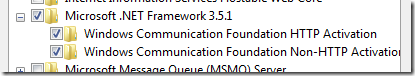
Then I’m adding these things that I think I need for your average ASP.NET application:
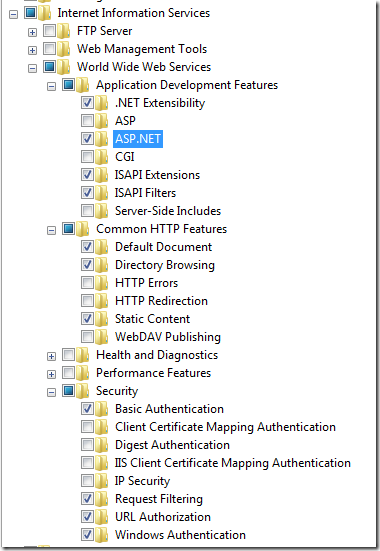
Finally I’m adding the management tools, including the IIS 6 compatibility stuff which I’ve been told is needed to play properly with VS2008:
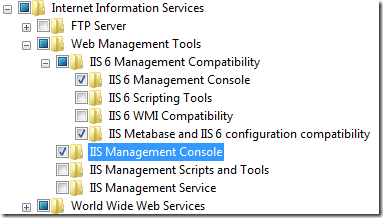
Then restart and make sure you got everything in place.