Crazy Bug in Visual Studio 2010 RTM: Copy And Paste
The copy / paste functionality is very buggy in Visual Studio 2010 Beta and RC. In Beta sometimes this even cause Visual Studio crash. Now after using RTM for a week, I found the bug remains, and greatly affect the experience. I searched the Internet and found this comment from Microsoft:
We unfortunately weren't able to address this in time for VS 2010 RTM, but we now understand the issue and are investigating it for a VS 2010 service pack and the next major release of Visual Studio. … It's too soon to know exactly when this will be fixed, but we agree that it's a serious issue, and we are working on addressing it.
Currently, when copy / paste do not work, the only solution is to close the file and reopen, and try to copy / paste again. But this does not always work. Sometimes I have to restart Visual Studio. Because I frequently copy code from Visual Studio and paste to Windows Live Writer while blogging, this really drives me crazy!
Update:
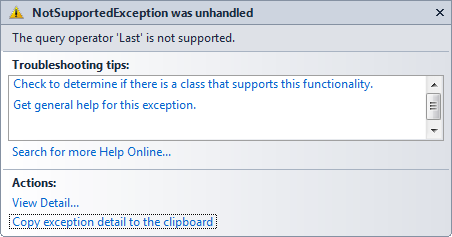
Sometimes “Copy exception detail to the clipboard” does not work either.
