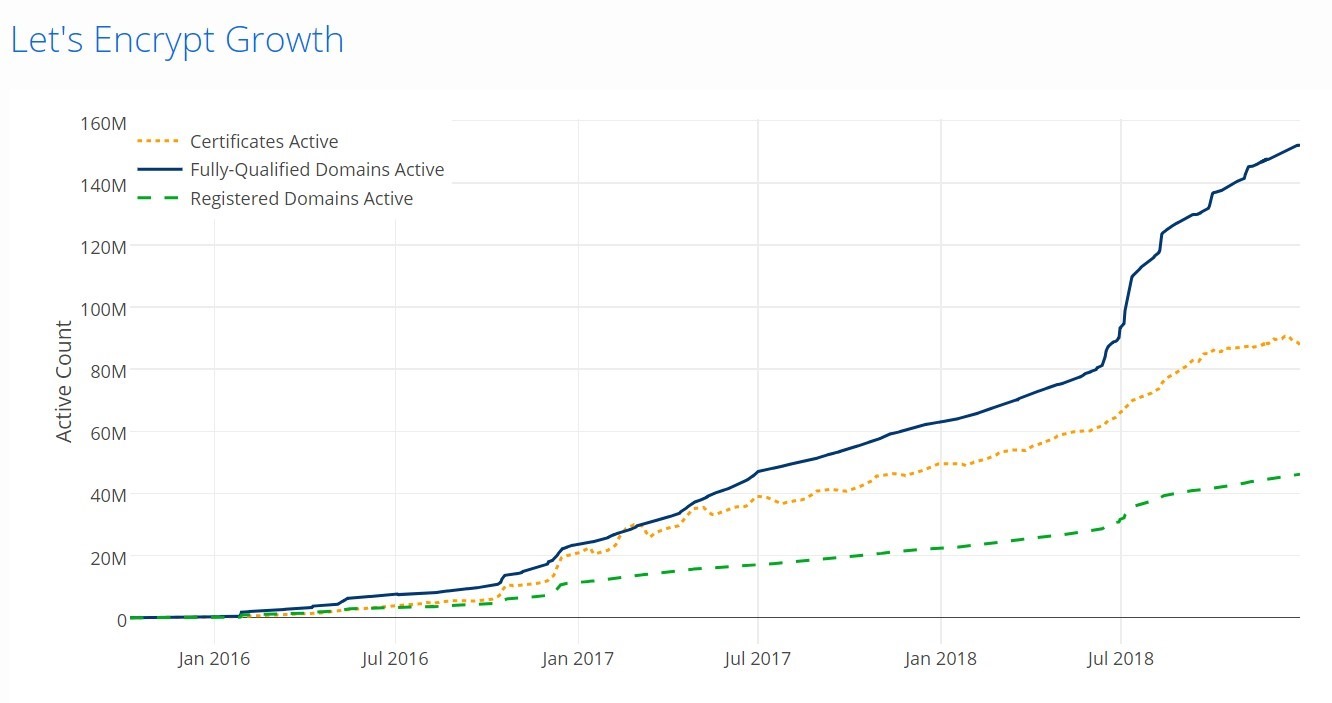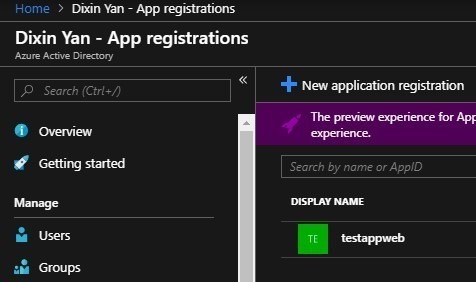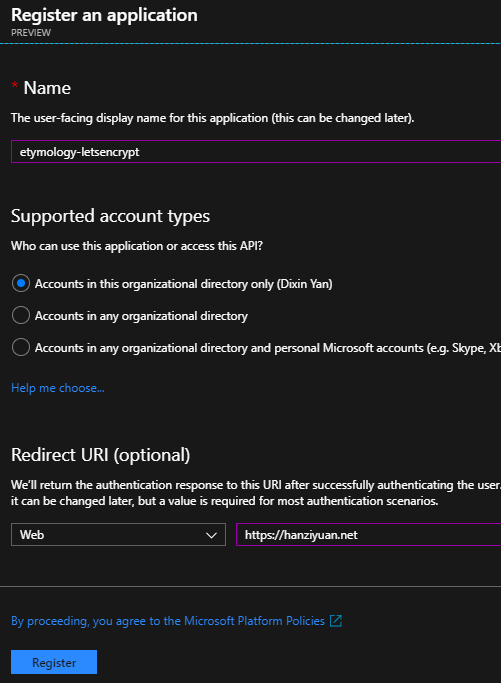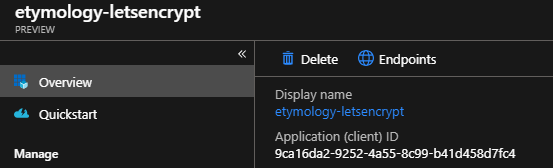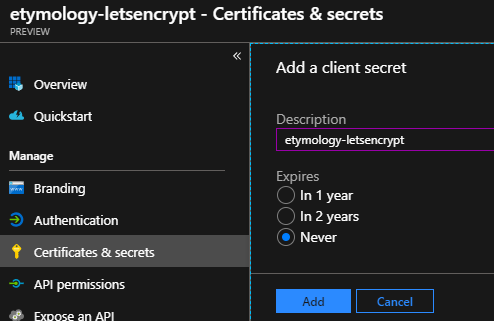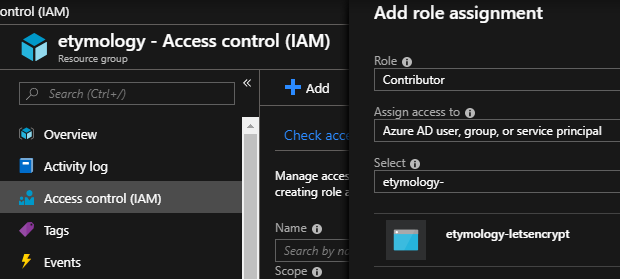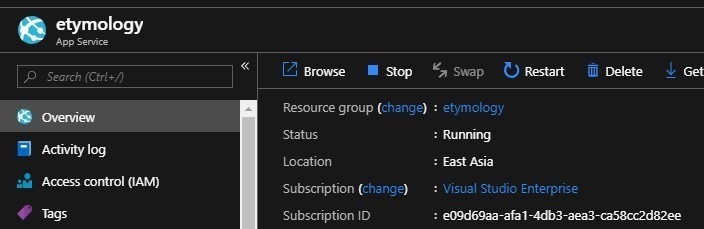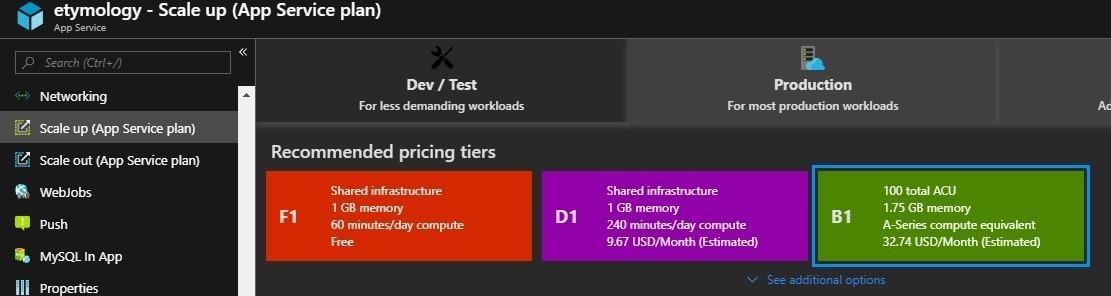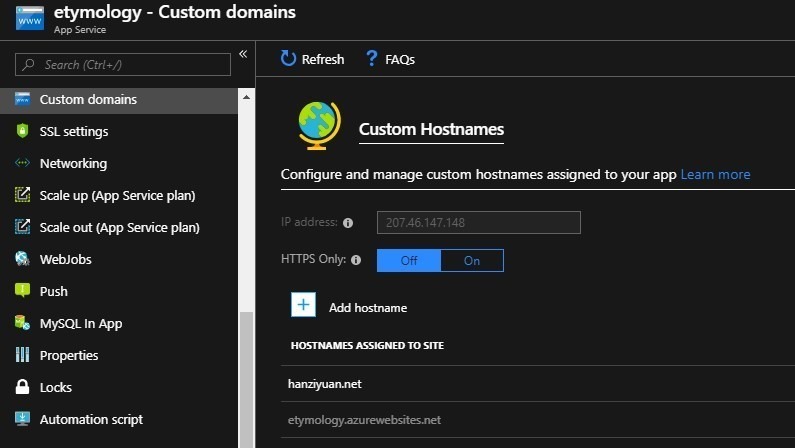Dixin's Blog
Microsoft Most Valuable Professional (CodingOnWheels.com) & Photographer (PicturesOnWheels.com). Code examples: GitHub.com/Dixin/Blog.
-
C# Functional Programming In-Depth (6) Anonymous Function and Lambda Expression
Besides named function, C# also supports anonymous function, represented by anonymous method or lambda expression with no function name at design time. Lambda expression can also represent expression tree, This chapter discusses lambda expression as a functional feature of C# language. Lambda expression is also the core concept of lambda calculus, where functional programming originates. It is revisited in the Lambda Calculus chapters.
-
C# functional programming in-depth (5) Delegate: Function type, instance and group
C#’s delegate is an important feature to make function first class citizen just like object. C# is a strongly-typed language, where any value and any expression that evaluates to a value has a type. In C#, a value can be an object, which has type represented by class; a value can also be a function, which has type represented by delegate type. Delegate type can be instantiated to represent a single function instance, or a group of functions.
-
C# functional programming in-depth (4) Function input and output
The previous 2 chapters discuss all the named functions in C#. This chapter looks into the input and output features of C# function.
-
C# functional programming in-depth (3) Local Function and Closure
The previous chapter discussed named function. There is one more special kind of named function. local function. Local function can be nested in another function, and it supports an important feature closure, the ability access variable outside the local function itself.
-
C# functional programming in-depth (2) Named function and function polymorphism
This chapter starts the deep dive in functional programming with C#. C# has named function and anonymous function. In C#, the most intuitive functions are method members of class and structure, including static method, instance method, and extension method, etc. These method members are defined with names at design time and can be called by name, so they are named functions. Some other method-like members, including static constructor, constructor, finalizer, conversion operator, operator overload, property, indexer, event accessor, are also named functions, with function name generated at compiled time. This chapter discusses named functions in C#, how these named functions are defined compiled, and called, as well as their polymorphisms. A special named function, local function, is discussed in next chapter.
-
C# functional programming in-depth (1) C# language basics
The previous chapter demonstrates that C# is a standardized, cross-platform, and multi-paradigm language, and gives an overview that C# is very functional with rich features, including LINQ, a unified functional programming model to work with different data domains. Since this chapter, we dive into C# coding.
-
Functional Programming and LINQ Paradigm (3) LINQ to Data Sources
As fore mentioned, LINQ is a functional programming model, consists of syntax in languages and APIs in libraries:
-
Functional Programming and LINQ Paradigm (2) Programming Paradigms and Functional Programming
Object-oriented programming and functional programming are programming paradigms. A programming paradigm is a fundamental style or approach of programming. Paradigms are not mutually exclusive. It is common for one programming language to support multiple paradigms, and C# is such a language.
-
Functional Programming and LINQ Paradigm (1) Cross Platform C# and .NET
C# is a functional and object-oriented programming language built by Microsoft. C# works with a family of programming frameworks crossing many platforms and devices. C# has been used by millions of people to build applications, services, mobile apps, and games, etc.
-
End-to-End - Setup free SSL certificate to secure Azure Web App with HTTPS
It is 2019 now, and HTTP is considered as “not secure”, and HTTPS is the default. This is a end-to-end tutorial of how to setup SSL certificate to secure Azure Web App with HTTPS. It is based on “Let’s Encrypt” and “letsencrypt-webapp-renewer”. “Let’s Encrypt” is a free certificate solution, and “letsencrypt-webapp-renewer” is a great automation tool for certificate installation. It is based on another tool “letsencrypt-siteextension”. The differences are,
- “letsencrypt-webapp-renewer” does not require an Azure Storage Account, but “letsencrypt-siteextension” does.
- “letsencrypt-webapp-renewer” is a WebJob, and can run on a different Web App from the Web App to install certificate. And it can manage multiple Web Apps’ certificates as well. “letsencrypt-siteextension” is a Website extension, and can only run with the Web App which needs certificate.
So here “letsencrypt-webapp-renewer” is used.
What is “Let’s Encrypt”
“Let’s Encrypt” is a popular certificate authority, it can issue SSL certificate for free, and currently providing certificates for more than 115 million websites. Since July 2018, the Let’s Encrypt root, ISRG Root X1, is directly trusted by Microsoft products. So currently its root is now trusted by all mainstream root programs, including Microsoft, Google, Apple, Mozilla, Oracle, and Blackberry.
However, its free certificate expirees in every 3 months (90 days), not yearly. So a automation process will be setup to renew and install the certificates.
Setup Active Directory and App Registration
In Azure portal, go to the Active Directory, add a new App Registration:
Save its application id, later it will be used as “client id”:
Then go to Certificates & secretes, add a client secrete, and save it:
Setup Resource Group
Go to resource group, In Access Control, add the above App Registration as contributor:
Setup Azure Web App (aka Azure App Service Website)
This article assumes an existing Azure Web App. If you do not have one yet, it is very straightforward to create one from the Azure portal. Then you can deploy your website to that Azure Web App.
Save the subscription id and resource group name for later usage.
Only Basic (B1+) and above pricing tiers support SSL. The free tier (F1) and the cheapest Shared tier (D1) does not support SSL, and Microsoft has declined to enable this feature for Shared (D1). If you have a F1 or D1 web app, go to “Scale up” in the Azure portal, change the pricing tier to B1 and above, which is more than 3 times of the Shared (D1) price.
Setup custom domain
Shared pricing tier and above support custom domain. Follow the guidelines in the portal to setup your domain.
To verify your domain ownership, Let’s Encrypt requests your-domain.com/.well-known/acme-challenge/{longId}. For example: hanziyuan.net/.well-known/acme-challenge/mftvrU2brecAXB76BsLEqW_SL_srdG3oqTQTzR5KHeA.
Enable HTTPS in ASP.NET Core website
In your ASP.NET Core website, you may want to enable HSTS, and redirect HTTP request to HTTPS:
public class Startup { public void ConfigureServices(IServiceCollection services) // Container. { if (this.environment.IsProduction()) { services.AddHttpsRedirection(options => options.HttpsPort = 443); } // Other configuration. } public void Configure(IApplicationBuilder application, ILoggerFactory loggerFactory, IAntiforgery antiforgery, Settings settings) // HTTP pipeline. { if (this.environment.IsProduction()) { application.UseHsts(); application.UseHttpsRedirection(); } // Other configuration. } }You also want to look up the hyperlinks and resources (images, etc.), and replace their URIs with HTTPS.
-
Entity Framework/Core and LINQ to Entities (9) Performance
The previous parts has discussed some aspects that can impact the performance of EF/Core and LINQ to Entities, and here is a summary:
-
Entity Framework/Core and LINQ to Entities (8) Optimistic Concurrency
Conflicts can occur if the same data is read and changed concurrently. Generally, there are 2 concurrency control approaches:
-
Entity Framework/Core and LINQ to Entities (7) Data Changes and Transactions
Besides LINQ to Entities queries, EF/Core also provides rich APIs for data changes, with imperative paradigm.
-
Entity Framework/Core and LINQ to Entities (6) Query Data Loading
After translated to SQL, in LINQ to Entities, sequence queries returning IQueryable<T> implements deferred execution too.
-
Entity Framework/Core and LINQ to Entities (5) Query Translation Implementation
The previous part demonstrated what are the SQL translations of the LINQ to Entities queries. This part discusses how the translation is implemented. Regarding different database systems can have different query languages or different query APIs, EF/Core implement a provider model to work with different kinds of databases. In EF Core, the base libraries are the Microsoft.EntityFrameworkCore and Microsoft.EntityFrameworkCore.Relational NuGet packages. Microsoft.EntityFrameworkCore provides the database provider contracts as Microsoft.EntityFrameworkCore.Storage.IDatabaseProviderServices interface. And the SQL database support is implemented by the Microsoft.EntityFrameworkCore,SqlServer NuGet package, which provides Microsoft.EntityFrameworkCore.Storage.Internal.SqlServerDatabaseProviderServices type to implement IDatabaseProviderServices. There are other libraries for different databases, like Microsoft.EntityFrameworkCore.SQLite NuGet package for SQLite, etc.
-
Entity Framework/Core and LINQ to Entities (4) Query Methods (Operators)
This part discusses how to query SQL database with the defined mapping entities. In EF/Core, LINQ to Entities supports most of the methods provided by Queryable:
-
Entity Framework/Core and LINQ to Entities (3) Logging and Tracing Queries
EF version of this i
-
Entity Framework/Core and LINQ to Entities (2) Modeling Database: Object-Relational Mapping
.NET and SQL database and have 2 different data type systems. For example, .NET has System.Int64 and System.String, while SQL database has bigint and nvarchar; .NET has sequences and objects, while SQL database has tables and rows;, etc. Object-relational mapping is a popular technology to map and convert between application data objects and database relational data. In LINQ to Entities, the queries are based on Object-relational mapping.
-
Entity Framework/Core and LINQ to Entities (1) Remote Query
The previous chapters discussed LINQ to Objects, LINQ to XML (objects), and Parallel LINQ (to Objects). All of these LINQ technologies query local in-memory objects managed by .NET. This chapter discusses a different kind of LINQ technology, LINQ to Entities, which queries relational data managed by databases. LINQ to Entities was provided by Entity Framework (EF), a Microsoft library released since .NET Framework 3.5 Service Pack 1. In 2016, Microsoft also released the cross platform version, Entity Framework Core (EF Core), along with with .NET Core 1.0. EF and EF Core both implement a provider model, so that LINQ to Entitiescan be implemented by different providers to work with different kinds of databases, including SQL Server (on-premise database) and Azure SQL Database (cloud database, aka SQL Azure), DB2, MySQL, Oracle, PostgreSQL, SQLLite, etc.
-
C# 8.0 in-depth: Understanding index and range, and working with LINQ and IEnumerable<T>
C# 8.0 introduces index and range for array. This part discussed the index and range types, syntax, compilation, and how to apply them with LINQ for any type that implements IEnumerable<T>.