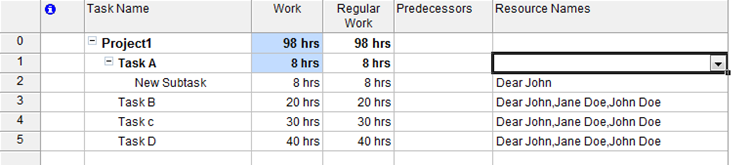Project Summary Task Summing Incorrectly
I was asked recently about summary tasks showing sums of work columns that were too large.
This is caused by summary tasks that have carried their resource assignments from when they were non-summary tasks.
Steps to Reproduce
Here is how it occurs.
- Create tasks and assign resources
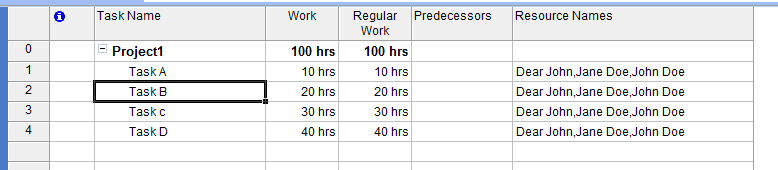
- Insert a new task amidst the others and assign a resource
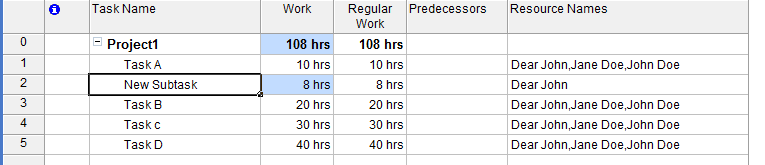
- Indent the new task using the
 button
button 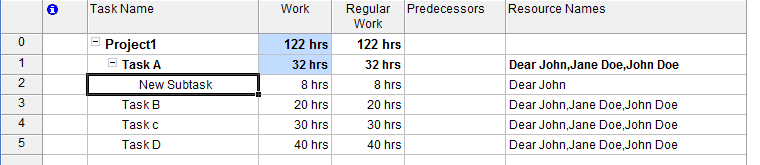
In the above shot, notice that the summary task is now larger than the sum of its children
Resolution
Remove the resource assignments from the summary task: