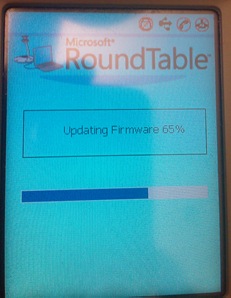How to update Microsoft RoundTable firmware

- Download the firmware: Microsoft® RoundTable™ Firmware
- Download the manager: Microsoft® RoundTable™ Management Tool
- run this at the command line:
C:\Program Files\Microsoft RoundTable\Device Management>rtmanage -m:img -i:nk -f:"C:\RoundTableQfeFirmware\nk.bin" -s:"C:\RoundTableQfeFirmware\nk.cat"
passcode/password is probably: 78491 (factory default, see RoundTable Deployment Guide)
- Run This command:
C:\Program Files\Microsoft RoundTable\Device Management>rtmanage.exe -m:img -i:EBOOT -f:c:\roundtableqfefirmware\cpueboot.bin -s:c:\roundtableqfefirmware\cpueboot.cat
- Reboot by running this command:
Rtmanage.exe -m:cfg -r