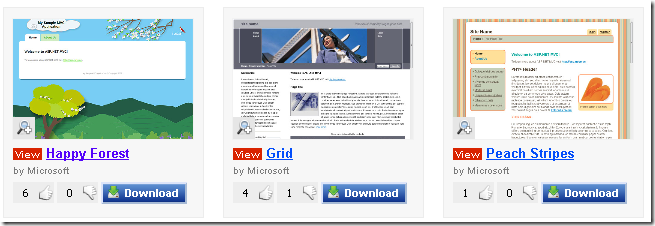ASP.NET MVC Design Gallery at www.ASP.net
We just launched a new Design Gallery for ASP.NET MVC websites at:
You can vote on the designs that you like and that you don't like. You also can contribute new designs of your own.
After you download a design from the gallery, you can use the design by following these steps:
1) Copy the files from DesignTemplateCS or DesignTemplateVB folder into your project (use DesignTemplateCS for C# projects and DesignTemplateVB for VB.NET projects)
2) Do a search and replace the string [YourProjectName]. Replace [YourProjectName] with the actual name of your project as displayed in the Solution Explorer window.
This last step is necessary to get the namespaces right. Most of the templates use helper methods to render the menu items so that the selected menu item is correctly displayed.
Microsoft also is hosting a design competition to encourage members of the community to submit new designs. Submit a new design before January 31, 2009. ScottGu will be selecting the best three designs and announcing them on his blog. Learn more about the ASP.NET MVC Design Competition here: