Solution 3 : Passing Parameters from ASP.NET Page to Silverlight XAML
You have captured the login name and computer IP address in your ASP.NET page and you want to use the login name and IP address in your Silverlight XAML page for display, logging or access control. To implement this, you will need to pass the user name and IP address from the ASP.NET page to the Silverlight XAML.
1. In your ASP.NET page code behind, declare a property named InitParams.
![]()
2. In your ASP.NET Page_Load event, capture login name and IP address, and assign them to the InitParams property.
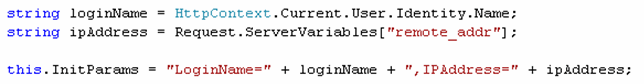
3. In your ASP.NET page, set the value of initParams to the InitParams property.
![]()
4. In your Silverlight App class, declare properties named LoginName and IPAddress.
![]()
5. In your Silverlight App Startup event handler, retrieve values from initParams and assign them to the properties of LoginName and IPAddress.
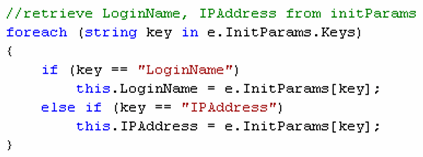
6. In any Silverlight XAML page, retrieve LoginName and IPAddress from the properties of App class.
![]()