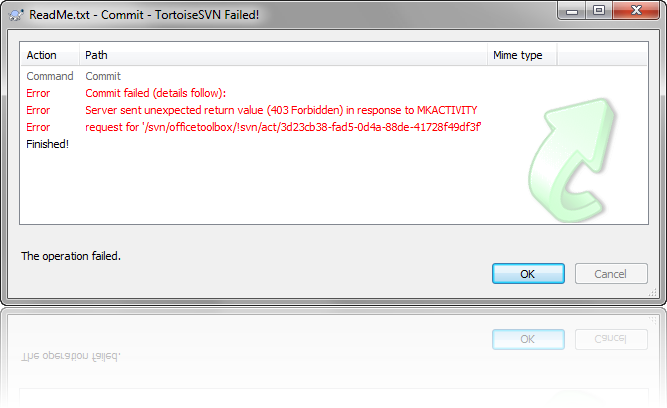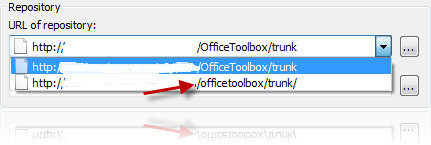Subversion – Repository casing issues on Windows!
To my surprise, today when I checked out my Subversion repository – running VisualSVN on a Windows Home Server – it downloaded just as expected. Only when I made some changes, did I realize that something is wrong as I received following error!
“Server sent unexpected return value (403 Forbidden) in response to MKACTIVITY”
It turns out that even on Windows, Subversion repository url’s are case sensitive. (Strangely that not the case for fetching source!)
Solution: Create a new folder, and download the repository afresh with right case – as on server. Once downloaded, try making a change and it will all work fine.
Enjoy!
--Sharad