Windows Phone 8.1 – New Life for my Old Nokia 920
If every future 0.1 update will be like this, I don’t dare to imagine what 1.0 update will be like. So far it was a very pleasant experience. In the past updates where more of a roller-coaster: you expected a lot, got some of that, and eventually found that there’s still a lot that was missing. For the first time that I have windows phone an update contained more than I have expected to see.
One thing that has drastically been improved is main screen. Bellow is the transformation I went through. Ironically, I now have more screen real estate than items to put on it :)
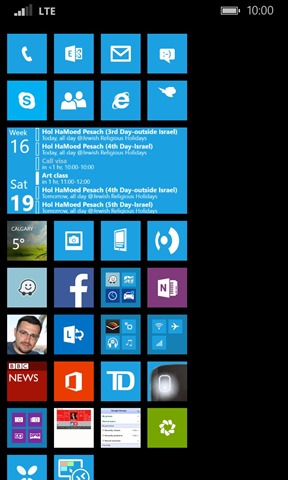 | 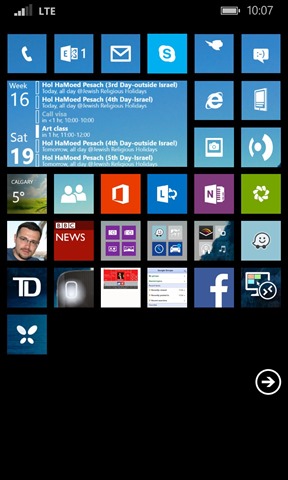 |  | |
| Before | After | Background image | Polishing |
A few observations so far:
- App Folders is nice, but with so much real estate it is more of a grouping for convenience than an actual need
- Notification centre is helpful to cut on wasted time spent navigating around
- Cortana integration with phone/web is helpful – I found making reminders by dictating faster than typing those pesky details (remarkably “she” gets it even with my horrable accent)
- Quiet Hours is really helpful. It forces me to leave my email/sms/twitter a side after specified hour and no more buzzing during night time
- Volume control per functionality (media, bluetooth, headphones, etc.) – I know quite a few that hated windows phone because it lacked this feature. Well, too bad for them, it’s here now
- Swipe typing – I’m still not good at it, but now it allows me to type in Russian w/o know the freaking grammer. I’m a champion now. Too bad Hebrew is not supported, could use some help with grammar as well :)
There’s more. Watch Scott Hanselman`s video for other features.
