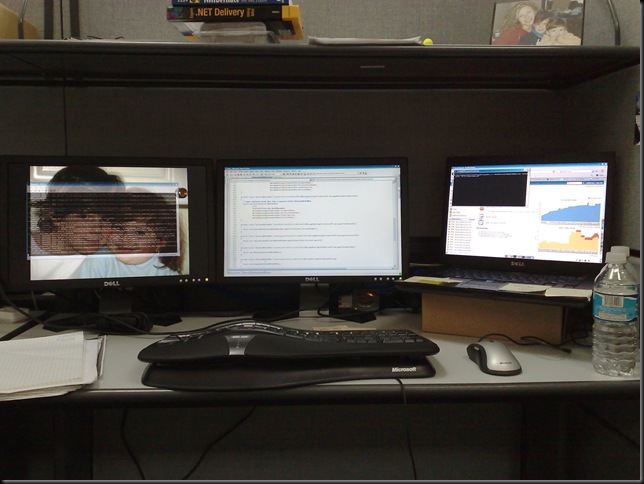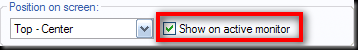Productivity With Multiple Monitors
“Two better than one”.
“Once you try it, you never go back”.
Productivity can be achieved in multiple ways. One way is to provide developers with multiple monitors to minimize context switching and allow more real estate for concurrent usage. NEC Productivity Study lists a few factors users like about dual monitors:
- Faster
- More effective
- Easier to use
- More viewable space
Out company provides employees with laptops and an additional screen by default. So theoretically you end up with two monitors. The problem, is that laptop monitor is 15” and it’s resolution does not match (usually) larger monitors with higher resolution. Today, thanks to Victor, I have installed eVGA’s UV+ to enable 3rd monitor. Now I can really work. Each monitor has it’s dedication:
- Laptop – web for searches / build server status
- Monitor (middle) – project in Visual Studio I am currently on
- Monitor (left) – command prompt for local builds and/or tool(s) I need for work
This arrangement is a perfect win for myself. Considering that a human Field of View is no more than 140 degrees, 3 monitors are still in that range.
Now getting to the bottom of the business – cost. Managers are always worried about not wasting resources. In this case the investment is so minimal to get a serious ROI. A 17”-19” wide screen monitors are dirt cheap these days, below $200 mark. What’s that with in comparison to a developer that has less chances of making a mistake just because of a task (windows) switching.
Either way, I am definitely not going back. Build server will have to forgive me for taking the monitor away ;)
Update
It is possible to control position popups, dialog boxes, and other dynamic windows with various free applications. One application like that, TaskSwitchXP, can force task switch dialog window to be always showed on the active screen. There are no limits, the question is how limited your imagination ;)