Raj Kaimal
If it ain't broke, make it better.
-
UpdatePanel and CSS
The ASP.net AJAX UpdatePanel control in RTM unfortunately does not have a CssClass property. A CSS property may be nice to pretty up the UpdatePanel but in my case, I was hoping to use it to set the CSS "visibility" property of an UpdatePanel when the page loads. One could do it using javascript alone but the hide command normally fires when the page load completes which causes the user to catch a glimpse of the element being hidden.
-
Using the UpdateProgress control as a modal overlay
After reading up on the Extender Control tutorial, I decided to write my first Extender control as a learning exercise.
UpdateProgressOverlayExtender is an ASP.Net AJAX extender that can be attached to any UpdateProgress control in order to position it over any control that you specify. If a control is not specified, the UpdateProgress control is positioned over its AssociatedUpdatePanel. You can even position it over the Form control or the document display area to give a modal effect. The screen capture below shows the UpdateProgress control overlaying a GridView control.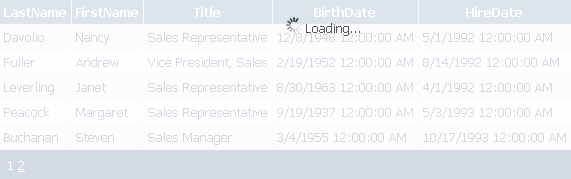
-
Which control raised the async postback event?
The PageRequestManager in the ASP.net AJAX 1.0 Beta 2 framework exposes a pageLoaded event which is raised when the page is refreshed.
AFAIK, the pageLoaded event does not contain any property that tells you which element on the page raised an async postback (I am hoping something like this is already built in!).
This would be useful in places where you wanted to get or set the properties of the control that raised the async postback after the page loaded. -
Using the Wizard control as a sidebar navigator
You can easily transform the Wizard control as a sidebar navigator by simply hiding the navigation buttons at the bottom as shown below.
-
IE 6/7 - "Unspecified Error" when accessing offsetParent (Javascript)
I have noticed that IE 6/7 throws an "Unspecified Error" exception when it attempts to get the offsetParent property of a DOM object after the DOM tree has been modified. Here is a repro. Remove the space in java script before viewing the page:
-
Mashups : Trusting the man in the middle
Mashups are very popular words these days. Take an example of a very popular mashup – Meebo 1. Meebo allows you, through a web browser, to logon to all of your IM accounts and chat with people.
-
IE7 Buttons
I downloaded IE7 yesterday. So far, it looks and works much better than IE 6 (Good job IE team!).
-
GridView DropDownList Pager
This post shows you how to add a custom DropDownlist pager and pager buttons to the GridView as shown below:
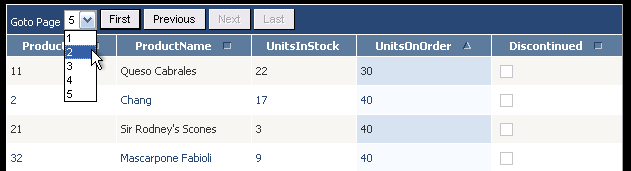
Unlike the behavior of the default pager buttons, these buttons get disabled instead of being hidden (depending on the state of the GridView). -
Clickable GridView Headers
By default, you can sort on the columns of a GridView by clicking on the LinkButton in the header of a column that has a SortExpression defined. This post is going to attempt three things.
-
Office 2007 Export to PDF
Update (Nov 16 2006): Microsoft now provides an add-in to Office 2007 which allows you to save as PDF or XPS.