Using the UpdateProgress control as a modal overlay
After reading up on the Extender Control tutorial, I decided to write my first Extender control as a learning exercise.
UpdateProgressOverlayExtender is an ASP.Net AJAX extender that can be attached to any UpdateProgress control in order to position it over any control that you specify. If a control is not specified, the UpdateProgress control is positioned over its AssociatedUpdatePanel. You can even position it over the Form control or the document display area to give a modal effect. The screen capture below shows the UpdateProgress control overlaying a GridView control.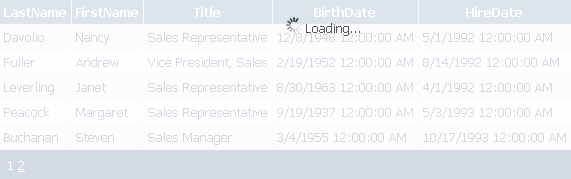
To run the sample, compile your solution before running the website.
Download code (look under Flan AJAX Controls )
Mirror
Please let me know what you think!
PS: If you wish to display a modal dialog using AJAX, use the Modal Popup in the AJAX control toolkit.