Code snippets for ASP.NET MVC2 in VS 2010
VS 2010 comes with ready made snippets which helps you save time while coding.
You insert a snippet by typing the name of the code snippet and hitting the Tab key twice. You can also use the following method if you wish to see a listing of snippets available.
- Press Ctrl + K, Ctrl + X
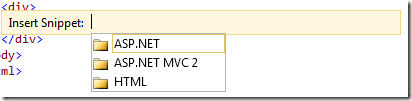
Select ASP.NET MVC2 with the arrow keys and hit enter to see a list of snippets available.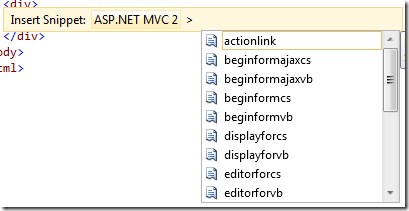
The MVC related snippets you get out of the box (for C#) are listed below:
HTML
- actionlink
Markup snippet for an ASP.NET MVC action link helper
<%= Html.ActionLink("linktext", "actionname") %>
- beginformajaxcs
Markup snippet for an ASP.NET MVC AJAX-enabled form helper in C#
<% using (Ajax.BeginForm("actionname", new AjaxOptions {UpdateTargetId= "elementid" })) { %>
<% } %>
- beginformcs
Markup snippet for an ASP.NET MVC form helper in C#
<% using (Html.BeginForm()) { %>
<% } %>
- displayforcs
Markup snippet for an ASP.NET MVC templated helper.
<%= Html.DisplayFor(x => x.Property) %>
- editorforcs
Markup snippet for an ASP.NET MVC templated helper.
<%= Html.EditorFor(x => x.Property) %>
- foreachcs
Markup snippet for an ASP.NET MVC foreach statement in C#
<% foreach (var item in collection) { %>
<% } %>
- ifcs
Markup snippet for a code-nugget if else statement in C#
<% if (true) { %>
<% } %>
- ifelsecs
Markup snippet for a code-nugget if else statement in C#
<% if (true) { %>
<% } else { %>
<% } %>
- renderpartialcs
Markup snippet for an ASP.NET MVC partial view rendering in C#
<% Html.RenderPartial("viewname"); %>
- textboxmvc
Markup snippet for an ASP.NET MVC textbox helper
<%= Html.TextBox("name") %>
- validationsummarymvc
Markup snippet for an ASP.NET MVC validation summary helper
<%= Html.ValidationSummary() %>
CS
- mvcaction
Code snippet for an action.
public ActionResult Action()
{
return View();
}
- mvcpostaction
Code snippet for an action via http post.
[HttpPost]public ActionResult Action()
{
return View();
}
Enjoy!