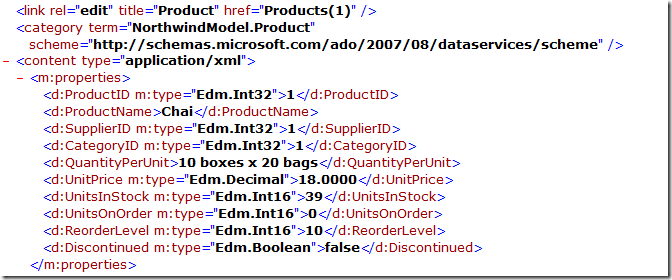Pre-filtering and shaping OData feeds using WCF Data Services and the Entity Framework - Part 2
In the previous post, you saw how to create an OData feed and pre-filter the data. In this post, we will see how to shape the data. A sample project is attached at the bottom of this post.
Pre-filtering and shaping OData feeds using WCF Data Services and the Entity Framework - Part 1
Shaping the feed
The Product feed we created earlier returns too much information about our products.
Let’s change this so that only the following properties are returned – ProductID, ProductName, QuantityPerUnit, UnitPrice, UnitsInStock. We also want to return only Products that are not discontinued.
Splitting the Entity
To shape our data according to the requirements above, we are going to split our Product Entity into two and expose one through the feed. The exposed entity will contain only the properties listed above. We will use the other Entity in our Query Interceptor to pre-filter the data so that discontinued products are not returned.
Go to the design surface for the Entity Model and make a copy of the Product entity. A “Product1” Entity gets created. 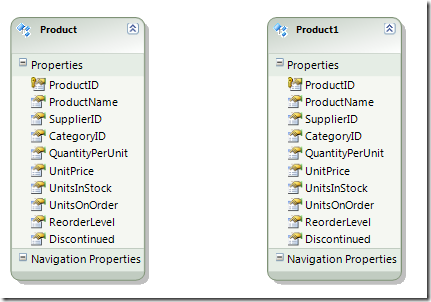
Rename Product1 to ProductDetail.
Right click on the Product entity and select “Add Association” 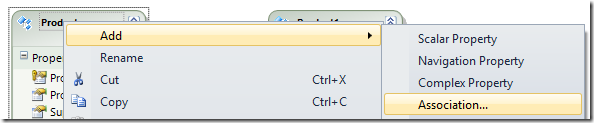
Make a one to one association between Product and ProductDetails.
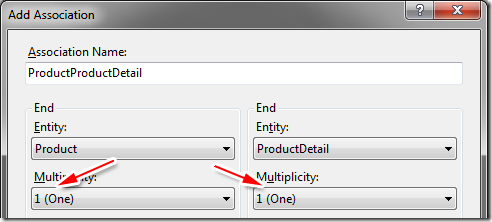
Keep only the properties we wish to expose on the Product entity and delete all other properties on it (see diagram below). You delete a property on an Entity by right clicking on the property and selecting “delete”.
Keep the ProductID on the ProductDetail. Delete any other property on the ProductDetail entity that is already present in the Product entity. Your design surface should look like below: 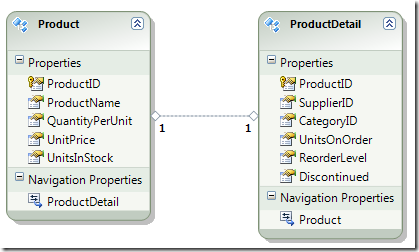
Mapping Entity to Database Tables
Right click on “ProductDetail” and go to “Table Mapping” 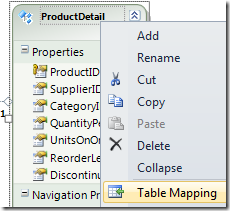
Add a mapping to the “Products” table in the Mapping Details. 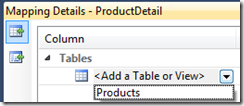
After mapping ProductDetail, you should see the following. 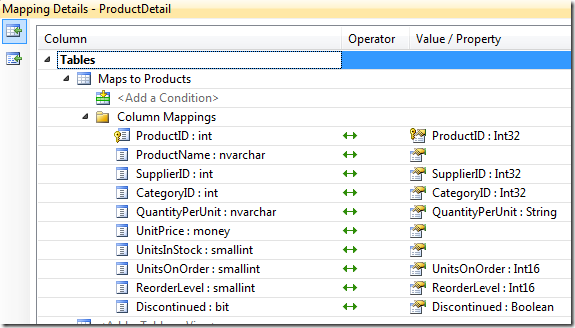
Add a referential constraint.
Lets add a referential constraint which is similar to a referential integrity constraint in SQL. Double click on the Association between the Entities and add the constraint with “Principal” set to “Product”. 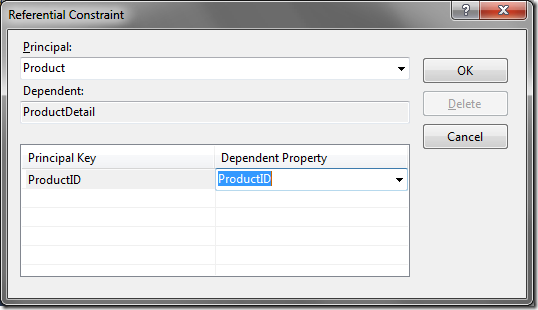
Let us review what we did so far.
- We made a copy of the Product entity and called it ProductDetail
- We created a one to one association between these entities
- Excluding the ProductID, we made sure properties were not duplicated between these entities
- We added a ProductDetail entity to Products table mapping (Entity to Database).
- We added a referential constraint between the entities.
Lets build our project. We get the following error:
”'NortwindODataFeed.Product' does not contain a definition for 'Discontinued' and no extension method 'Discontinued' accepting a first argument of type 'NortwindODataFeed.Product' could be found …"
The reason for this error is because our Product Entity no longer has a “Discontinued” property. We “moved” it to the ProductDetail entity since we want our Product Entity to contain only properties that will be exposed by our feed. Since we have a one to one association between the entities, we can easily rewrite our Query Interceptor like so:
[QueryInterceptor("Products")]
public Expression<Func<Product, bool>> OnReadProducts()
{
return o => o.ProductDetail.Discontinued == false;
}
Similarly, all “hidden” properties of the Product table are available to us internally (through the ProductDetail Entity) for any additional logic we wish to implement.
Compile the project and view the feed. We see that the feed returns only the properties that were part of the requirement.
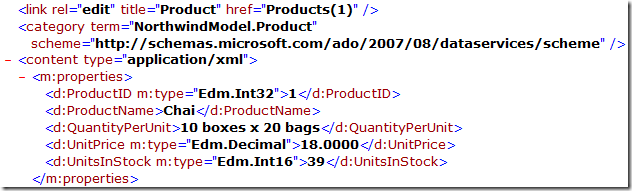
To see the data in JSON format, you have to create a request with the following request header (easy to do with jQuery)
Accept: application/json, text/javascript, */*
The response will look like this:
{
"d" : {
"results": [
{
"__metadata": {
"uri": "http://localhost.:2576/DataService.svc/Products(1)", "type": "NorthwindModel.Product"
}, "ProductID": 1, "ProductName": "Chai", "QuantityPerUnit": "10 boxes x 20 bags", "UnitPrice": "18.0000", "UnitsInStock": 39
}, {
"__metadata": {
"uri": "http://localhost.:2576/DataService.svc/Products(2)", "type": "NorthwindModel.Product"
}, "ProductID": 2, "ProductName": "Chang", "QuantityPerUnit": "24 - 12 oz bottles", "UnitPrice": "19.0000", "UnitsInStock": 17
}, {
...
...
If anyone has the $format operation working, please post a comment. It was not working for me at the time of writing this.
We have successfully pre-filtered our data to expose only products that have not been discontinued and shaped our data so that only certain properties of the Entity are exposed. Note that there are several other ways you could implement this like creating a QueryView, Stored Procedure or DefiningQuery.
You have seen how easy it is to create an OData feed, shape the data and pre-filter it by hardly writing any code of your own.
For more details on OData, check out the blog of one of the most passionate Architects I have ever met, Pablo Castro – the Architect of Aristoria WCF Data Services.
In addition, watch his MIX 2010 presentation titled “OData: There's a Feed for That” here.
Download Sample Project for VS 2010 RTM.
Make sure you have the right Entity Connection String. Depending on how you have your server/user set up, you may have to include the Catalog name like so:
…\sqlexpress;Initial Catalog=Northwind;Integrated Security=True;MultipleActiveResultSets=True"" …
Tip: To debug your feed, add config.UseVerboseErrors in the InitializeService method.
Pop Quiz: What happens when we add this config.SetEntitySetAccessRule("ProductDetails", EntitySetRights.AllRead); ?