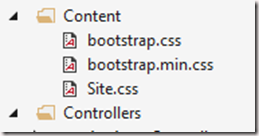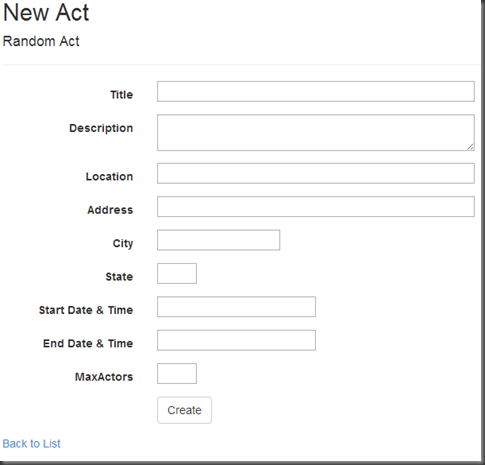Visual Studio 2013, ASP.NET MVC 5 Scaffolded Controls, and Bootstrap
A few days ago, I created an ASP.NET MVC 5 project in the brand new Visual Studio 2013. I added some model classes and then proceeded to scaffold a controller class and views using the Entity Framework.
Scaffolding Some Views
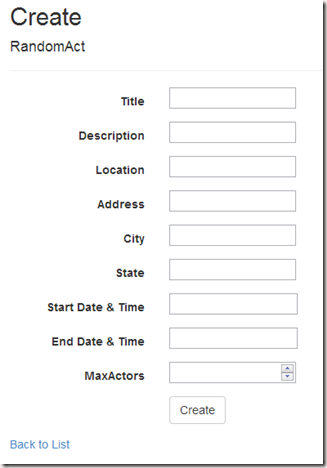 Visual Studio 2013, by default, uses the Bootstrap 3 responsive CSS framework. Great; after all, we all want our web sites to be responsive and work well on mobile devices. Here’s an example of a scaffolded Create view as shown in Google Chrome browser
Visual Studio 2013, by default, uses the Bootstrap 3 responsive CSS framework. Great; after all, we all want our web sites to be responsive and work well on mobile devices. Here’s an example of a scaffolded Create view as shown in Google Chrome browser
Looks pretty good.
Okay, so let’s increase the width of the Title, Description, Address, and Date/Time textboxes. And decrease the width of the State and MaxActors textbox controls.
Can’t be that hard…
Digging Into the Code
Let’s take a look at the scaffolded Create.cshtml file. Here’s a snippet of code behind the Create view. Pretty simple stuff.
@using (Html.BeginForm()) { @Html.AntiForgeryToken() <div class="form-horizontal"> <h4>RandomAct</h4> <hr /> @Html.ValidationSummary(true) <div class="form-group"> @Html.LabelFor(model => model.Title,
new { @class = "control-label col-md-2" }) <div class="col-md-10"> @Html.EditorFor(model => model.Title) @Html.ValidationMessageFor(model => model.Title) </div> </div> <div class="form-group"> @Html.LabelFor(model => model.Description,
new { @class = "control-label col-md-2" }) <div class="col-md-10"> @Html.EditorFor(model => model.Description) @Html.ValidationMessageFor(model => model.Description) </div> </div>
A little more digging and I discover that there are three CSS files of importance in how the page is rendered: boostrap.css (and its minimized cohort) and site.css as shown below.
The Root of the Problem
And here’s the root of the problem which you’ll find the following CSS in Site.css:
/* Set width on the form input elements since they're 100% wide by default */
input,
select,
textarea {
max-width: 280px;
}
Yes, Microsoft is for some reason setting the maximum width of all input, select, and textarea controls to 280 pixels.
Not sure the motivation behind this, but until you change this or overrride this by assigning the form controls to some other CSS class, your controls will never be able to be wider than 280px.
The Fix
Okay, so here’s the deal: I hope to become very competent in all things Bootstrap in the near future, but I don’t think you should have to become a Bootstrap guru in order to modify some scaffolded control widths. And you don’t. Here is the solution I came up with:
- Find the aforementioned CSS code in SIte.css and change it to something more tenable. Such as:
/* Set width on the form input elements since they're 100% wide by default */
input,
select,
textarea {
max-width: 600px;
}
- Because the @Html.EditorFor html helper doesn’t support the passing of HTML attributes, you will need to repalce any @Html.EditorFor() helpers with @Html.TextboxFor(), @Html.TextAreaFor, @Html.CheckBoxFor, etc. helpers, and then add a custom width attribute to each control you wish to modify. Thus, the earlier stretch of code might end up looking like this:
@using (Html.BeginForm())
{
@Html.AntiForgeryToken()
<div class="form-horizontal">
<h4>Random Act</h4>
<hr />
@Html.ValidationSummary(true)
<div class="form-group">
@Html.LabelFor(model => model.Title,
new { @class = "control-label col-md-2" })
<div class="col-md-10">
@Html.TextBoxFor(model => model.Title,
new { style = "width: 400px" })
@Html.ValidationMessageFor(model => model.Title)
</div>
</div>
<div class="form-group">
@Html.LabelFor(model => model.Description,
new { @class = "control-label col-md-2" })
<div class="col-md-10">
@Html.TextAreaFor(model => model.Description,
new { style = "width: 400px" })
@Html.ValidationMessageFor(model => model.Description)
</div>
</div>
Resulting Form
Here’s what the page looks like after the fix: