TestDriven.Net Options Pane
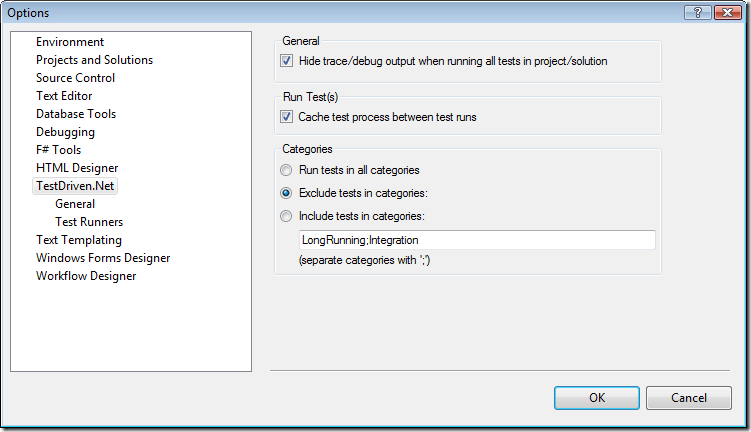
In the latest version of TestDriven.Net you will find a new options pane. The options are as follows:
Hide trace/debug output when running all tests in project/solution
In the past this setting has always been hardwired to true. It means you can add trace information to a test without cluttering up the ‘Test’ output pane when all tests are executed. An alternative way to ensure a message will always appear in the output is to use ‘Console.WriteLine’ rather than ‘Trace.WriteLine’. This also means the verbose Gallio/MbUnit test run output will show up when executing all tests in a project.
Cache test process between test runs
By default the external test process will be cached when the ‘Run Test(s)’ command is used. This process appears in the tool tray as a rocket icon which can be used to kill the process. This is fine unless one of your tests starts leaking leaking native resources (such as leaving open a file handle). The best solution is to fix the resource leak, but you now have to option to work around the issue by killing the test process at the end of each test run. This can be useful if the resource leak is in a 3rd party DLL which can’t be easily be changed.
Categories
This option supports the most common use of test categories; you can choose to include or exclude a selection of categories. This is useful if you want to exclude long running tests or if your machine isn’t configured to execute integration tests. This feature is currently only supported by the NUnit runner that comes with TestDriven.Net, but I believe it will be supported by a a future version of Gallio.
You can specify your NUnit test categories like this:
[Test, Category("LongRunning")]public void LongRunning(){Thread.Sleep(10000);}
There are lots of features in TestDriven.Net that could be exposed as options. I’ll try to resist this temptation as much as possible, but I’m sure a few more will creep in. ;-)