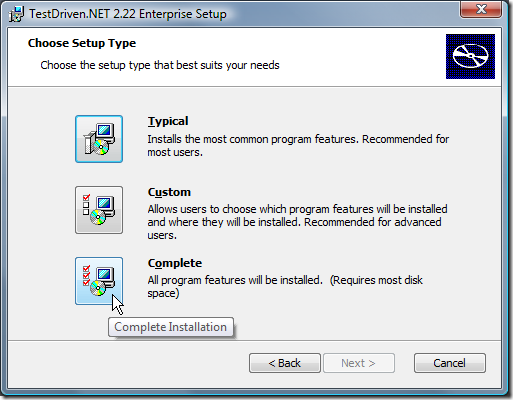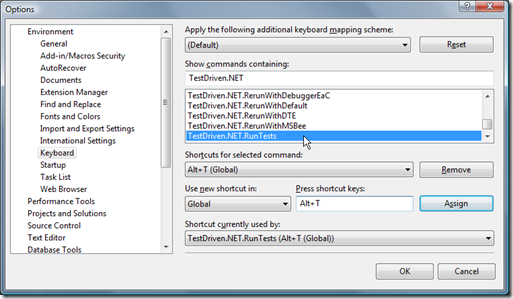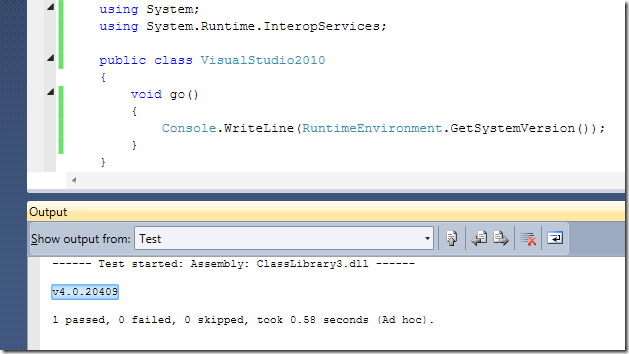TestDriven.Net 2.22: Support for Visual Studio 2010 Beta 1
I’ve just uploaded a new version of TestDriven.Net (2.22 RTM) which is compatible with Visual Studio 2010 Beta 1.
Unfortunately this support is somewhat limited because command bar extensibility has been disabled in VS 2010 Beta 1. All is not lost however because the commands still work when executed using a shortcut key. This is how many power users invoke TestDriven.Net already and can make for even less friction when executing your tests.
To enable support for VS 2010 Beta1 you will need to select ‘Complete’ when installing TestDriven.Net. (Support for VS 2010 currently disabled when doing a ‘Typical’ install.)
You can use the ‘Environment > Keyboard’ pane on the ‘Options…’ dialog to assign new shortcut keys. To list all of TestDriven.Net’s commands, simply: “Show commands containing: testdriven”.
You will probably want to assign shortcuts for the following commands:
TestDriven.NET.RunTests: Run Test(s)
TestDriven.NET.Debugger: Test With > Debugger
TestDriven.NET.RerunTests: Repeat Test Run
TestDriven.NET.Reflector: Go To Reflector
TestDriven.NET.ApplicationNUnit25: Test With > NUnit 2.5 (start the NUnit GUI)
Alternatively I’ve created a .vssettings file you can import using ‘Tools > Import and Export Settings…’.
The keyboard assignments are as follows:
Alt+T: Run Test(s)
Alt+R: Repeat Test Run
Alt+D: Test With Debugger
Alt+E: Go To Reflector
Alt+N: Launch NUnit 2.5
Alt+V: Test Inside VS
Alt+B: Build Current Project
Once imported I’m using Alt+T to execute an ‘Ad hoc’ test from inside the ‘go’ method.
You can download TestDriven.Net 2.22 RTM from here.