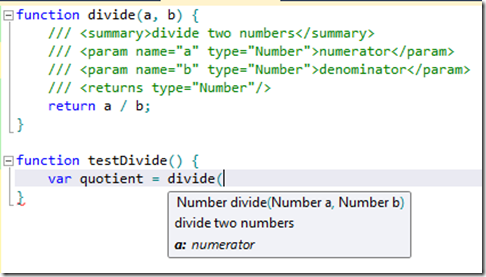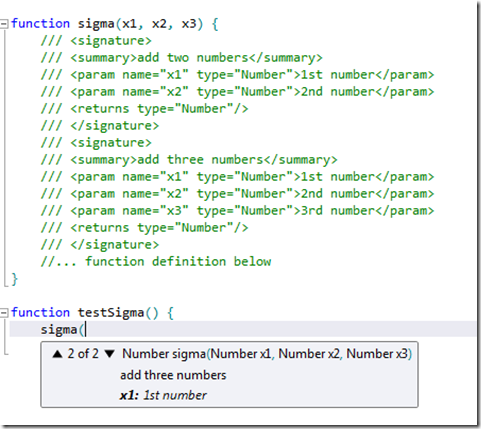Visual Studio 2011 New Editor Features
To add a asp:DetailsView, all I typed was <dv, and it’s there for you.
You can extract a snippet of html to a user control
Just ‘space’ after the backgrouund-color property and you’ll see a popup for you to choose from. This is the CSS Color Picker!
If you press on the plus sign, a detailed version of the color picker shows up. Once I moved the opacity slider, the value changes to a rgba() function. NEAT!
I typed in the xml documentation for my divide javascript method and when I call it in the testDivide function, I can see the XML documentation give details about my divide function.
Also, after typing the function call, I press ‘.’ and I can see VS is detecting the return value of my divide function and gives me other functions that I can apply on a Number type.
I can do an F12 and go to the definition of any function.
This one just blew my mind off. I see intellisense even on overloaded js functions.Brilliant!
Can’t wait to start coding in VS2011!
Disclaimer: At the time of blogging VS 2011 was still in Dev Preview... don't hold it to me if something changes in future versions!