Creating a Database Connection to a Remote SQL Server Database within Visual Web Developer
By Nannette Thacker
Step-by-step instructions for creating a database connection to a remote SQL Server Database, using Visual Web Developer.
- Go to the View menu item and select Database Explorer.
- Depending on how you have your Visual Web Developer interface setup, go to the Solution Explorer, and at the bottom you will see a tab for Database Explorer. Click that.
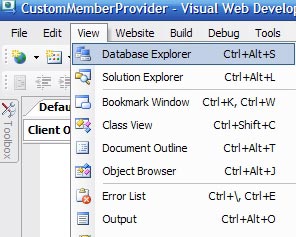
- You will see the "Data Connections" available in the Database Explorer. We currently have none displaying.
- Right click in the Database Explorer area and select "Add Connection..."

- This will bring up the Add Connection dialog box. Select the "Change" button.
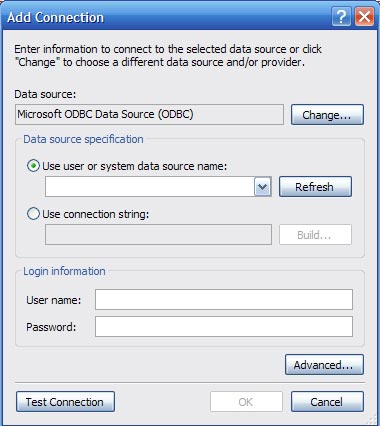
- In our example, we are connecting to a SQL Server database, so select the "Microsoft SQL Server" Data source option as well as the ".NET Framework Data Provider for SQL Server" Data provider.
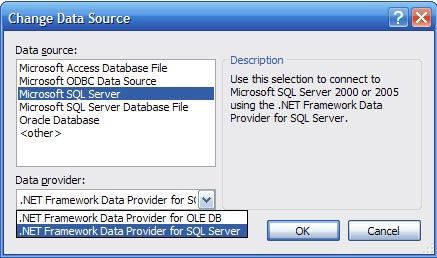
- Select "OK" to return to the "Add Connection" dialog. Put in the IP address or server name for your database. In our case, we use Windows Authentication, but you may optionally input a User Name and Password and select "Use SQL Server Authentication." Use the drop down list to "Connect to a database" and "Select or enter a database name:" Select "Test Connection" to make sure you have it setup properly. Then "OK."

- Now you may use the Database Explorer tab to view your tables and data.
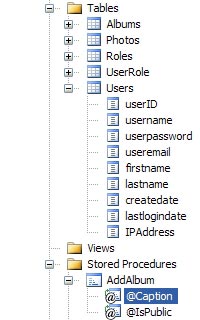
Although you may create and alter a SQL Server .mdf database within your project, Visual Web Developer doesn't support opening a table definition or adding a new table from your SQL Server 2000 database. But it does allow "Show Table Data." It allows you to see the names of your stored procedures, but not to edit or view their content, just the properties. It is very limited, but you may wish to have it just for those purposes.
If you don't yet have the new Visual Studio, but do have Visual Interdev, perhaps for use with your ASP Classic development sites, you may utilize VI to manipulate your SQL Server databases remotely.
May your dreams be in ASP.net!
Nannette Thacker