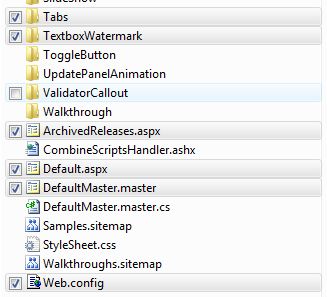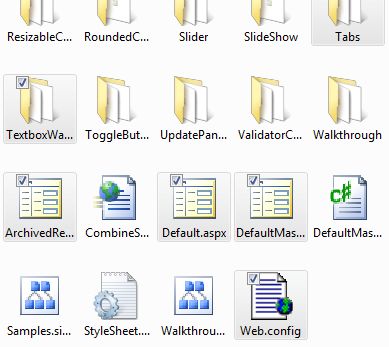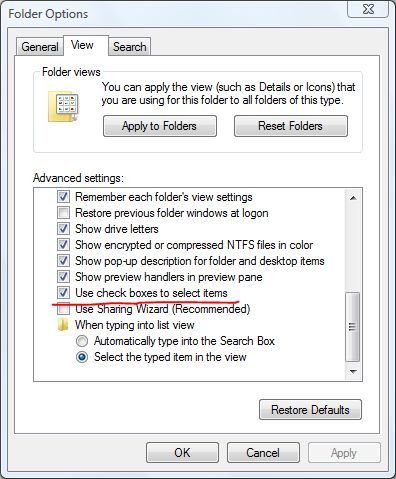Checkboxes in Windows Explorer
Here's a Vista feature some people have asked me about, the mysterious checkboxes... (Total Commander users: continue reading at your own risk :o)
How does it work?
-
The checkboxes appear when you have selected a file/folder or when you hover it
-
When you click on the file/folder name or icon, the selection changes to that file/folder (clearing the previous selection)
-
When you click the checkbox, the file/folder is added to the current selection (without holding Ctrl or Shift)
-
Works in any view mode (details, list, icons, thumbnails,...) although I haven't seen it in the command prompt...
Where to get it?
-
Go to the Folder Options (can't think of the easiest way to get there but you should have it by now)
-
Go to the View tab
-
Scroll to the bottom
Now you'll never have to drop your sandwich again to hold the shift key!