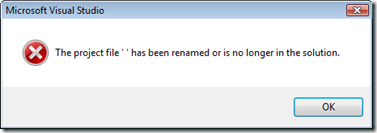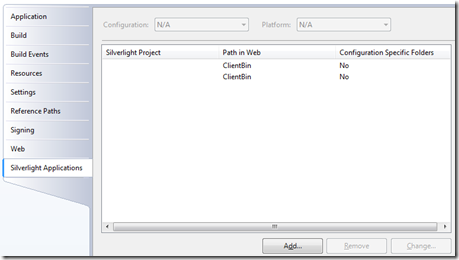Visual Studio Error: The project file ' ' has been renamed or is no longer in the solution.
I received the vague error message “The project file ' ' has been renamed or is no longer in the solution” while building a Visual Studio solution. I was unable to build any projects in the solution. Rebuild and Clean were not working and were responding with the same message.
---------------------------
Microsoft Visual Studio
---------------------------
The project file ' ' has been renamed or is no longer in the solution.
---------------------------
OK
---------------------------
After a bunch of searching around and hair pulling, I was able to narrow it down by removing all projects from my solution and slowly adding them back in one at a time and rebuilding between each one. Eventually I tracked it down to the web application project I had in my solution, specifically the Silverlight Applications tab in the Project Properties.
What had happened was I removed a Silverlight project from my solution that was no longer needed but the Web Application project still had a reference to it. Not sure why the name of the project got removed but it certainly made it difficult to understand the error message.
By removing these two project references from the Silverlight Applications tab, the error message went away and I was able to build the solution.
I hope this helps someone else out there.