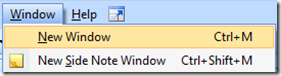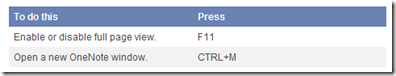Use Ctrl-m in OneNote to create a new instance
I love Microsoft OneNote and I use it so much that I want multiple OneNote instances open so that I can quickly use Alt-Tab to switch between the various notebooks, sections, and pages that I am referencing. At first I did not think it was possible to create a second instance of OneNote but then I found that Ctrl-m will create that new instance for you.
Looking under the Window menu, I see that it has been there the entire time:
Interesting that I never tried looking in the Window menu but only found out about Ctrl-m from another user. The OneNote 2007 Keyboard Shortcuts help topic also has Ctrl-m clearly listed.
I wonder if I looked in the File menu and just didn’t think to look under Window?? Or did I just not think that creating a New instance of OneNote is a Window menu function?? What did I not understand about “New Window”? Or was I looking for the New Instance menu item?? I probably will never know… but I sure am happy that I found Ctrl-m. :)