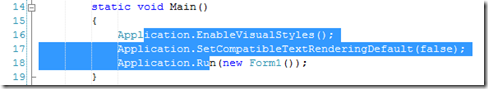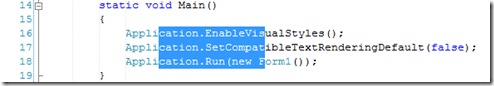Use Alt-key to select arbitrary block of text in Visual Studio
One of the my most favorite tips/tricks for Visual Studio is the ability to copy and paste an arbitrary block on text in the Source View by pressing and holding the Alt-key while dragging your mouse. A quick example is the best way to describe it.
Normally you can select text line by line, starting from a point in one line of text and going to a point in another line of text and including all of the lines in between.
But if you hold down the Alt-key and drag your mouse you can select an arbitrary block of text.
And now you can use the normal copy and paste functions to grab that block of text and paste it elsewhere like so:
cation.EnableVis
cation.SetCompat
cation.Run(new F
The example above is not very practical but I have found plenty of uses for Alt-Select during my daily development work.