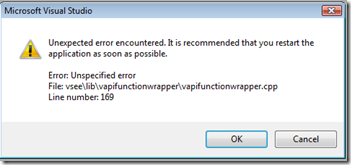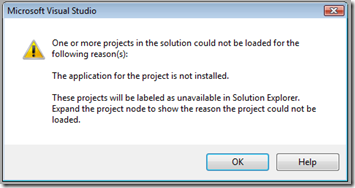Unexpected error encountered opening Visual Studio project
I recently tried to open a Visual Studio project that I had downloaded from Codeplex and received an error message:
Followed by this error message:
And then the Visual Studio project was not available in the solution. All the project said was “The project file cannot be loaded.” Not a very helpful error message.
This is because the project was under Team Foundation Server (TFS) source control and I do not have the TFS edition of Visual Studio. To resolve this issue open the project files in notepad and remove the source control provider lines. Usually they look like this:
<SccProjectName>XXXX</SccProjectName>
<SccLocalPath>.</SccLocalPath>
<SccAuxPath>XXXXXX</SccAuxPath>
<SccProvider>{XXXXXXXX-XXXX-XXXX-XXXX-XXXXXXXXXXXX}</SccProvider>
Remove all 4 of these lines from the project file and then save it and reopen. Now Visual Studio will not try to load TFS and you will not get the error message and the project will open correctly.
-Jeff
FULL ERROR MESSAGE TEXT:
---------------------------
Microsoft Visual Studio
---------------------------
Unexpected error encountered. It is recommended that you restart the application as soon as possible.
Error: Unspecified error
File: vsee\lib\vapifunctionwrapper\vapifunctionwrapper.cpp
Line number: 169
---------------------------
OK Cancel
---------------------------
---------------------------
Microsoft Visual Studio
---------------------------
One or more projects in the solution could not be loaded for the following reason(s):
The application for the project is not installed.
These projects will be labeled as unavailable in Solution Explorer. Expand the project node to show the reason the project could not be loaded.
---------------------------
OK Help
---------------------------