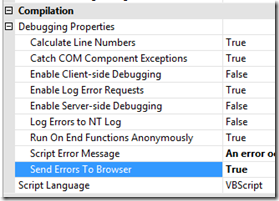Show detailed Classic ASP error messages in IIS7 for both local and remote requests
In IIS7 you have to enable sending the detailed error message for Classic ASP. You can do this by configuring Classic ASP in IIS7:
And then setting the “Send Errors to Browser” setting to true:
Now you will get the detailed Classic ASP error message when an error occurs in your Classic ASP pages. But these will only show for local requests. Remote requests will still display the standard IIS 500 - Internal Server Error:
Not sending detailed error messages for remote requests is the default since it is a good idea for remote requests not to see the full error details (it could expose sensitive data to the Internet). But if you need to see it, such as on an internal testing server, follow these instructions to have IIS send the detailed error message for remote requests too.
Then on the right click on the Edit Feature Settings...
![]()
In the Edit Error Pages Settings dialog is where you choose to send for both local and remote requests. The second option button is what needs to be selected to have the detailed errors returned for both local and remote requests. The bottom option is what is on by default – where detailed error messages are only sent for local requests.
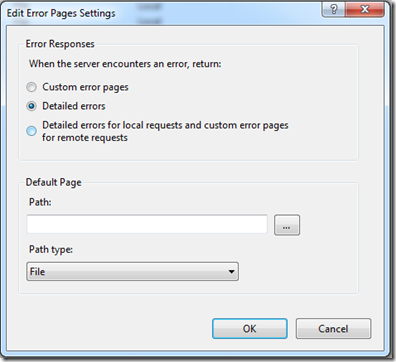
Keep in mind that it is not recommended to send detailed errors for remote requests since this could expose sensitive information to the Internet.