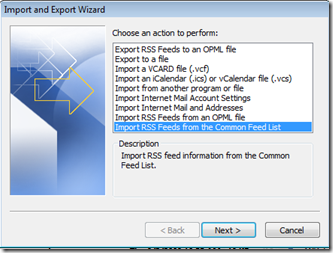Import RSS Feeds to New Outlook Profile from Common Feeds List
I am in the process of migrating from one Outlook profile to a new one (I am actually moving away from Exchange and back to the .pst world). Initially I created a new profile, created a data file, and then added my email account to POP email into the new data file. All done… nice and easy… time to turn off the lights and go home. Hang on a second… where are my RSS Feeds?
I use Outlook to download my RSS Feeds and I have several that I enjoy reading and now my new profile does not have those RSS Feeds listed. Luckily I was able to find two solutions to get those feeds over to me new profile.
First, I could export the feeds from my old Exchange profile as an OPML file and then import them into my new Outlook Profile. This can all be done from Outlooks File menu using the Import and Export Wizard.
This would have been easy enough but there was an even easier way for me. I added my RSS Feeds into the Common Feed List through Internet Explorer and there is an option to import the RSS Feeds from the Common Feed List.
Select this option, choose next and you will be presented with a list of RSS Feeds that you can check or uncheck for import into Outlook. Now I have my new Outlook Profile set up just like my old one when I was on Exchange.