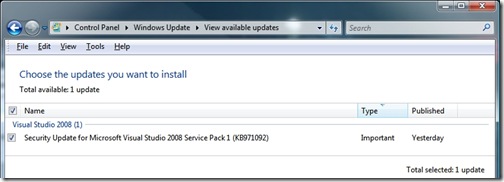KB971092 Fails to install
This morning, a Visual Studio security patch was waiting for me, thanks to Windows Update.
I launched the installation and everything worked fine, no errors. Wait! Windows Update prompts me again to install it. Strange but lets do it. No errors. What? Windows Update prompting me again? Lets reboot, install again and, oh well, same prompt.
Lets now look at the update’s details.
Wow! A 365.2MB patch! There’s a link to get more info, click! Ended up here: http://support.microsoft.com/kb/971092
Looks like there’s a link for a direct download. Lets try that. Merde! It’s a dead end.
Lets search a little bit. Bingo! A direct link to download the patch:
http://www.microsoft.com/downloads/details.aspx?displaylang=en&FamilyID=294de390-3c94-49fb-a014-9a38580e64cb
Lets download and install it.
Doh! Anyone found a solution? I guess we’ll have to wait a couple of days for Microsoft to fix that fix. BTW, I’m running Vista x32 SP2.
[EDIT: The pattern looks like the installation fails if you don't have C++ installed. BTW, this Connect page has a workaround. Thanks Tatworth! ]
[EDIT #2: Microsoft has now fixed the fix and published and updated version. Download it here]