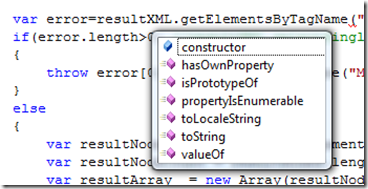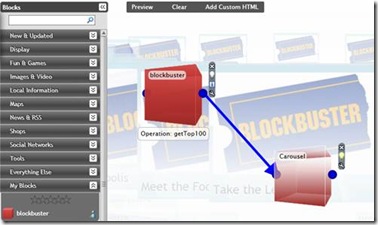Popfly blocks with Visual Studio 2008
Finally, the Popfly beta is available to the general public! What's Popfly, you ask? It's the mashup tool for the Silverlight generation and a community site to go with it.
Mashups, that's that AJAX stuff, right? Not anymore! Why should mashups have to be limited to AJAX-y things like HTML and JavaScript? HTML is sooooo 90s, Isn't it time to move on?
Why shouldn't you be able to retrieve all sorts of XML data and then use rich Silverlight experiences to show and interact with the data? That's where Popfly comes in. Popfly is a Silverlight-based tool to build all sorts of mash-ups, i.e. mashups for the 90s and mashups for 2007 and beyond that show the data on Virtual Earth maps with rich Silverlight apps.
Back to the point. I wanted to show one of my customers how hard it is to build a Popfly block (the thing that brings XML APIs into the Popfly environment). It's actually very easy as long as you don't insist on building it inside the Popfly environment. Visual Studio 2008 (or even the free Visual Studio Web Developer Express) are much better tools. For starters Popfly makes it pretty easy to get to data with the environment class that does all the XMLHTTP stuff, i.e. it has two methods getXML(<url>) and getText(<url>). If you're building the block in VS 2008, then you'll quickly find that the new IntelliSense and type inference for the JavaScript editor works for Popfly blocks, too:
With that building the block is a snap. Write the code in VS, paste it into the Popfly editor and off you go. II had just found Blockbuster’s RSS feeds for my queue and my recommendations and decided to try building a block for that. The Popfly SDK doc does a good job getting you there quickly. The quick and dirty test for my block was to show Blockbuster's Top 100 on a Silverlight Carousel.
The result looks just a little bit richer than the 90s UIs I get with HTML (go to the full post if you don't see the mashup):
There's more to Popfly which you can find on the Popfly blog, for example the facebook integration (for the readers in college) or publishing enterprise mashups to SharePoint (for readers out of college and working). It's all the same anyway, Web 2.0, collaboration ... only the audience differs. Once you get the basics of Popfly, check out Denny's post Architectural Thoughts on Microsoft Popfly and then ponder yourself.