Jawbone connected to Vista
I think people yacking on their bluetooth headsets in public places are rude. People also didn't care much for me calling them on my last headset because half the time they couldn't understand what I was saying. With all of that I really didn't care much for replacing it after an unnamed member of my family washed it one day.
But not too long ago, Caleb was totally jazzed about his new Jawbone and I was once again getting fed up with wires tangling around me when I was making calls in the car. I also want to make Messenger voice calls when I'm in Spain next month for TechEd Europe to speak on WF, BizTalk and SharePoint. Since I wander while I make phone calls, I need a headset ... Reasons enough to once again try a bluetooth headset.
Amazon had the red one for less than $90 ... much better than the $139 Best But wanted.
Now getting it to work with Messenger was a little trickier that I thought it would be therefore and I wanted to save some other people the extra hassle. Here's how it goes:
- Pair the headset with your computer ... piece of cake in Vista
- You should also get notifications that a new Bluetooth device and a Hands-Free device were installed successfully.
- Make sure it shows up as connected under Bluetooth devices

- Click on the Properties button.
- Make sure the Headset Service is checked for the device.
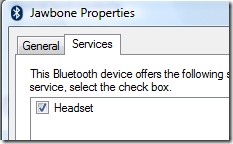
- Don't got to Messenger yet, because you're not done yet. You still have couple of steps to go and it took me a little bit to figure out what's going on.
- Switch to the Audio tab and make sure the headset is listed and shows as connected.

- Exit the Bluetooth devices dialog.
- Now comes the counter intuitive part. The headset did not yet show up as a Sound device in Device Manager under Sound, video and game controller. The bluetooth drivers were loaded device, which I confirmed once I selected "Show Hidden Devices":
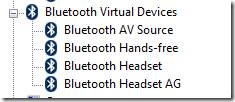
- The missing part was the audio device driver that wasn't installed automatically.
- Running the Add Hardware Wizard I added the Broadcom Bluetooth Handsfree Sound driver

- Now the headset shows up as a Sound device in the Control Panel on the Recording tab.
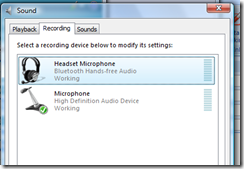
and you can use it as a microphone for Windows Messenger or Communicator.
And just to be complete. I did the ultimate Caleb test for the headset:
- Get in the car
- turn the fan on high
- lower the windows
- call you wife or you most vocal bluetooth headset critic and see if they complain.
The Jawbone does pass the test even without the noise cancelation!
