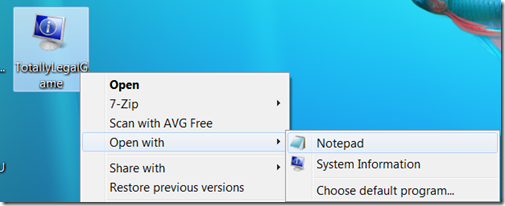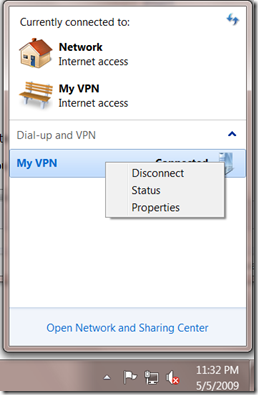Lovin’ Windows 7
I’ve installed the RC in my home machine and in the VMs we use for development work.
There are a lot of things to like, and you probably read about them in several places already, but I'll just share some small details I noticed when using it. I wasn’t looking for new features, just trying to complete some tasks.
When starting to install software in my home machine, I had some .nfo files that I needed to open, which are just text files but Windows links them to the ‘System Information’ tool so if you double click them, you don’t get what you want which is opening the text file. So, I launch notepad and drag the files to it.
Then the next time I right click on the file I see ‘Notepad’ in the ‘Open With’ menu:
Another thing that I find myself doing a lot is right clicking on shortcuts, select “Properties” and then “Find Target”. Now all shortcuts have “Open File Location”:
I use Remote Desktop a lot, and always forget to save the “rdp” files with the settings to quickly access the frequent servers. Now Windows remembers the ‘Recent’ files for every application for showing a small arrow pointing right in the start menu:
Want to open a new web page in IE? Instead of selecting it and press Ctrl+T you can right click in the taskbar icon for IE and select New Tab:
Windows 7 apps can add custom commands there so I expect the new taskbar to become quite useful.
I have mixed feeling about the next one, because it was so badly executed in Vista that fixing it for Windows 7 was something Microsoft owed us. Instead of doing two thousand clicks to connect/disconnect to a VPN you can click in the network icon in the tray, select a connection and connect/disconnect from there:
Also, I love the colors. When I go back to my Mac I feel in like watching a black and white movie.
Windows 7 is another product that shows how today UX matters much more than features.
BTW, the startup memory consumption in the DEV VMs when from 850Mb in Vista to 600MB with Windows 7.