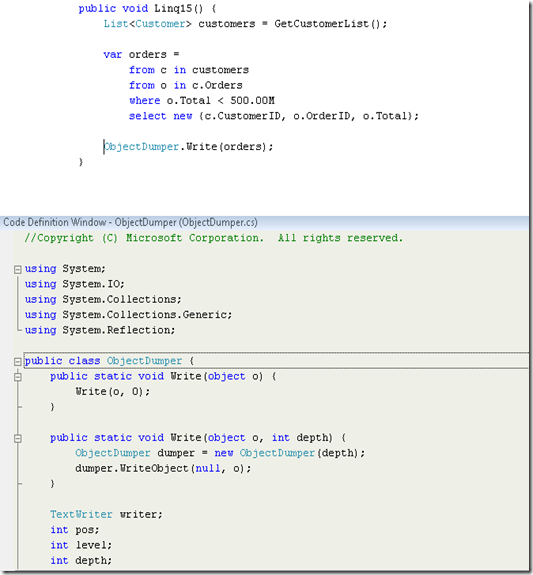Code Definition Window in VS 2008
Once again I came across a hidden gem inside vs 2008 called Code Definition window. It really is a slick window that lets me see the definition of the class without actually traveling or navigating to the class. Let's say you are inside of class that has method called SaveCustomer which takes customer object. Lot of the times, if I want to see the full definition of the customer class I end up going to the class, looking through it and than have to find my way back to the method I was originally trying to debug. With Code Definition window, I can stay at the method that I am interested and simply but my cursor on the Customer object parameter and in the code window I can easily see the entire definition of the class. Below is a screen shot that demonstrate this feature.
In the above screen shot I am inside of a method called Linq15 which is calling a method Write on ObjectDumper class. As you can see with out navigating to the class I am able to see the full definition of ObjectDumper class because I have my cursor set to ObjectDumper class in the Linq15 method. Code definition window is not open by default. You can turn on Code Definition window by going to View Menu and clicking Code Definition window.