Interesting things I encounter doing my job...
Every now and then you need to run code with specific credentials. If you have the C2WTS service running you can use that to get an identity and then use impersonation to run code with the credentials of the given identity. I created myself a helper method to make this a bit easier:
I have been searching for a way to get rid of some performance counter errors (WmiApRpl and BITS) on my SharePoint 2013 installation for a while but couldn't find the answer. Today I decided to have a look with Process Monitor and finally found a solution.
Normally when you inherit a class, and override any of the methods, you call the base method, just to be sure you do not interfere with the inner workings of the class. There is a bug however in the SPItemEventReceiver class that always changes the Status to Continue, even if I decided it should stop and cancel. TMHI this is simply a bug. Especially since the SPEventReceiverStatus.Continue enum value is 0 and thus the default value.
Just a short note to self. A lot of Microsoft applications use WebDAV. If you encounter some very slow WebDAV performance, just disable the “Automatically detect settings” in IE.
Yesterday I've received the news that I've successfully completed all four exams that come with the MCM program. This actually makes me an MCM as of now which is still somewhat unreal to me. I've had to spent three weeks away from home strugling through the massive amount of information. The lectures were awesome, and I really learned to know a lot of good SharePoint specialists.
Here’s just a life saving tip for all you SharePoint developers, thinking about integrating with Dynamics CRM 2011 through BCS.
Yesterday someone asked me how to get the datepart (f.e. the year of a date) inside a SharePoint designer workflow. I thought it would be some default action in the "Utility Actions" group, but I thought wrong. There is no such pretty common action. This post however shows a simple technique to get datepart Year, Month and Day.
In a project I'm working on we wanted to use Office Web Apps in SP2010 to preview selected documents in the browser. To do so we've created a very simple web part that renders an I-Frame with the URL set to one of the Office Web Apps urls depending on the document extension. Unfortunately the X-Frame header, that is added by the Office Web Apps service, prevents Internet Explorer to render the documents in an I-Frame! To solve this we've create a very simple HttpModule that checks for the header and changes the value from "DENY" to "SAMEORIGIN". This post simply shows the code for such a module that enables previewing of documents with Office Web Apps inside an I-Frame
Unfortunately the "missing server references" health rule in Central Admin Health Monitoring does not display the URL were these uninstalled web parts reside. So to get these pages you'll have to execute some SQL against the mentioned content database. Because this is something that tents to come back regularly on development machines I've created a little SQL script to speed up the process of finding the url's you'll need to delete the web parts.
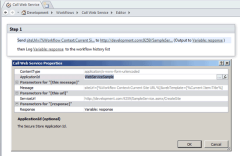 I have been working on this custom workflow action which allows you to post data to another servicer. This can be used to send messages to a web service for example. One thing I really wanted to have in there is security. And with security I mean the Secure Store. It is however very difficult to use the Secure Store from inside a workflow action.
I have been working on this custom workflow action which allows you to post data to another servicer. This can be used to send messages to a web service for example. One thing I really wanted to have in there is security. And with security I mean the Secure Store. It is however very difficult to use the Secure Store from inside a workflow action.