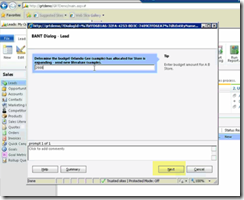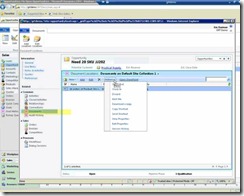Opportunities and benefits for developers in CRM 2011 Part II/II
….
(Continuation from previous part, Opportunities and benefits for developers in CRM 2011 Part I/II)
…
[Custom activity types]
Now we are able to define entities that in fact behave like any other standard activity within the system (i.e. task, meeting). Hence, this removes the constraint we already have on CRM 4, where activities types are fixed.
This is a significant improvement and opportunity for us because this way we can model different types of entities to record any kind of activity that may occur on relevant entities within the system (i.e. account, opportunity).
Honestly up to date, I have not it clear if there are any limitations as well as how they are integrated with Outlook, but anyway, having this new possibility is per ce an important shift compared to what we have today.
[Interactive dialogs]
Despite nobody call them this way, for me this means ‘a wizard framework’ because it let us build a complete wizard for guiding the user to accomplish some tasks.
Let me explain it a little bit…
With this new feature we are able to define step-by-step data collection forms that drive the user through an entire process, including scripting and workflow logic behind the scenes. So, as Eric showed on his demo, we can guide the user through some business process to collect the necessary data in order to make some calculations and finally, automatically populate some other fields.
Without this feature (as it happens today) we should have to write some javascript to tweak the form in order to hide / calculate / ask some data and/or count on user criteria to enter info on the correct fields, which obviously isn’t an efficient approach.
Picture 5 - Dialogs
[Dashboards and KPIs]
If you happened to see some dashboards in CRM 4 it may be a result of applying some customizations and in the case of KPIs, they should probably come from PerformancePoint or Reporting Services.
This is no longer to be the typical scenario within CRM 2011 as now we have the possibility to easily design dashboards (in fact, the final user itself can do this) mashing up the information that really matters depending on users requirements.
So, for instance, we will be able to easily create dashboards that may include a grid of pending activities for the user + a graph with statistical information about cases + another graph with opportunities info + My accounts, etc. Believe me this is now just a matter of some few clicksJ.
And very important: no need neither of Reporting Services nor Sharepoint. It’s all CRM out of the box.
Picture 6 - Dashboards
[Context Charts]
Yes. Depending what the user is doing or has selected within the system, he/she will be able to not only see but also build his/her own charts.
What does it mean for us as developers? Simple: no more ReportingServices, no more PerformancePoint or any other tool or development task just to put it there a basic simple chart for users.
This allows us to concentrate on more value-added capabilities or complex statistical graphs which cannot be set up by out of the box options. Simple charts (which are the majority) can now quickly being set up by us or the user just by configuring.
Picture 7 - Charts
[Built-in Sharepoint integration]
Integrating Sharepoint with CRM for quickly accessing documents related to an entity (for instance, an account or opportunity) has turned into a frequent asked requirement lastly. This integration is also a must on some scenarios where organizations already have Sharepoint.
Up to now, that was possible by including iframes and introducing some javascript code.
The story is significant different now in CRM 2011. Integration with Sharepoint 2010 is built-in, provided out of the box, letting searching and working with files a full integrated experience with CRM without even having to write a single line of code!.
Picture 8 – Sharepoint integration within CRM form
CRM 2011 provides out of the box a new Document Management console located in Settings->System where we are able to specify the configuration (sharepoint server location data and sites) besides selecting the entities which will have document management enabled.
What about integration with Sharepoint 2007 so far? The good news is that we should not need to write custom code neither but (here comes the bad news) locations cannot be resolved automatically, so, we will have to specify within each entity the exact url of the Sharepoint site that has the related documents.
Anyway, this is far much better than previous scenario with CRM 4.0.
Picture 9 – Document Management console within Settings->System.
[Multi-tenant in Outlook]
Despite this is usually seen as a great productivity benefit for users (which in fact, it is), as developers this is also a tremendous time saving feature as we can now easily test customizations for different organizations without having to reconfigure Outlook each time or entering different urls in the web interface.
We will find each organization we want to work with at the left menu. By clicking on any of them, a sub-menu comes up letting us rapid access to organization’s stuff (such as accounts for instance).
Picture 10 - Support for multiple organizations in Outlook
[Wrapping it up … conclusion]
My first conclusion so far reinforces what I wrote at the beginning of this post: Dynamics CRM 2011 is a BIG release J
It provides lots of enhancements and new features for users, business analytics, decision makers, IT, developers, and everyone for sure.
Thinking especially of developers I identify the following 3 key areas of improvements:
· Productivity, leveraging the spirit behind ‘The power of productivity’ slogan. Concrete examples of this are the enhancements in the new form designer, new development tools (VS 2010), Dashboards, KPIs, Charts out of the box.
· ‘Plumbing code’, providing out of the box features that with CRM 4.0 we end up handwriting by ourselves like Sharepoint integration, field-level security, record-level auditing, filtered lookups, interactive dialogs, and role-based forms among others.
· Packaging and distribution, introducing the concept of ‘solutions’ and the marketplace, revolutionizing the way we package and deliver our customizations today and the overall perspective about how to promote and deliver our products.
Hope you like this post and explore the new opportunities in CRM 2011!.
PP.