Beta Review: Microsoft "Gatineau" (a.k.a. MS Analytics)
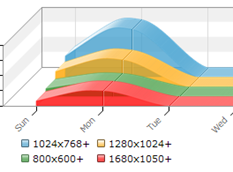 Microsoft recently opened-up the beta program for its new web analytics platform called "Gatineau". Gatineau is integrated in Microsoft adCenter and it can be accessed by logging-in to your adCenter account and clicking the Analytics tab. It provides basic web analytics data for any site that you add the tracking script to, including common metrics like visitors, page views, browsers, and screen resolutions. For months I've been using Google's free Analytics service to track visitors on my Telerik Watch blog, so I decided to install Gatineau alongside Google Analytics to see how they compare.
Microsoft recently opened-up the beta program for its new web analytics platform called "Gatineau". Gatineau is integrated in Microsoft adCenter and it can be accessed by logging-in to your adCenter account and clicking the Analytics tab. It provides basic web analytics data for any site that you add the tracking script to, including common metrics like visitors, page views, browsers, and screen resolutions. For months I've been using Google's free Analytics service to track visitors on my Telerik Watch blog, so I decided to install Gatineau alongside Google Analytics to see how they compare.
The bad news
The first thing you notice is that Gatineau is much slower than Analytics. While it uses Ajax pervasively to update the page as you navigate to different reports, the overall speed at which those updates occur is dramatically slower than Google's service. That's a major drag when you're trying to quickly view different reports to analyze your site's performance. Hopefully that's simply a symptom of being an early beta product that will be resolved down the road.
The other thing you quickly discover is that Gatineau does not offer nearly as many reports as Google Analytics. It offers the basic visitor and page view tracking, referral tracking, Microsoft adCenter ad tracking, and visitor information, but lacks some of the advanced reports in Analytics like maps showing the location of visitors across the globe, visitor loyalty, and time on site (just to name a few). The reports that Gatineau does have also lack Analytic's ability to overlay multiple date ranges for quick comparisons and lack export to PDF/CSV for easy sharing with co-workers (though export seems to be in the works).
The overall design of the Gatineau product also suffers, especially when compared to Google's recently updated Analytics interface. In Analytics, all important summary values are presented in large, easy to scan fonts and your dashboard can be completely customized to present the most important stats when you first login. In its current state, Gatineau lacks a customizable dashboard and already shows signs of conforming to adCenter's overall look and feel- an understandable choice given its location but a drawback compared to other free analytics tools. If Gatineau were competing with the old Google Analytics the comparison wouldn't be so bad, but Google really raised the bar for analytics UIs in their update earlier this year.
The good news
Not all is bad with the new Gatineau. In fact, there are some very interesting new features in Gatineau lacking in Analytics that offer a great deal of redeeming value. Chief among those improvements is the new "segmentation" data. For almost any report provided by Gatineau, you can filter the reported values by one of four key segmentation types: visitor age, gender, occupation, or geographical region. Clearly, the results aren't 100% perfect, but the new insight in to the age and occupation of your visitors is something Google has failed to offer. This feature alone almost makes it worth adding Gatineau tracking to your sites just to gain the extra insight in to your traffic.
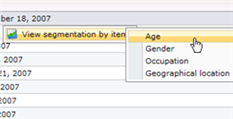 To illustrate the "coolness" of this segmentation feature, here are few stats for my blog that I learned from Gatineau. For the short period that it has been collecting data, about 5% of the visitors to my site were classified as students; another 3% were IS/IT Management. Of the visitors that visited my site using FireFox, the majority were in the 18 to 24 age group. Finally, while most visitors' sex was unknown, at least 28% of my visitors were male and 6% were female. Pretty neat stuff.
To illustrate the "coolness" of this segmentation feature, here are few stats for my blog that I learned from Gatineau. For the short period that it has been collecting data, about 5% of the visitors to my site were classified as students; another 3% were IS/IT Management. Of the visitors that visited my site using FireFox, the majority were in the 18 to 24 age group. Finally, while most visitors' sex was unknown, at least 28% of my visitors were male and 6% were female. Pretty neat stuff.
It's a beta
My overall conclusion is that Gatineau is still a very beta product with some interesting signs of innovative thinking in the analytics space. In its current state performance is poor, reports are sparse, and features are lacking, but that should be expected for a beta product. I wouldn't recommend that you get rid of your free Google Analytics tracking for Gatineau at this point, but I do encourage you to try the beta if you're interested in the unique segmentation data. Otherwise, check back in about six months to see if the product has improved enough to be a direct replacement option for Analytics.