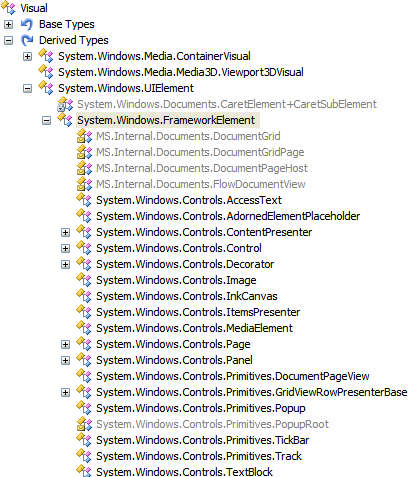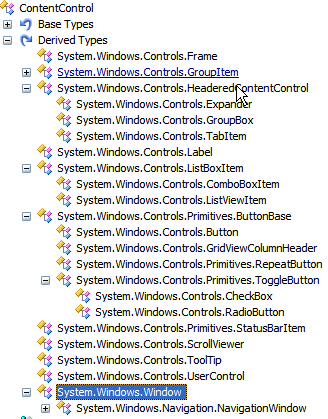WPF Visual / Logical Tree(s)
Coming from the ASP.NET development, I am quit used to the fact that a page has a tree of controls and by traversing the tree you can navigate to the elements.
With WPF is it a bit more sophisticated. WPF application has both visual and logical tree or several of those. Josh Smith has wrote a very useful post to start understanding about the subject. Also there is a VS.NET debugger visualizer Woodstock to assist in understanding WPF trees.
The need to have to separate trees comes out of the fact that WPF has several different base classes for elements: ContentElement, Visual and Visual3D.
Visual is a base class for (the list is quit long, so it's not complete)
Where ContentElement is a base class for:
What is important to mention is that ContentElement derived instances are not a part of the visual tree, but the logical tree. In order to be rendered at all, ContentElement has to be hosted by a Visual control (which makes sense).
An example where it's becoming critical is when trying to traverse the tree from a given element, the order matters. First the logical path attempt and then the visual.
Two .NET framework classes that assist with the task are LogicalTreeHelper and VisualTreeHelper.